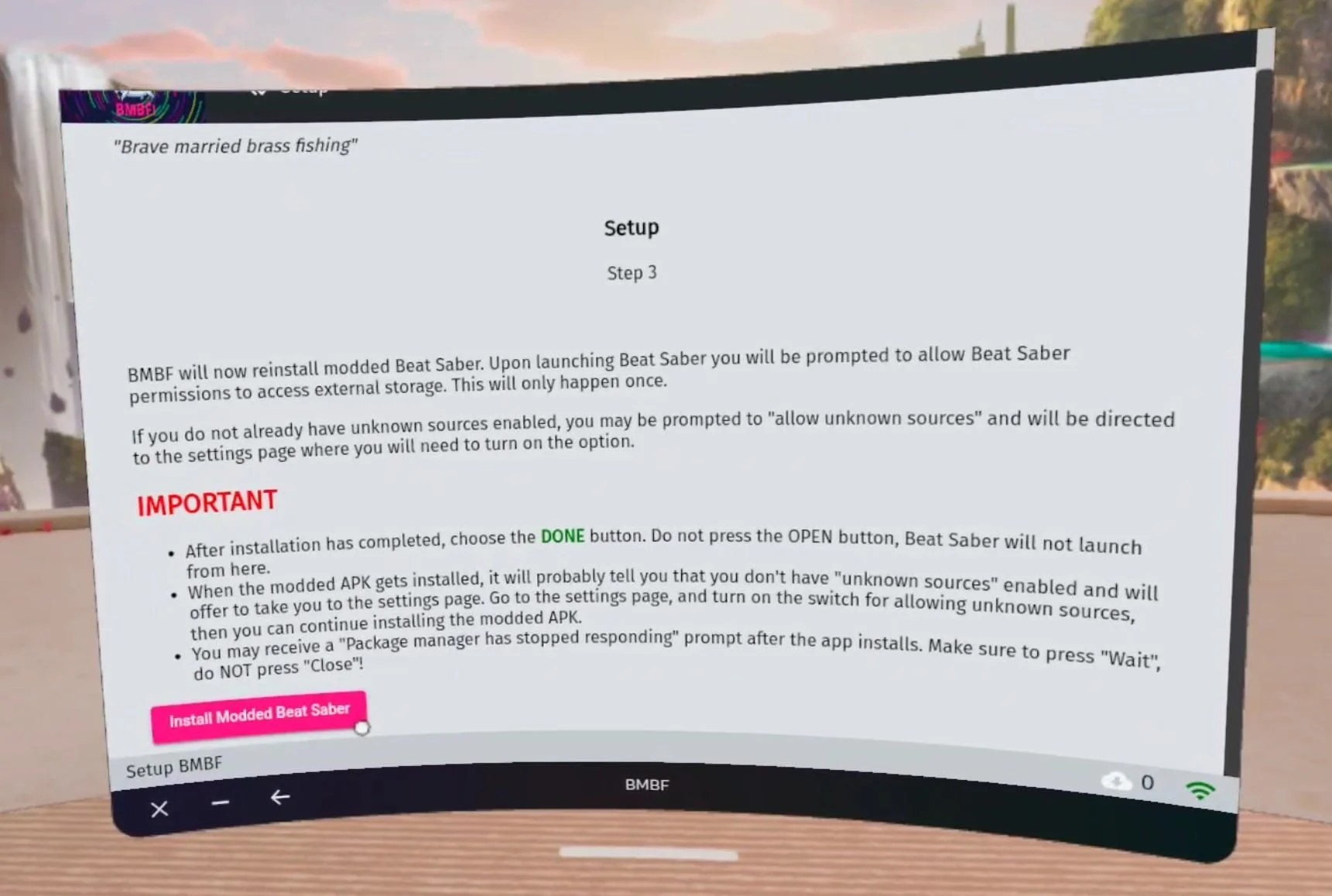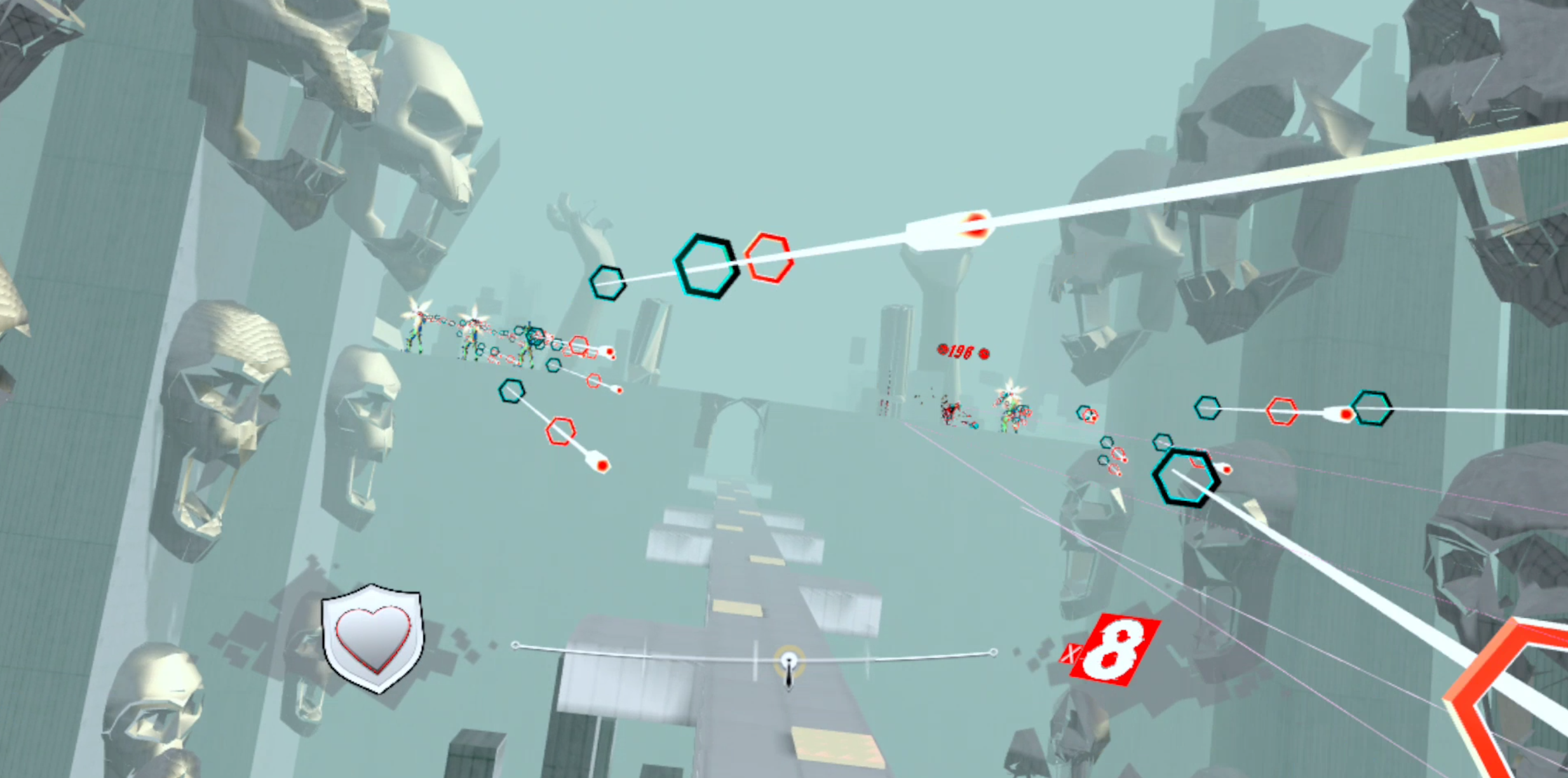Easily Install Beat Saber Mods And Custom Songs On Your Quest 2
Beat Saber is a great game, but like so many great games it’s even better with mods. Beat Saber mods allow you to put even more songs into the game by modding in custom songs too. There’s also custom avatars and custom sabers to try out. So if you want Beat Saber custom songs, or even other mods, then this guide will show you how to install Beat Saber mods on standalone VR devices like your Quest 2, Quest 1, or Quest Pro.
Beat Saber is a great game, but like so many great games it’s even better with mods. Beat Saber mods allow you to put even more songs into the game by modding in custom songs too. There’s also custom avatars and custom sabers to try out. So if you want Beat Saber custom songs, or even other mods, then this guide will show you how to install Beat Saber mods on standalone VR devices like your Quest 2, Quest 1, or Quest Pro.
Note that while this is the easiest method to install Beat Saber mods on your Quest 2, this is still a very involved process that can be difficult to pull off the first time. All of the resources you will need to install Beat Saber mods on a Quest device are here, so if you run into issues make sure you completed the last steps correctly, and if all else fails start again from the beginning.
You will need a PC and Oculus Link cable or similar cable that can connect your Quest to the PC.
Installing BMBF - Beat Saber Mods On the Quest 2 For Custom Songs
The first thing you will need to do to install Beat Saber mods on your Oculus Quest device and install custom songs is to get the BMBF app on your headset. Unfortunately you can’t just download BMBF wirelessly to your headset like you can with most VR games for the Quest 2. You’ll need a PC so that you can install BMBF on to your Quest 2 with SideQuest.
BMBF will be your one stop shop for Beat Saber mods, and does most of the hard work for you. The most difficult part of installing Beat Saber mods for custom songs on your Quest 2 is sideloading BMBF. If you’ve already sideloaded apps on to your Quest 2 before then keep going to the next section to learn how to use BMBF to install Beat Saber mods, otherwise we’ll run through how to add BMBF to your Quest 2 headset here.
The BMBF Logo. Thanks Beat Saber modders!
First you will need a cable that can connect your PC to your headset. So you’ll need to have or go and get an Oculus Link Cable or comparable USB 3 cable. If you don’t have one there are plenty online that are not as expensive as the official Link Cable.
Once you can connect your PC to your headset you will need to download SideQuest on to your PC. Go to this link and download the Advanced Installer. You will probably need the advanced version later, so get it instead of the basic version.
The SideQuest installer download page
Once the installer is downloaded, run it. The installation process is very straightforward, and once you’re done run the SideQuest application. You should see a screen like the one below.
The first page you should see when opening SideQuest for the first time
Press the “OPEN SETUP INSTRUCTIONS” button. Here you’ll be brought through a tutorial from the SideQuest developers explaining how to connect your headset to SideQuest so that you can sideload apps like BMBF to your headset. If for some reason this button isn’t visible then you can check out the setup video here.
Follow the SideQuest setup tutorial all of the way through, and when you’re done setting up SideQuest we can finally get around to installing Beat Saber mods. Search Sidequest for BMBF, open the app page, and click the “SIDELOAD” button on the right. The BMBF app will install to your headset.
Note that whenever sideloading or installing any application with SideQuest that you are trusting the developer of that application with access to your headset.
You’ll see a popup on the bottom of the SideQuest window, and when they disappear you can click on the “Tasks” button on the top right corner of the window that looks like three lines on top of each other with either a checkmark or some numbers in the bottom right corner of the button. You’ll know it when you see it.
Then you should see a new page showing that BMBF was installed succesfully.
The Tasks page showing that BMBF was installed correctly
Using BMBF - Beat Saber Mods On the Quest 2 For Custom Songs
Now that you’ve installed BMBF on your headset, put your Quest headset on. In your app menu where you would normally launch games click the search bar at the top and then click the dropdown next to it and select “Unknown Sources.” This will show all of your sideloaded applications, run BMBF from here to get started on your Beat Saber modding journey on the Quest.
Running BMBF from “Unknown Sources”
First you will get a popup telling you to give file access to BMBF.
BMBF needs file access to install Beat Saber mods
Slide the slider to the right to allow BMBF to do it’s thing.You might have to wait here for a minute or two before you can continue. Eventually the window will change to an “App Info” screen, click the “Open” button there.
Opening BMBF after granting it access
Another new window will appear, and in it you’ll see the “data” folder for your headset, and a large button at the bottom saying “USE THIS FOLDER” press that button and allow BMBF access to those files. Note that all of this access that your giving means you should trust the developer enough to do this. This goes for any mods you install for any game.
BMBF when a version of Beat Saber that is not compatible with mods is installed
Then you will see a screen like the one above, and it may also say that your version if Beat Saber is not supported by Beat Saber mods. If this is the case then continue on to the next section below after taking note of the required version number. If your version is correct, skip over the next section and go to “Installing Beat Saber Mods With BMBF” below it.
Downgrade To An Old Version Of Beat Saber - Beat Saber Mods On the Quest 2 For Custom Songs
If your current version of Beat Saber doesn’t match what is currently supported by mods on BMBF then you’re going to have a hard time installing Beat Saber mods. You can always try to install your Beat Saber mods with the wrong version, but that will mostly likely result in your game crashing every time that you launch it.
So if you need an older version you’ll have to get your hands on an APK for an old version and install it manually via SideQuest. Luckily we’ve got a guide on how to downgrade Beat Saber on a Quest device. Here’s a link to that guide. Follow it to downgrade your Beat Saber version to the version that BMBF said is compatible with mods and then come back here to finish installing Beat Saber mods.
After you’ve completed the downgrade run a Solo song once and immediately fail it, then exit Beat Saber. You’re ready to run BMBF and install mods!
Installing Beat Saber Mods With BMBF - Beat Saber Mods On the Quest 2 For Custom Songs
Alright so your Beat Saber version is correct, whether or not you had to downgrade Beat Saber. Time to finally mod your Beat Saber installation. In your app menu where you would normally launch games click the search bar at the top and then click the dropdown next to it and select “Unknown Sources.” This will show all of your sideloaded applications, run BMBF from here.
BMBF when a compatible version of Beat Saber is installed
The first Introduction screen should show that you have the correct Beat Saber version, if not go to “Downgrade To An Old Version Of Beat Saber” above.
Now hit the “Get Started” button. You’ll get a new “Step 1” screen with a new button “Uninstall Beat Saber” press that. You’ll see a new window pop up with a spinning wheel, give it some time to complete. Once it does you’ll see a popup asking if you want to uninstall Beat Saber, hit “OK”.
The next “Step 2” window will have a new button “Patch Beat Saber” hit that. After another wait through the spinning wheel. Once that’s done you’ll end up on the “Step 3” screen.
The final BMBF setup page
Note the bullet points under the “Important” section. You may have these problems when installing Beat Saber mods, or you may not. Then hit “Install Modded Beat Saber.” We’ve covered as many things as can go wrong as we know about in this setup guide, but there may be other problems we didn’t run into when installing Beat Saber mods.
You’ll see a popup like this one, click the “SETTINGS” button to open your settings.
BMBF needs the ability to install a modded Beat Saber
Just like before give BMBF the permissions it will need for Beat Saber modding, and then click the “OPEN” button to open the application when prompted. You’ll find yourself back at the “Step 3” screen, so hit the “Install Modded Beat Saber” button again.
Now Beat Saber will install, and you’ll probably get some popups from Oculus saying that your version is wrong and that you’re using an official version of Beat Saber, just close those popups. Do not select “Restore.” You might also get yet another popup asking to give the newly installed Beat Saber permissions. As with BMBF give it the permissions by sliding the slider and waiting a bit, then opening the application and closing it again.
Do not hit “Restore” here. You’re not installing Beat Saber mods to cheat, just to enjoy more songs and options in your games
Now open BMBF again, the application might just show up as a white screen for a while, if it does just wait for it to show you a screen, it might take a couple of minutes. You should finally be in the modding menu, and you may see a popup like this one.
Restore and install core mods if asked
Select this pink “Restore” button if you see it (not the blue one that might pop up from Oculus.) Do the same if you get a popup asking you if you want to install Core Mods. You will need these Core Mods for custom songs, so make sure you install them. Once all of that is done, hit the “Sync to Beat Saber” button in the top right hand corner. Once the sync is complete it will be replaced with a blue “Start Beat Saber” button. Hit that to start your modded Beat Saber!
Using BMBF For Custom Songs - Beat Saber Mods On the Quest 2 For Custom Songs
Now that you’re in your modded Beat Saber game, look to the left and see the new “Mods” menu!
If you see this your Beat Saber mods are installed and you can download custom songs
If you select “More Songs” you can search and download through a ton of new songs.
There are a ton of custom songs to download in modded Beat Saber
Click the “Download” button to download a song, and filter through different songs on the left. Once you’re done go back and hit the “RELOAD PLAYLISTS” button on the lefthand Mod screen. Then play beatsaber like usual, and you’ll see a new playlist full of all of your custom songs!
Playing a custom song with Beat Saber mods
Some songs might not work, though some might work after restarting Beat Saber or restarting your headset.
Using BMBF For Beat Saber Mods - Beat Saber Mods On the Quest 2 For Custom Songs
Relaunching the BMBF application also gives you access to a ton of different Beat Saber mods outside of the core mods you’ve already installed.
The BMBF mods page
You can use the Browser tab to browse through additional mods that you can download and Sync just like the core mods. Also the Tools tab can be useful if you want to go back to an unmodded Beat Saber version, or need to use its Tools to troubleshoot your modded Beat Saber installation.
Well that’s it, that’s how to install Beat Saber mods on a Meta Quest device like the Quest 2, Quest 1, or Quest Pro. It’s certainly not easy, but everything you need to pull it off is in this article here. If you have trouble make sure you didn’t miss any steps, and retry the steps leading up to the one you are on. Good luck and enjoy your new Beat Saber mods.
How To Easily Downgrade Beat Saber On The Quest 2
If you want to downgrade Beat Saber on the Quest 2, then you might be having a tough time with it. Well don’t worry, because downgrading your Beat Saber version on any Meta Quest device isn’t too hard. Whether you want to downgrade Beat Saber so that you can install mods, or just enjoyed an older version for whatever reason, here you’ll find how to downgrade Beat Saber as easily as possible. This guide works for all Oculus Quest devices such as the Quest 1, Quest 2, or Quest Pro.
If you want to downgrade Beat Saber on the Quest 2, then you might be having a tough time with it. Well don’t worry, because downgrading your Beat Saber version on any Meta Quest device isn’t too hard. Whether you want to downgrade Beat Saber so that you can install mods, or just enjoyed an older version for whatever reason, here you’ll find how to downgrade Beat Saber as easily as possible. This guide works for all Oculus Quest devices such as the Quest 1, Quest 2, or Quest Pro.
Oh, and if you’re downgrading Beat Saber so that you can install mods, then check out our Beat Saber modding guide for the most straightforward way to install Beat Saber mods.
Required Tools and SideQuest - Downgrade Beat Saber On the Quest 2
If you need an older version of Beat Saber you’ll have to get your hands on an APK for an old version and install it manually via SideQuest. That’s how you downgrade Beat Saber. Before you start following this guide to downgrade your Beat Saber version though, make sure you have everything that you will need.
If you’ve come here from our Beat Saber mod installation guide then you should already have everything you need and already have set up SideQuest, so feel free to skip to the next section called “Downloading the Beat Saber APK.”
First you will need a cable that can connect your PC to your headset. So you’ll need to have or go and get an Oculus Link Cable or comparable USB 3 cable. If you don’t have one there are plenty online that are not as expensive as the official Link Cable.
Once you can connect your PC to your headset you will need to download SideQuest on your PC. Go to this link and download the Advanced Installer. The advanced SideQuest version is needed to install .apk files, so make sure you download and install that instead of the easy version.
The SideQuest downloads page
Once the installer is downloaded, run it. The installation process is very straightforward, and once you’re done run the SideQuest application. You should see a screen like the one below.
The first page you should see when opening SideQuest
Press the “OPEN SETUP INSTRUCTIONS” button. Here you’ll be brought through a tutorial from the SideQuest developers explaining how to connect your headset to SideQuest so that you can sideload apps and install .apk files on your headset. If for some reason this button isn’t visible then you can check out the setup video here.
After you complete the SideQuest setup tutorial you’re ready to get your downgraded Beat Saber .apk file.
Downloading the Beat Saber APK - Downgrade Beat Saber On the Quest 2
Now go to a browser and log into your meta or facebook account on oculus.com/experiences/quest. In a separate tab go to questmodding.com and click the “How To Downgrade” button at the top.
The “How To Downgrade” page
You must be logged into an oculus account that owns Beat Saber in the other tab for this to work. Scroll down on your questmodding.com page to “Step 3: Download & Install The APK” and press the button to open the download page with all of the downgraded versions of Beat Saber.
Click “Download Beat Saber”
The page that opens will show you every old version of Beat Saber.
All the old Beat Saber versions. You can downgrade Beat Saber to any one you want
Now select the version that you want to download and hit the download button. Hit “Yes” on the popup that appears. If you run into difficulties downloading the file then double check and make sure you’re logged into a Facebook or Meta account that owns Beat Saber on oculus.com/experiences/quest in a separate tab in the same browser window. You cannot download the .apk file if you aren’t.
Installing the Beat Saber APK - Downgrade Beat Saber On the Quest 2
With your downgraded Beat Saber .apk installation file in hand and SideQuest set up on your computer you are finally ready to downgrade Beat Saber on your Quest device. First make sure that Beat Saber is uninstalled on your headset. Your Beat Saber downgrade won’t go well if the game is already installed.
Open SideQuest and connect your headset to your PC with a link cable. Once the icon in the top left hand corner of the screen is green and shows that your device is connected click the “Install APK file from folder on computer” button in the top right hand corner. It looks like this.
A windows explorer window will open, and in it find and open the downgraded Beat Saber .apk file you just downloaded. Once you do you’ll see a popup on the bottom stating that the .apk is being installed. Once the popup goes away click on the boxed “1” in the top right corner, the box should be pink. That will bring you to the tasks menu, and should show that the .apk was installed successfully.
A successful Beat Saber downgrade
The Beat Saber downgrade has been installed! Immediately open Beat Saber in your headset. If you leave it for too long or restart your headset it might update to the latest version automatically. If you ever receive a prompt telling you that your version is out of date just close it, do not update. Once Beat Saber is open look down at your feet, and you should see the version number on the footprints on the ground.
The footprints in Beat Saber that show you your game version number
Congratulations, you’ve downgraded Beat Saber on your Quest 2! Beware that your headset might try to automatically update your Beat Saber downgrade to the latest version. So you might want to disable auto updates on your Quest 2.
Well that’s it, that’s how to downgrade Beat Saber on the Quest 2. Now feel free to enjoy any version of Beat Saber you want to. Oh, and if you want to install mods for Beat Saber then check out our Beat Saber mod installation guide.
Beat Saber Is A Good Workout - Beat Saber Is Great Arm Exercise
You might be wondering, “Is Beat Saber a good workout?” or, “Is Beat Saber good exercise?” Well we’re here to tell you that while it might not be the best Virtual Reality exercise game, it can definitely be a workout. Whether you’re already an avid Beat Saber player, or are looking to start to use Virtual Reality for exercise. Here you’ll find out what makes a good Beat Saber workout, and how you can benefit from Beat Saber exercise.
You might be wondering, “Is Beat Saber a good workout?” or, “Is Beat Saber good exercise?” Well we’re here to tell you that while it might not be the best Virtual Reality exercise game, it can definitely be a workout. Whether you’re already an avid Beat Saber player, or are looking to start to use Virtual Reality for exercise. Here you’ll find out what makes a good Beat Saber workout, and how you can benefit from Beat Saber exercise.
Beat Saber Exercise - The Basics
Alright, so what makes Beat Saber a good workout? Well you’ll notice while playing the game that Beat Saber involves a lot of arm movements. This is the crux of what makes a Beat Saber workout possible. Swinging your sabers to hit those blocks as they come at you is a movement that burns calories and works your arm muscles.
Chopping two blocks at once in Beat Saber
So Beat Saber exercise is primarily going to affect your arms. The majority of the exercise that you do in Beat Saber is moving your arms to hit blocks with your sabers. So in terms of muscle categories that Beat Saber exercise will affect, your arms are number one.
A lot of Beat Saber players note that, after a long session of playing the game, their arms will feel like noodles, or they’ll feel sore the next day. So if you’re still wondering, “Is Beat Saber a good workout?” There’s your answer. Though some muscles other than your arms can see some action in a Beat Saber workout. There’s also your legs to consider.
A wall moving by while chopping a block in Beat Saber
Beat Saber exercise will also involve these walls of light that come at you while you’re slicing blocks, which you need to dodge out of the way of. Some songs feature these walls more than others, and sometimes you’ll even have to do a squat to duck under these walls.
So a Beat Saber workout can also feature some exercise for your legs as well, but many songs do not feature these walls prominently. So your arms will most likely be the focus of any Beat Saber exercise. Still, if you really like the idea of a Beat Saber leg workout, there is a mod that adds foot blocks to Beat Saber that you need to kick. It’s called FeetSaber, and wow is it a great way to get your legs moving, burn a ton more calories, and also give your abs and back a little attention as well.
Youtuber Cake VR Dance playing FeetSaber
A Beat Saber Workout - Intensity Tips
Just like with any VR exercise game or VR workout, a Beat Saber workout will only be as good as how intense it is. While one of the great things about Virtual Reality gaming is how you can move your physical body to affect the game world, you wouldn’t classify most games as VR workout games.
The key difference is intensity. Beat Saber makes you move a lot, very quickly, in a short period of time. Ramping up that intensity is what makes Beat Saber good exercise. So basically, the more blocks that fly towards you and the faster they do that, then the better a workout you will have. Though as always make sure to take breaks to drink water and catch your breath as needed.
Chopping a block in Beat Saber’s 360 degree difficulty mode
There are some good tricks to achieve the maximum intensity you possibly can for a Beat Saber workout. There is a modifier you can add to any song that will make the whole song faster, which will increase the speed of blocks and walls coming towards you. Also, you can always increase the difficulty so that more blocks and walls come towards you.
The “Super Fast Song” modifier
Some songs even have a 360 degree or 90 degree mode that causes the blocks to come at you from multiple directions, which will involve your legs even more and force you to move your arms in many different ways. These difficulty modes make for even better Beat Saber exercise.
The 360 degree difficulty mode
Though higher difficulties are, of course, harder. That’s the big downside of a Beat Saber workout, you have to be a good Beat Saber player already to make it an intense workout. Unlike other VR exercise games like Thrill Of The Fight, your ability to turn Beat Saber into good exercise is entirely dependent on your skill at the game.
A Beat Saber workout will still make your arms sore and get you sweating even at lower speeds and difficulties, of course, but it will take much longer and you’ll have less of a workout with less intensity. Though if you’re willing to keep trying and failing until you can beat one of the faster levels, a good way to keep the blocks coming and the workout going with no interruptions is to turn on the option to make the level automatically restart every time you fail. It’s at the bottom of the “Player Options” menu, and is named “Auto Restart on Fail.”
The “Auto Restart on Fail” option
With this option on you can jump into a really hard song and swing away, and if you fail, no big deal, you’ll be right back into the game in seconds and you can keep your Beat Saber workout going.
Beat Saber Exercise - Watch Your Wrists
There is one HUGE MISTAKE that you can make during your Beat Saber workout though. Making it will not only rob you of good Beat Saber exercise, but also is potentially damaging to your body and health. That mistake is not using your entire arm to swing your saber. Especially when Beat Saber gets really fast and intense, it can be easy to fall into a trap of just flicking your wrists to swing your saber, instead of swinging your entire arm.
This is potentially very bad for your wrist, and you should avoid doing it at all costs. It’s also not good exercise, because you’ll be robbing your arms of most of their movement, and effectively you’ll just end up standing there rolling your wrists a bunch, which isn’t exercise at all no matter how fast you do it.
A really fast song in Beat Saber
Beat Saber Exercise - Alternatives
As with any health related matters, consult a medical professional, because everyone’s body is different. Avoid injury as best you can and always take a break if you don’t feel right or you feel thirsty. Overall Beat Saber is a good VR game for working out, but it can be a bit limiting.
Sure you can get a bit of a leg workout, but not much, and just swinging your arms to bash blocks is only going to do so much for muscles on your arms. If you’re serious about using Virtual Reality for exercise, then consider some other Virtual Reality exercise games. We’ve got a list of the 5 best at this link. If you really want a rhythm game that does a lot for your legs, like Beat Saber does for your arms, then check out our Pistol Whip exercise guide at this link.
Well hopefully we’ve answered the questions of “Is Beat Saber a good workout?” and, “Is Beat Saber good exercise?” However you decide to workout in VR, whether it’s with Beat Saber or another game, be sure to enjoy yourself. VR is a fantastic way to workout, and it’s only getting better.
13 Best VR Rhythm Games And VR Music Games To Jam Out To
Who doesn’t love music? Who doesn’t love music… and VR? Well these VR Rhythm Games are also VR Music Games that have huge collections of fantastic music and beats for you to play along to. Since you get to use your whole body in Virtual Reality there are a ton of great ways to enjoy music and rhythm in VR by actually moving your body along with the music. VR Rhythm Games and VR Music Games are a great way to enjoy music and move along with it.
All of these games have fantastic music and encourage rhythm in their gameplay. These are the Best VR Rhythm Games and VR Music Games.
Who doesn’t love music? Who doesn’t love music… and VR? Well these VR Rhythm Games are also VR Music Games that have huge collections of fantastic music and beats for you to play along to. Since you get to use your whole body in Virtual Reality there are a ton of great ways to enjoy music and rhythm in VR by actually moving your body along with the music. VR Rhythm Games and VR Music Games are a great way to enjoy music and move along with it.
All of these games have fantastic music and encourage rhythm in their gameplay. These are the Best VR Rhythm Games and VR Music Games.
Pistol Whip - VR Rhythm Games And VR Music Games
The Pistol Whip Logo
Pistol Whip is an absolute classic VR Rhythm Game because of its fantastically unique premise and expertly designed and tailored levels. With a variety of intense music to choose from, Pistol Whip quickly established itself as one of the premier VR Rhythm Games.
In Pistol Whip you are a John Wick style one person army who is attacked by waves of enemies as they spawn in front of you, run to a position, and then shoot at you. You’ve got to shoot them and dodge the bullets that they shoot at you You’re constantly propelled forward through the level and so the enemies keep spawning and you keep going forwards whether or not you can keep up.
A ton of bullets incoming in Pistol Whip
Each level is unique and accompanied by its own track from a fantastic selection of mostly synth inspired music with a lot of bass. The music pairs so well with the gameplay, and that is what makes Pistol Whip one of the top VR Music Games. It’s also a VR Rhythm game because you are rewarded with a higher score for shooting enemies on the beat. Oh, and you’ll also need to dodge walls from time to time.
When you get into the groove of Pistol Whip, it’s a fantastic feeling. Ducking and dodging while you snap off shots is incredible, you might even feel like John Wick. The Rhythm and Music combine very well in this mixture between bullet hell and rail shooter that makes for a fantastic VR rhythm game. Oh, and if you’re considering exercise in Virtual Reality as well then Pistol Whip can make for a great workout.
Beat Saber - VR Rhythm Games And VR Music Games
The Beat Saber Logo
What list of VR Music Games or VR Rhythm Games would be complete without Beat Saber? If you’ve ever heard of VR gaming before then you’ve probably heard about this game, and for very good reasons. Beat Saber was an early innovator just like Pistol Whip, but with a much wider selection of music and the ability to add your own custom maps.
In Beat Saber you stand still as blocks of different colors come towards you. Each of your hands is holding a saber made of light, a lightsaber basically. You have to swing the appropriately colored saber to hit the same colored block in a direction that matches the symbol on the block. Sounds easy, right? Well it gets less easy when the blocks are flying at you at what seems like a hundred miles an hour, and then you also have to dodge out of the way of walls of light.
Smashing blocks in Beat Saber
Beat Saber is considered a classic for good reason, and is even considered to be good exercise by many. Overall this game is a fantastic VR Rhythm Game and VR Music Game for its wide range of musical options and gameplay that makes you move with the beat.
Moon Rider - VR Rhythm Games And VR Music Games
The Moon Rider Logo
Want Beat Saber with a different look and different songs? Then try Moon Rider, it’s also a very well made game, but lacks a bit of the distinct look that Beat Saber has. Still, if you’re a huge Beat Saber fan and want something similar, give Moon Rider a look.
Oh, and Moon Rider is free and includes a punching mode as well! You can also just chill as the music is visualized around you. It’s a great experience. Moon Rider can be played through their website.
Ragnarock - VR Rhythm Games And VR Music Games
The Ragnarock Logo
Want to be a Viking in your VR Rhythm game? Well that’s what you are in Ragnarock, a VR Music game where you are the drummer aboard a Viking longship.
In this VR game you have to beat drums to go along with the beat of the song that you’re playing, and instruments don’t get much more rhythmic than the drums. This is an excellent use of VR motion controls as you guide your huge Viking hammers to beat the drums along with the beat of the song.
Ragnarock combines this fun premise with some inspired visuals as you sail down idyllic waterways through ancient forests and ruins. More than most other VR Music games, Ragnarock uses interesting environments to create a unique backdrop to the gameplay that matches its premise.
It’s a ton of fun, and can be awfully hard, but if you master it you feel like a true rockstar as you hit your drums to match the runes floating towards them.
Audioshield - VR Rhythm Games And VR Music Games
The Audioshield Logo
Audioshield doesn’t involve shooting like Pistol Whip, or hitting things to a beat like Beat Saber, but it does match your actions in the game to the music you are listening to very well. In Audioshield the music takes the form of these differently colored blobs that fly at you.
Blocking in Audioshield
Just like in Beat Saber, in Audioshield you need to match the color of those blobs with the color of the shields on your arms to block them. Instead of attacking something, you’re defending, but that doesn’t make Audioshield a passive experience. It can be really intense, even in the world of VR Rhythm games.
You will even have to combine your shields together sometimes to block certain blobs, though it does lack the need to dodge and duck out of the way occasionally that Beat Saber and Pistol Whip bring to the table. Still, Audioshield is a good time and makes it easy to import your own music into the game. Audioshield will automatically create a map to match the track you’ve imported, so in this VR Music game you can very easily add your own music to jam out to.
OhShape - VR Rhythm Games And VR Music Games
The OhShape Logo
If you want VR Rhythm games that are more focused on whole body movement and dancing along to the beat, then OhShape is what you’re looking for. Instead of just swinging your arms or playing an instrument, OhShape has you moving your whole body to complete the level.
In OhShape a number of obstacles fly at you to accompany the rhythm of a wide range of upbeat and intense musical tracks. You have to move your body so that you fit into the shape made by walls, or dodge completely out of the way of big yellow blocks. There are also coins to collect for bonus points.
An incoming wall in OhShape
Just like in many of these VR Music Games, the different obstacles fly towards you to go along with the beat. When you hit your stride and start to dodge obstacle after obstacle, collect the coins, and fit your body into the walls that rush towards you then you end up doing a sort of dance.
OhShape is really a VR Dancing game as well as a VR Rhythm game, and just like any good dance the movements of your body that the game has you doing go along very well with the music.
Maestro VR - VR Rhythm Games And VR Music Games
The Maestro VR Logo
Maybe you want a calmer VR Music game experience. A more classical musical journey to enjoy in VR. Well then get ready to conduct your own orchestra in Maestro VR.
In this VR Music Game you are the maestro, and you must use both of your hands to conduct an orchestra of classical musicians to a number of great classical music pieces. You determine the tempo of the song, but also must use your off hand to instruct the musicians to crescendo, diminuendo, or begin playing.
Maestro VR can be hard to get a handle on… because being a conductor is actually really difficult. Though that’s only a skill issue as the controls are very responsive, and the feeling of getting a knack for the job and really mastering the music feels fantastic. You really do feel like you have your own orchestra in this VR Music Game.
There is also a very similar game called Maestro: The Masterclass on the Oculus App Lab.
Smash Drums - VR Rhythm Games And VR Music Games
The Smash Drums Logo
Want to be a drummer, but don’t have a drumkit? Well then Smash Drums is a very guided VR Drumming experience. You have to hit the notes by hitting the appropriate piece of the drum kit as those notes appear, kind of like Guitar Hero but for drums. Though unlike the drumming version of Guitar Hero, you can play Smash Drums in VR and don’t need to invest all that money and space into a physical drumkit.
While hitting VR drums will always lack the tactile feedback of hitting a physical object like with a real drumkit, Smash Drums does a great job of taking the Guitar Hero formula of varied songs, increasing level difficulty, and satisfying beats and notes to hit in this VR Rhythm game.
Keeping the beat and hitting the notes feels as satisfying as it ever did, and Smash Drums is a great addition to the catalog of VR Music games by taking a classic, putting it in Virtual Reality, and executing on its gameplay very smoothly and very well.
AUDICA - VR Rhythm Games And VR Music Games
AUDICA is a lot like Pistol Whip in that, instead of playing an instrument, you’re shooting guns along with the rhythm. What differs it from Pistol Whip is that in AUDICA you’re not shooting at waves of faceless enemies and dodging their projectiles, you’re shooting at the actual beats of the song.
You’ve got two guns of different colors, and as targets fly towards you, you have to shoot at them with the gun that is their color to get points. Though AUDICA becomes a lot more involved than that very quickly. This VR Music game is great because of how the targets are chained together, sometimes you will shoot one and a long line of other targets will appear behind it in rapid succession that you have to gun down with rapid fire.
Shooting targets in AUDICA
All of these targets appear with timing that matches the rhythm of the song, and so the experience is still kind of akin to playing an instrument in that it requires precise timing, but it still has the physical actions of a VR shooting game while being more closely tied to the music itself than Pistol Whip is. Though it lacks the dodging and constant reactiveness needed by Pistol Whip.
There’s even big grey blobs that fly towards you that you need to smash away to break up the song. AUDICA is another fresh take on the genre to add to the list of VR Music games, and is great for being unique but also familiar enough to easily get the hang of.
Synth Riders - VR Rhythm Games And VR Music Games
The Synth Riders Logo
Synth Riders definitely has a lot of synth music in it, and often feels like you’re… riding a train of some kind. It’s a difficult feeling to describe.
In Synth Riders your hands are balls of different colors, and balls of different colors fly at you. You need to match the your hand of one color to the balls of the same color as they come at you, oh and sometimes the balls are yellow and you need to combine your hands. If you’ve been reading every game on this list so far this doesn’t sound very special, does it?
Smashing spheres with spheres in Synth Riders
Well what Synth Riders brings to the table is a very fast pace right out of the gate, and some of the most intense synthetic music of any of these VR Music games. While the premise of Synth Riders is the same as many others, it differentiates itself by its dedication to synth music and level design.
Instead of moving your hand quickly to chop a block, shoot an enemy, or block a block like in other titles on this list, Synth Riders feels like doing an airplane impression with your hand by gliding it along the line of balls that you’re meant to hit. The levels have a flow to them that’s a little bit like doing Tai Chi. Your hands flow and hit the balls, and while the levels emphasize rhythm less than these other VR Rhythm games, Synth Riders has a very unique feel to its gameplay. Oh, and the cyberpunk city levels look very cool.
Audio Trip - VR Rhythm Games And VR Music Games
The Audio Trip Logo
Want Synth Riders but with different music made by a different studio? That’s Audio Trip, it’s more of the same sort of gameplay with very similar gameplay rhythms to Synth Riders, and which one is better comes out mostly to personal preference. If you only want to try one, then try whichever one looks cooler, or if you like triangles more than spheres go with Audio Trip.
Against - VR Rhythm Games And VR Music Games
The Against Logo
Out of all VR Rhythm games on this list none combines a setting and story so closely with the music and levels as well as Against does. The gameplay is also phenomenal and constantly changes itself to be fresh and completely different, even in the same level.
In Against you are a detective who is on the trail of the powerful Dr. Vice. The game explains its story with comic book style panels that flash in front of you as the story goes on. It’s nothing that will blow your mind, but does add to the levels to give you a sense of progression through them, and the art style feeds into the look of the game.
Fighting demonic crooks in Against
Each level in Against is, as you might expect in a VR Music game, accompanied by a fantastic soundtrack. At points you stop and at points you glide forward, and you are almost constantly assaulted by a tide of enemies. From regular crooks wielding crowbars, to evil looking crooks wielding shotguns, and even demonic snakes, there are a ton of threats to overcome in Against.
You overcome them by slashing, shooting, and punching to the music as your enemies charge towards you and attack. In that way its kind of like Pistol Whip, but with an entirely different musical selection and an interesting noir art style. Though what differentiates Against from these other VR Rhythm games is how your weapons change. Sometimes during a level you will pause and you gain a different weapon to use.
So your entire style of fighting through the level can change right in the middle of it. One minute you’re shooting, and the next you’re punching or slashing. It’s a ton of fun and keeps the gameplay constantly fresh. Oh, and there are wall runs and fantastic jumps. You have a lot of options for what way you want to advance forward in the level. That choice elevates Against to a whole new level of VR Rhythm.
Paradiddle - VR Rhythm Games And VR Music Games
The Paradiddle Logo
Want a less gamey and realistic VR Drumming game? Well then Paradiddle is the VR Music game for you.
In Paradiddle it’s just you, the music, and a drumset. You can choose to play the drums with no notes or music to tell you what to do, just jam with no scores and no gaminess. Though if you don’t know any of the songs and you’re not a professional drummer you can still play Paradiddle in the classic Guitar Hero style mode with notes telling you what piece of your drumset to hit just like in Smash Drums.
While Paradiddle looks less impressive visually, it does benefit from a more expanded music catalog and most importantly a larger drumset for you to use. It’s a more in depth sort of VR Rhythm game when compared to Smash Drums, and comes more highly recommended if you’re considering using VR to learn how to drum for real, or want a deeper and harder to master experience than Smash Drums.
Well those are the 13 best VR Rhythm games and VR Music Games. If you want to jam out in Virtual Reality then you’ll definitely find something you will love here. Enjoy!