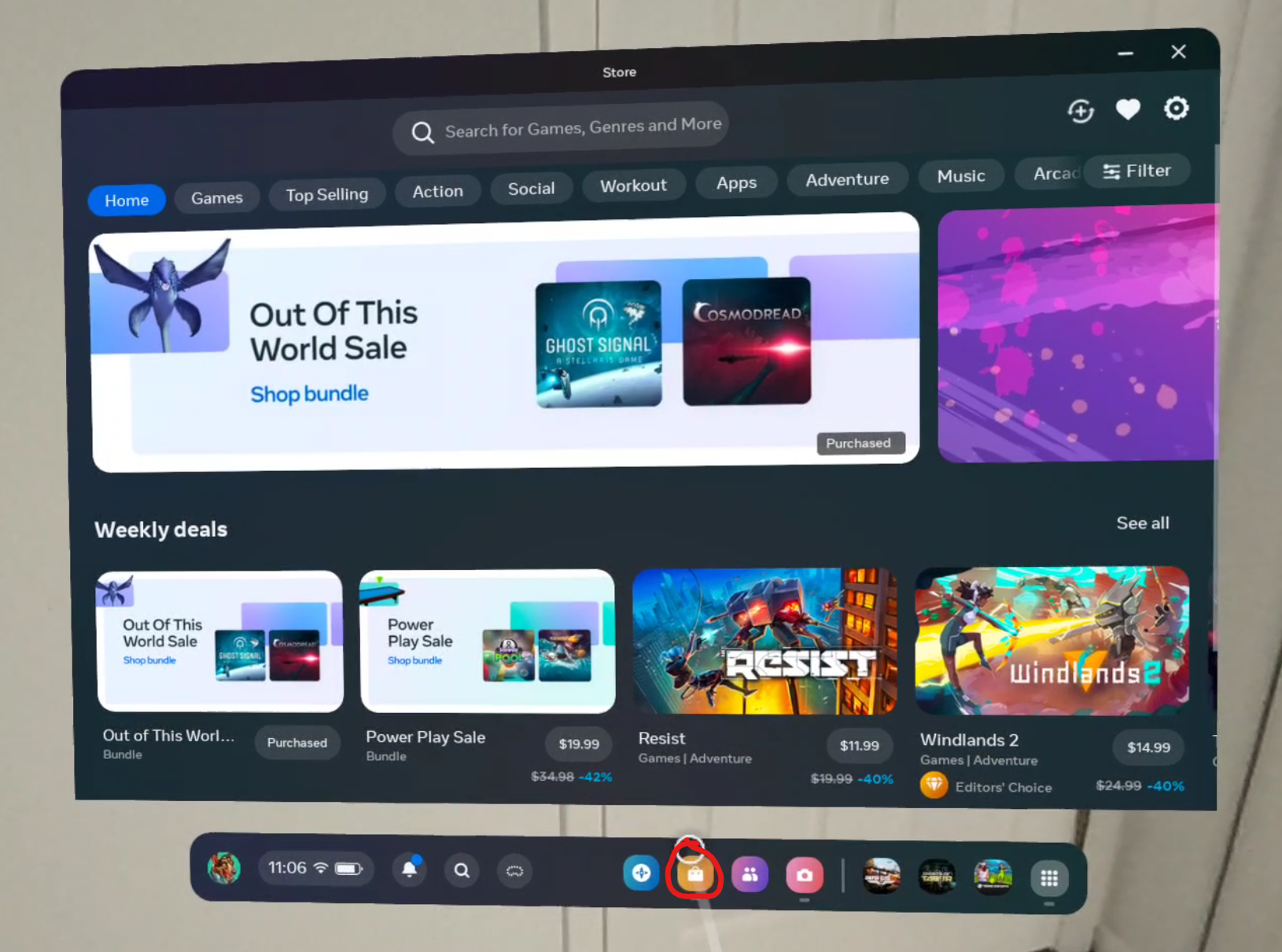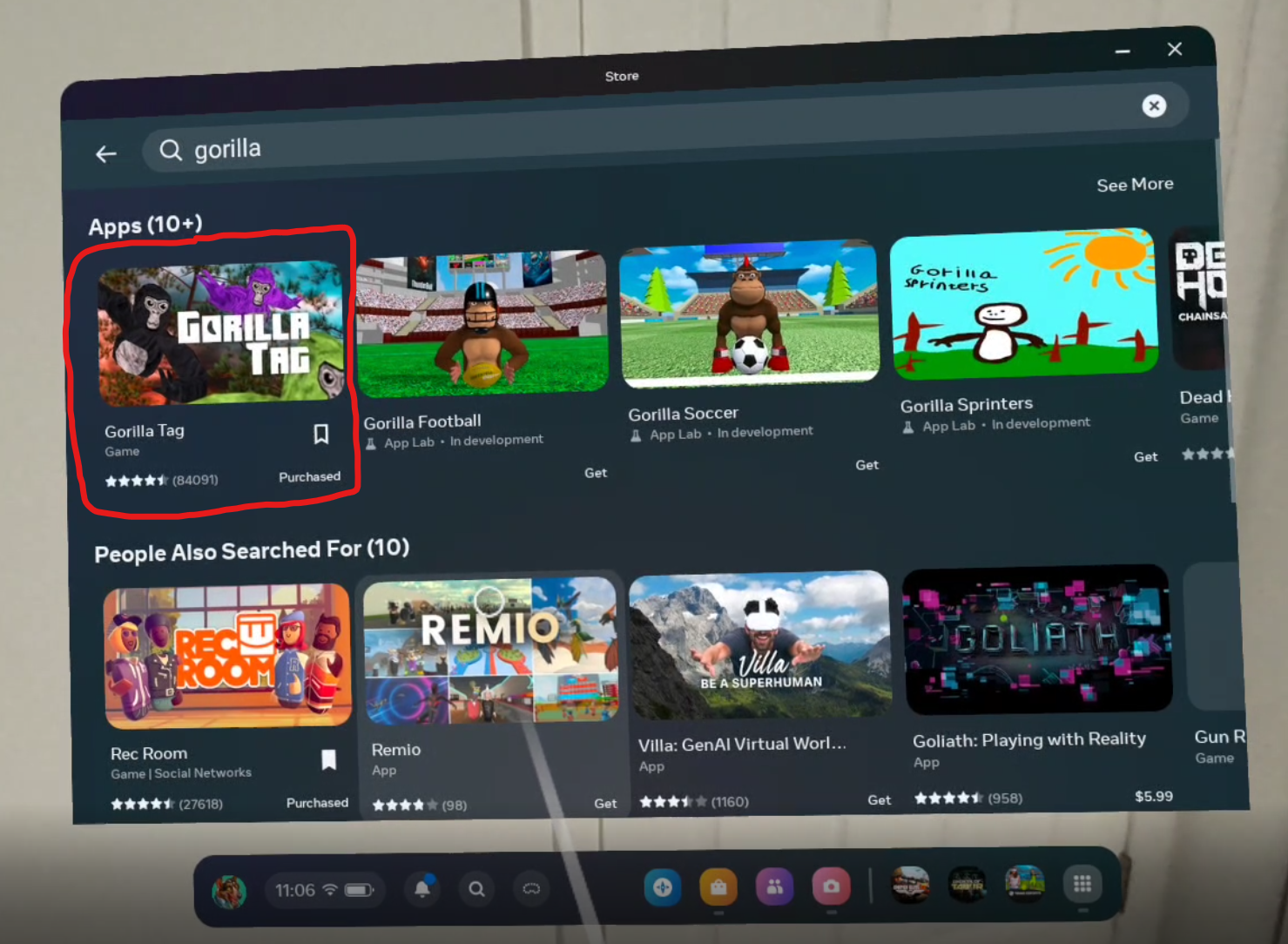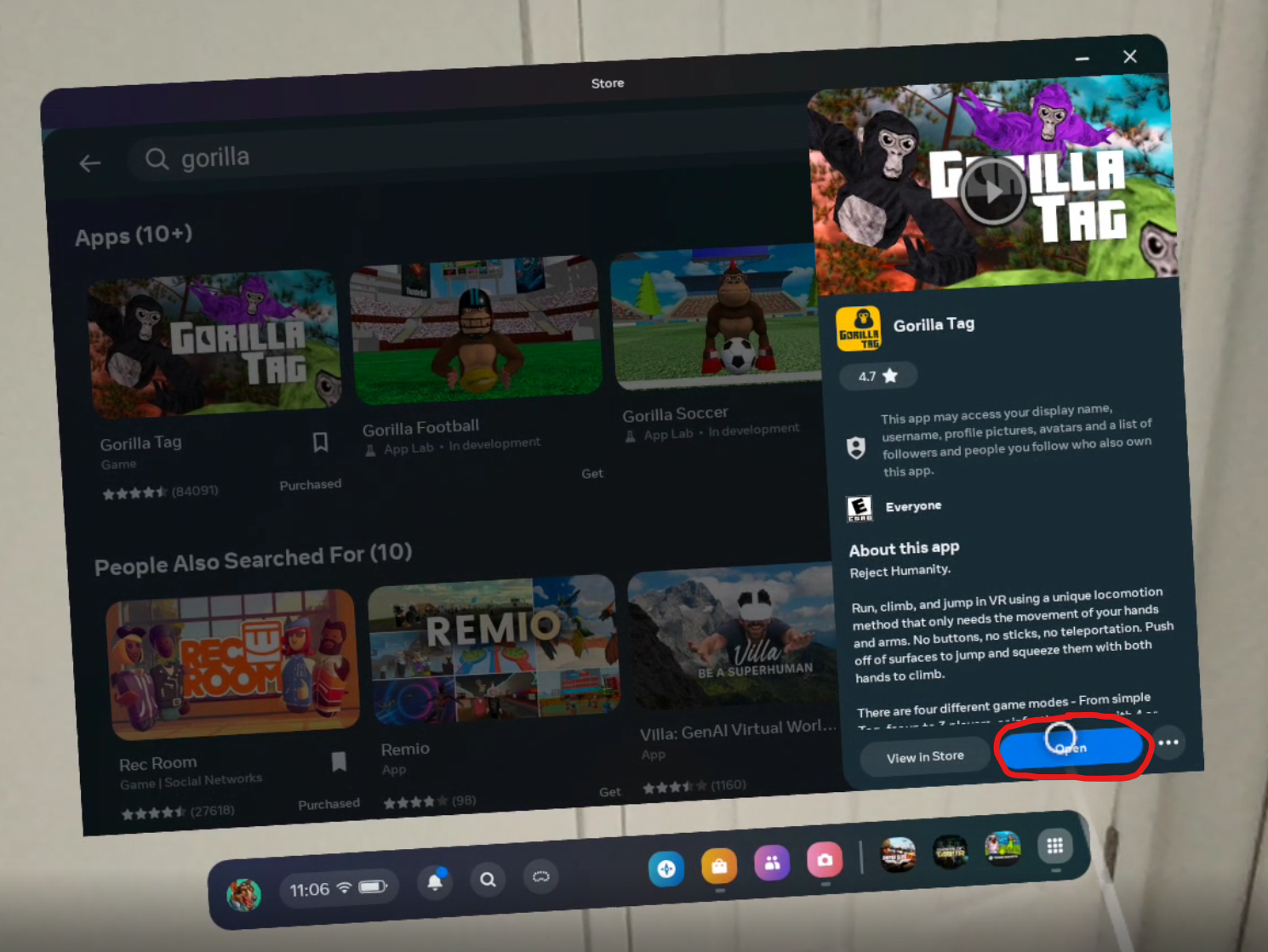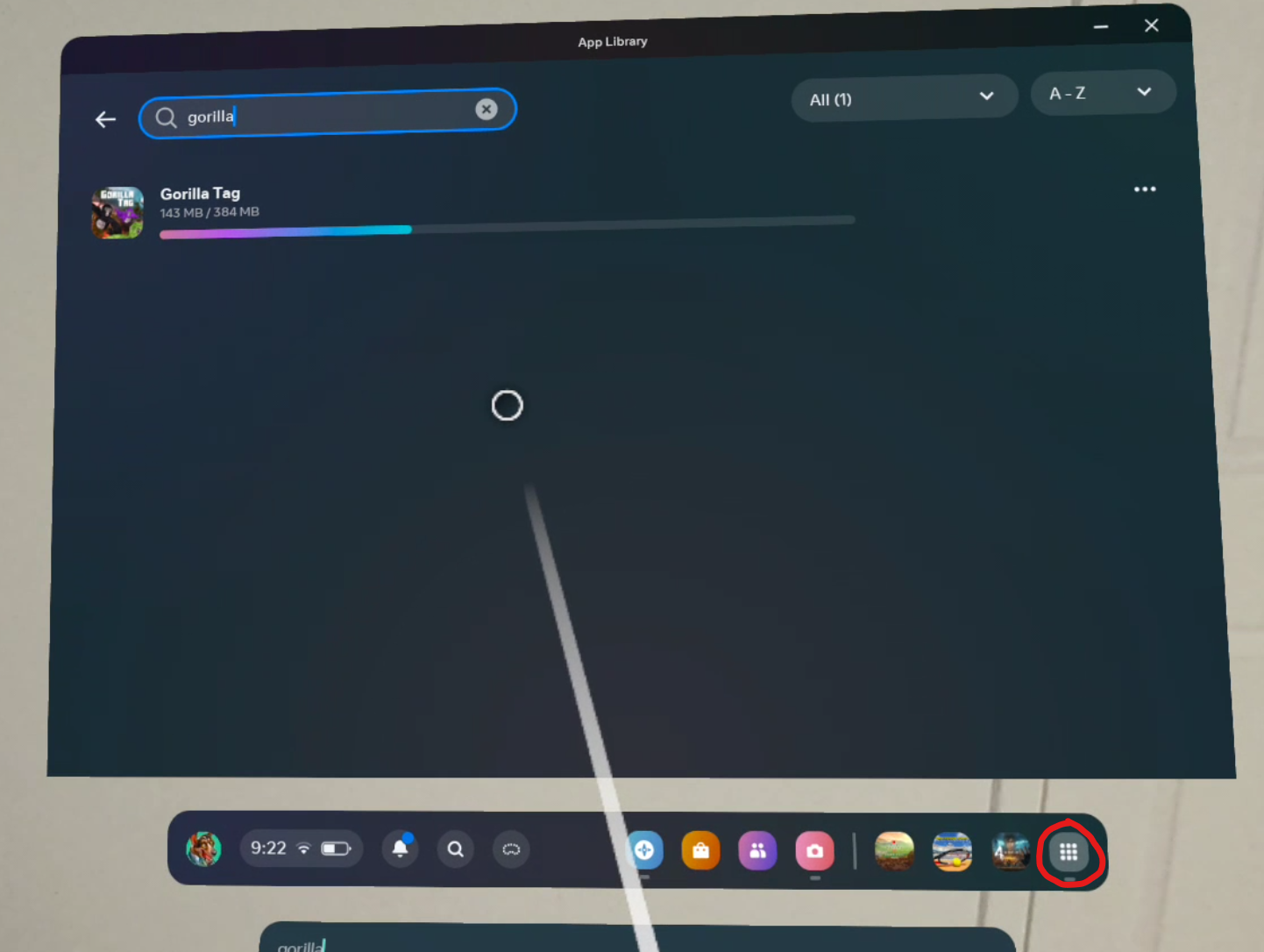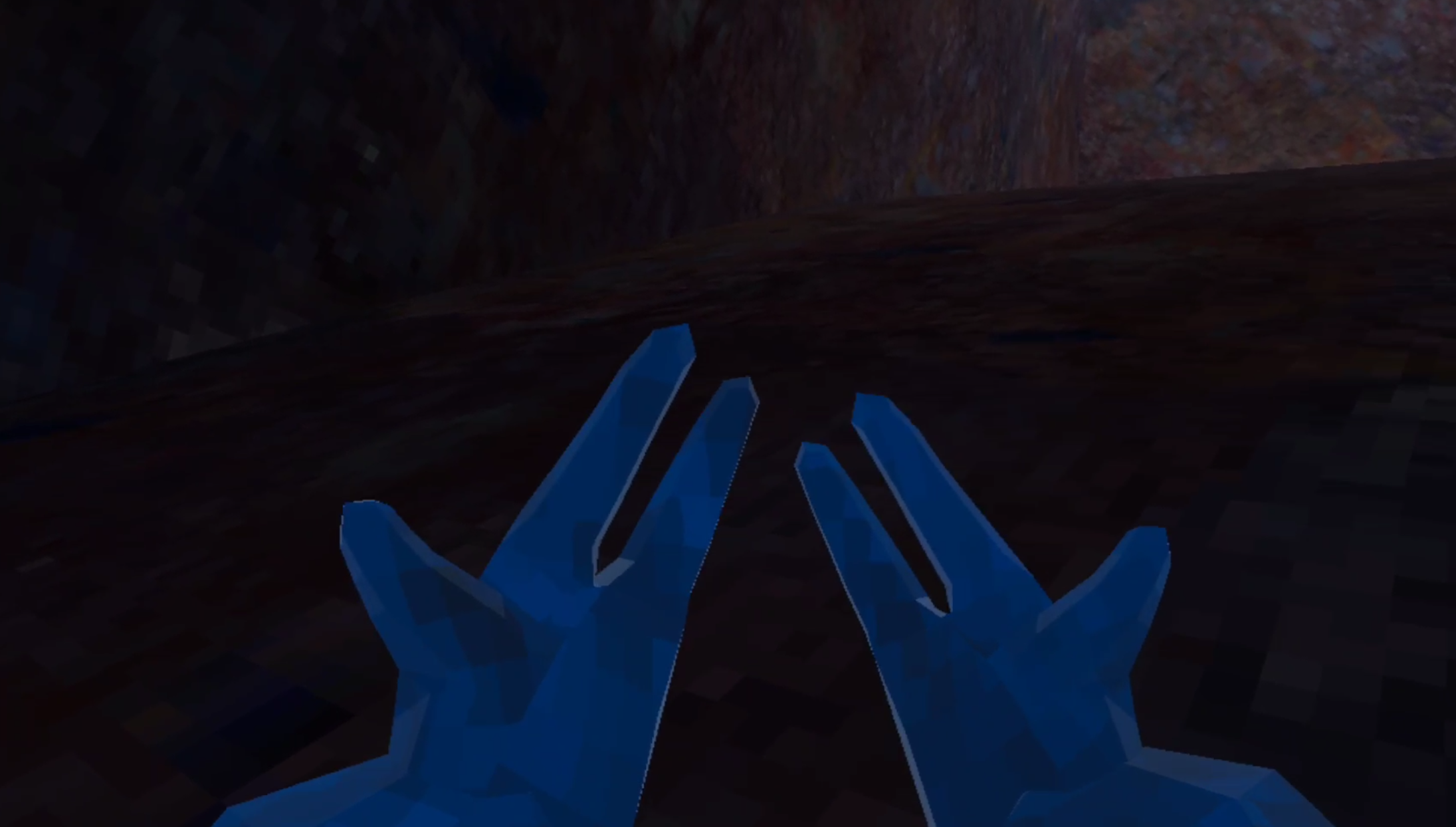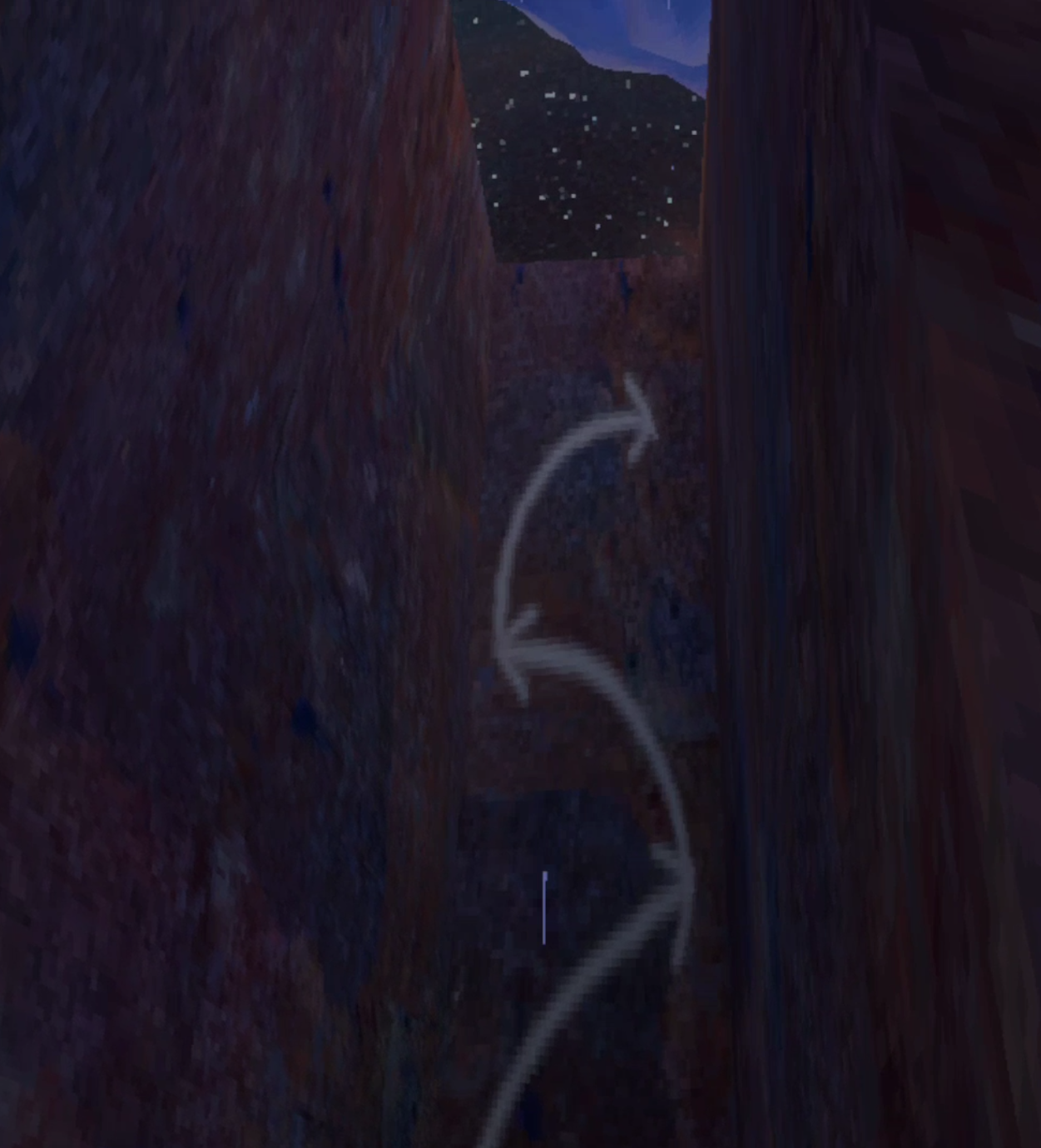How To Play Gorilla Tag On the Oculus Quest 3 and 2 - Beginner’s Gorilla Tag Tutorial
So you’ve heard a lot about Gorilla Tag and want to get in on the fun.
First of all, welcome to Gorilla Tag! You’ve probably heard about how great this game is, and I can say from all of the fun times I’ve had in this game that there isn’t anything quite like it in Virtual Reality or anywhere else.
The feeling of being a monkey bouncing and flying around in VR is so satisfying when you learn how to do it, and believe it or not part of the fun is learning how to move around well.
Even better, Gorilla Tag is free to play on Meta Quest devices and PCVR!
You’ve come to the right place. Here you’ll learn how to play Gorilla Tag for free on the Oculus Quest 2 or Oculus Quest 3 (or any other Meta Quest device).
You’ll also need a VR headset to play Gorilla Tag properly… but if you don’t have one we do have an article on how to play Gorilla Tag on PC without a VR headset for free.
So let’s get started. First we’ll tell you how to get the game and start it, and then we’ll get into the basic Gorilla Tag controls and how you move around in the game, and a beginner’s tutorial on how to play Gorilla Tag.
How To Install and Play Gorilla Tag On An Oculus Quest 2 or 3
If you’ve already got Gorilla Tag installed on your Quest then scroll down to the next section called “How To Play Gorilla Tag - The Beginner’s Gorilla Tag Tutorial.”
If you’re wondering how to get into the game in the first place then keep reading here first. We’ll start with how to get Gorilla Tag on the most common platform it is played on, the Oculus Quest 3 (or 2).
Installing Gorilla Tag on an Oculus Quest is really easy. First put the headset on.
When you’re in your home screen you can open the store by hitting the orange button at the bottom with the shopping bag on it (when you point your controller pointer at it a bubble will show up saying “Store”).
Oh, and your headset will need to be connected to a WiFi network for this to work, so if you aren’t already, get some WiFi on your Quest!
The Meta Quest Store
Then at the top of the store screen click on the search bar.
A little keyboard will show up below. Start typing “Gorilla Tag” into the search bar and hit the blue arrow to search for it.
Then click on the Gorilla Tag icon under “Apps.”
Searching for Gorilla Tag in the store
You’ll see a new bar pop up on the right side of the store window.
This shows you some more information about Gorilla Tag, and you could hit “View In Store” to see a video about the game and some screenshots.
You already know that you want to get Gorilla Tag though, so just hit the “Install” button in the bottom right.
Installing Gorilla Tag in the store
Alright so Gorilla Tag is installing. It shouldn’t take too long, but may take longer if your WiFi connection to your headset isn’t very good.
To see how long Gorilla Tag is taking to install, and how to run it, click the button in the bottom right that looks like a grid of 9 squares to go to your app library.
Once you’re there you can see all of the apps that you have installed.
You’ll probably see Gorilla Tag there, but you can also search for it in the search bar at the top just like you did in the Store.
Gorilla Tag installing in the App Library
Once the installation is complete you can run Gorilla Tag just by clicking on it!
Now that you know how to get Gorilla Tag let’s talk about some basic Gorilla Tag controls in our beginner’s guide, and how to complete the Gorilla Tag tutorial.
How To Play Gorilla Tag - The Beginner’s Gorilla Tag Tutorial
So you’re finally in the game! Congratulations on getting Gorilla Tag running, now for the fun part.
Let’s talk about the basic Gorilla Tag controls, how to move around, and how to complete the short tutorial. Oh, and while you do this make sure you’ve got enough space to play the game.
Hitting your hand or breaking a controller on a piece of furniture while you’re playing Gorilla Tag is no fun, so give yourself as much space as possible and make sure any objects, people, or pets are far away from you so you won’t accidentally hit them while you’re in VR.
Back to the Gorilla Tag tutorial. You’ll notice that there aren’t any popups or anything telling you what to do, and you’re in a sort of dark cave.
Your monkey hands in Gorilla Tag
You’ll also notice that your hands and body are a random color, don’t worry about that just yet you can change your color to be whatever you want it to be later.
For now get to grips with the controls. The first skill that you will want to master is the ability to move around with your hands.
The joysticks on your controllers won’t do anything, and that’s the secret behind what makes Gorilla Tag so much fun. You don’t use joysticks to slide in the direction you want to move. You use your hands.
At first imagine that your hands are legs. Imagine a gorilla using its huge arms to pull itself forward by planting them in the ground. Just like those gorillas, your gorilla arms in Gorilla Tag are longer than your body.
You can easily touch the ground with them while standing up, and once you feel your hand hit the ground swing your arm backwards so that your body moves fowards.
Take your time and get comfortable with it. Plant one hand on the ground and then the other in front of you while you swing. It’s just like walking but with your arms.
Even basic movement like walking forwards in Gorilla Tag is really different from anything else in real life or Virtual Reality. Don’t worry about getting bored though, your first challenge is right in front of you.
The first obstacle in Gorilla Tag. A bump
You’ll see arrows on the walls pointing down the cave. Follow them to proceed, and soon you’ll see a bump in the floor.
Your basic walking skills aren’t enough to deal with this wall, and unless you’re really tall you won’t be able to lift your hand high enough to reach over the top of it. Even if you could it would be hard to pull yourself up.
So it’s time to learn how to jump off of the ground.
Jumping is a lot like walking, except instead of just going forward you’re going forward and upwards.
This time use both of your arms and slap them both against the floor (the floor in the game, which should be around your waist, not your actual floor) really hard at the same time. You want your hands to hit the floor in the game just behind where your body is to launch yourself up and forward.
You might have already noticed while you were walking around, but if you hit a surface hard enough with one of your arms you will bounce off of it in the opposite direction. This basic knowledge lets you do a ton of cool things in this game, like jump off of the ground.
Jump as much as you like. You might have trouble getting yourself to jump up and forwards at the same time, but doing that is just getting the hang of where your hands end up hitting the floor in the game.
Keep trying, it will probably take you a few tries until you get over the bump.
When you do, congratulations! You’ve complete your first challenge as monke.
The exit to the Gorilla Tag tutorial cave
Time your for second challenge.
Keep following the arrows and you’ll see that the cave opens up.
Go out of the cave entrance and into the open air to discover the second and last obstacle in the Gorilla Tag tutorial.
The final test in the Gorilla Tag tutorial
You have to reach the top of that cliff, and you have two options. You can just go up the ramp if you’re in a hurry and just want to play the game already.
That’s easy enough and by this point you already have the skills to do that on your own, but if you want to challenge yourself and make sure you’re ready to explore Gorilla Tag’s fun maps, then you can try the hard way.
See those arrows in the center that point from one of those walls to the other? Well that’s the challenge. You need to make your way up the straight walls to reach the top of the cliff.
To do that you need to jump up to one wall, and then push yourself off of it to the other. When you’re still in the air you push yourself off of that wall, and back and forth until you reach the top.
This is pretty hard considering that you just learned to push yourself off of the ground to jump, and can take a while. It’s at least worth a try though.
The hard part is making sure you’re going fast enough off of one wall to reach the other. Start by placing yourself next to one of the walls while you’re facing the cliff, and use your jumping skills to push yourself off of the floor towards the opposite wall.
You can do it!
Once you’re in the air and going towards the other wall use your hand closest to that wall to slap it out and down, like you’re swatting a fly that’s on that wall. Just like with jumping you want to push yourself up and also away towards the other wall.
If you do it right you’ll find yourself next to the wall you started next to, except this time you’ll be up in the air. Try to do the same thing and quickly slap that wall so you launch yourself up and back to the other wall.
You’ll only have to do this right three to five times to reach the top. The hard part is slapping the wall just right so that you go up and away from the wall you’re slapping.
That’s a huge part of getting good and learning how to play Gorilla Tag, slapping the ground or walls in just the right way that it moves you just how you want to move.
It might take you a while (it definitely took me a LOT of tries the first time) but you can do it. Once you reach the top, congratulations! You’ve complete the Gorilla Tag tutorial.
We’ve got a lot of useful stuff here about Gorilla Tag at Reality Remake, so if you want to know more check out these articles:
Have fun in Gorilla Tag and enjoy!