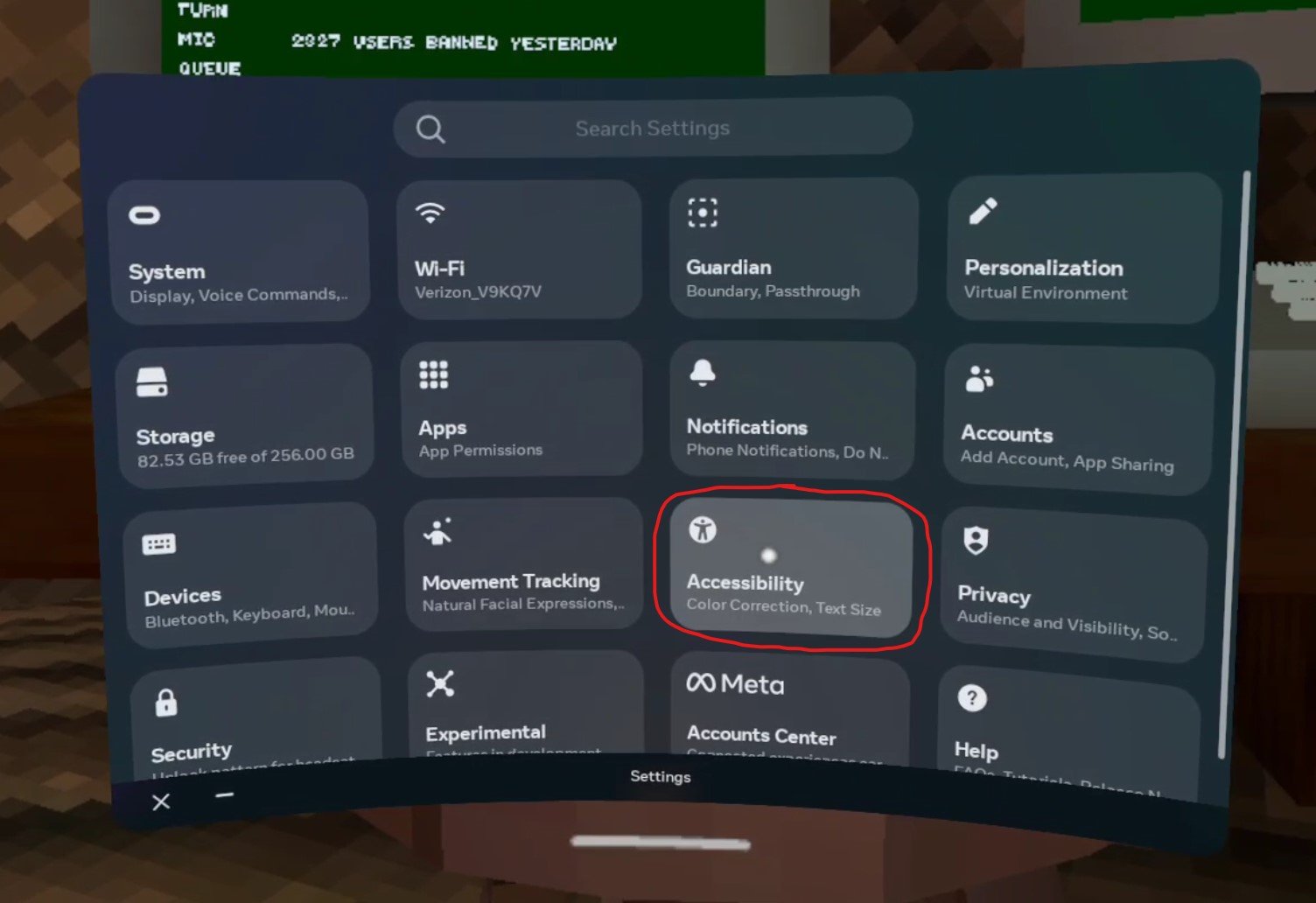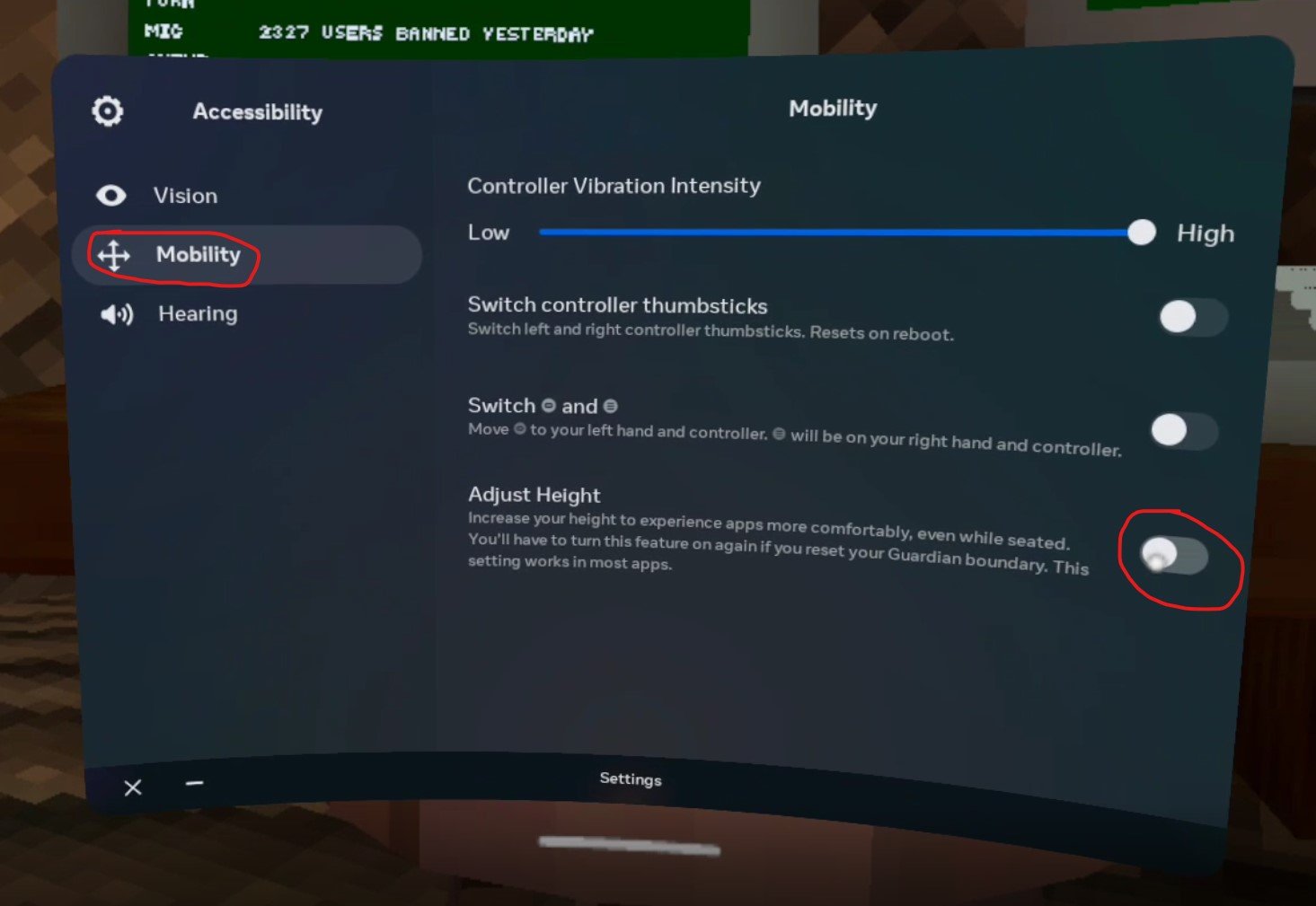How To Get Long Arms In Gorilla Tag - No Mods No PC
Want to get long arms in Gorilla Tag without having to physically make your arms longer by gluing your controllers to a stick or buying some accessory to be able to hold your controllers far away from your hands? Want to get long arms in Gorilla Tag with no PC and without needing any mods? Well here’s how to get long arms in Gorilla Tag purely by messing around with your settings. You don’t have to buy anything or do anything weird with your controllers. Keep reading and learn how to get long arms in Gorilla Tag.
How To Get Long Arms In Gorilla Tag - Oculus Quest 2
Getting long arms in Gorilla Tag on the Oculus Quest 2 is super straightforward.
First off just start the game and you’ll spawn in your treehouse as usual. Check out how long your arms already are, probably the same length as you’re used to.
Well now it’s time to make them longer with a simple trick. As an example you’ll see that I’m standing around the middle of the treehouse and holding my arms out to the stool in front of the monke PC.
My fingertips just barely touch the edge of the stool.
Great, now for the part where we get long arms.
To get long arms in Gorilla Tag on the Oculus Quest 2 all you need to do now is press the Oculus button (the one on your right controller with the oculus symbol on it at the bottom right) and your oculus menu will appear.
Click on the little apps button in the bottom right.
From your app menu here find the “Settings” app. It’s got a green background and a little gear in the center.
You can change whatever Oculus settings you want here for your Quest 2, but right now we’re going to use a specific one to give you long arms in Gorilla Tag.
Press the “Accessiblity” button to open the accessibility menu.
Then press the “Motion” tab on the left hand side. You’ll see a few options, but the one that we want here is the “Height Adjustment” option.
Click on the slider next to it so that it is blue. This means that it is turned on.
Now press the Oculus button again to close the menu and bring yourself back to Gorilla Tag.
You’ll probably find yourself floating in the air for a second. Don’t worry, this is normal.
When you find yourself back on the ground you’ll see that your arms are a little longer.
Holding my arms out towards the stool shows that now they reach past the edge!
So you get about an extra half a foot of arm length using this easy method. Of course you can also make your arms even longer on the Quest 2 with an arm extender attachment for your controllers.
Well, that’s how to get long arms in Gorilla Tag on the Quest 2. Be careful though, you might not be able to move around as well until you get used to your new long arms.
Also keep in mind that using this long arm trick is usually considered cheating. So you should only use it in a private room for fun, or with other people who are okay with it.
You can also bring your arms back to normal by going back through this whole guide and turning “Height Adjustment” off again. You might float in the air for a second, but everything will go back to normal with no problems.
You might also notice that, as you can see in the pictures above, your arms don’t become a lot longer.
Unfortunately that’s about as good as it gets on the Quest right now with no PC. Though you can still always make your arms physically longer by getting an arm extender attachment for your controllers.
That was how to get long arms in Gorilla Tag! Enjoy your long arms and have fun.