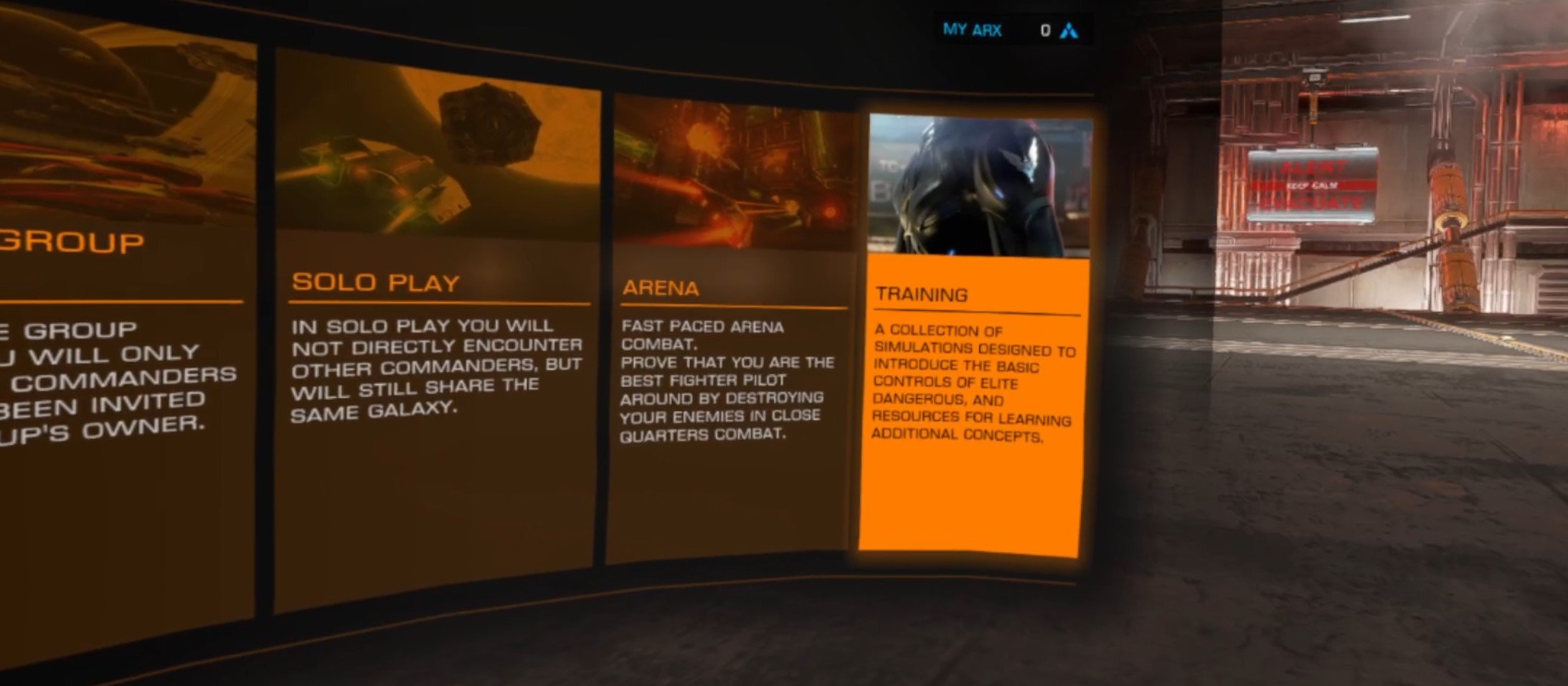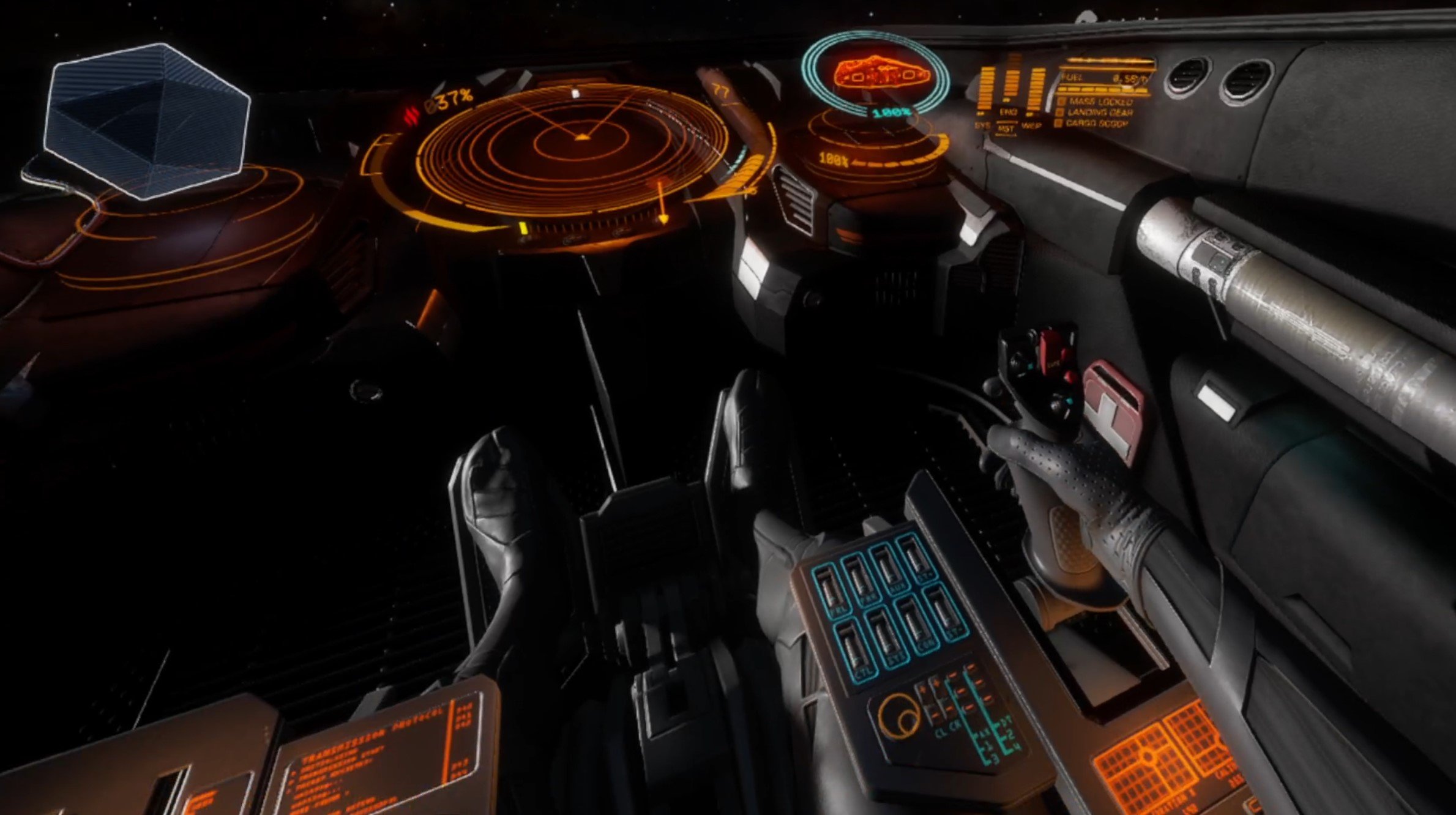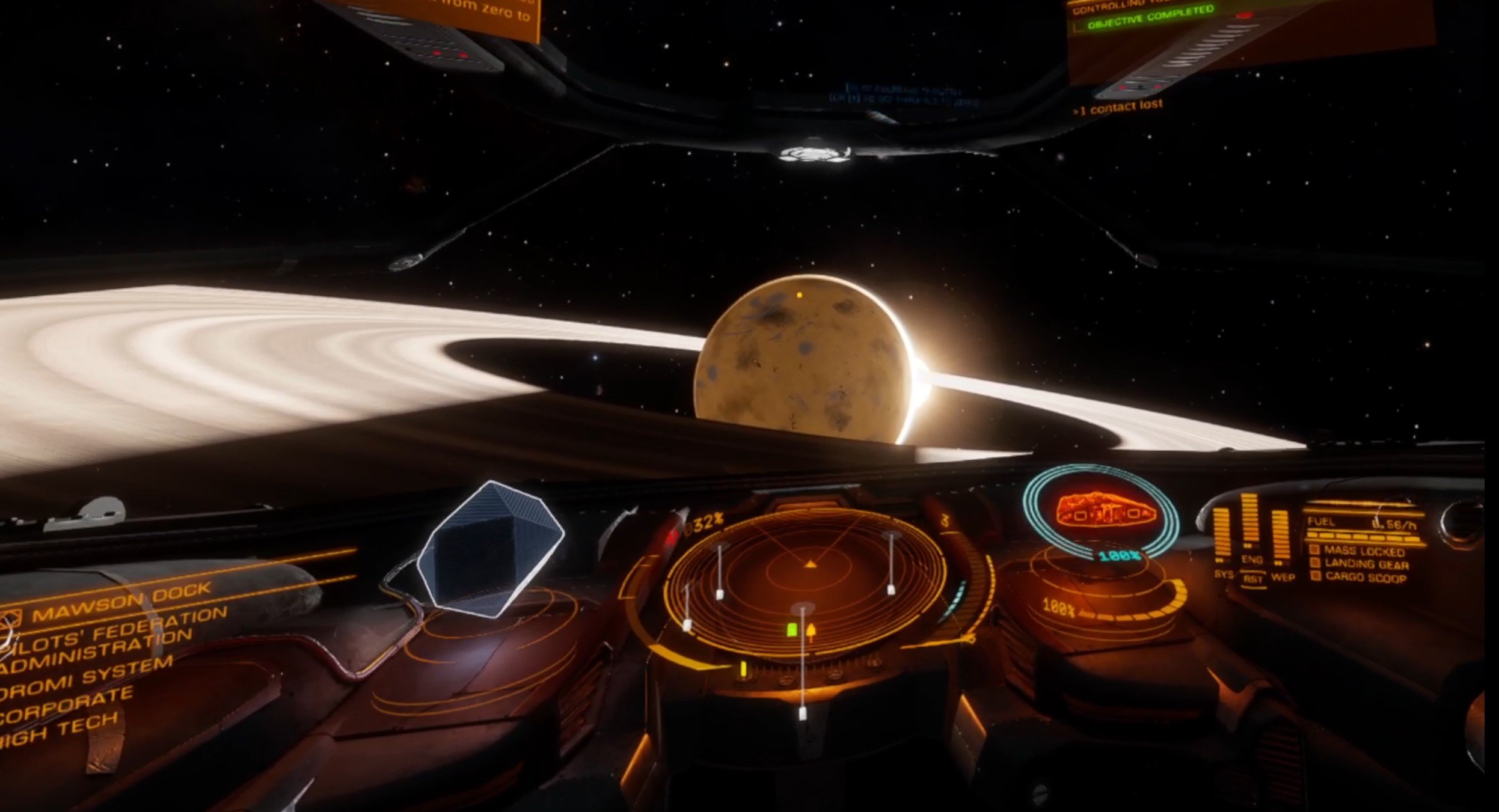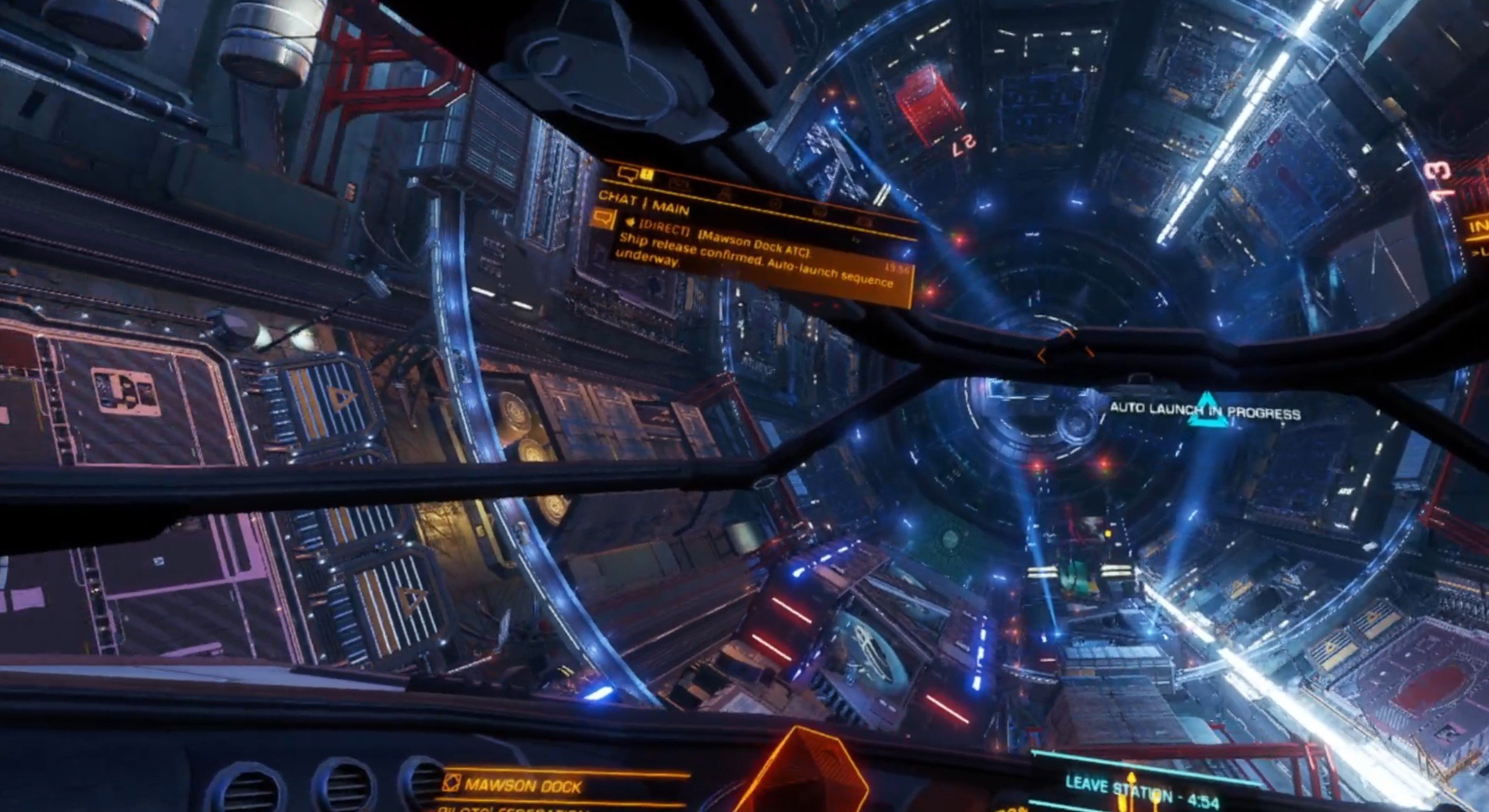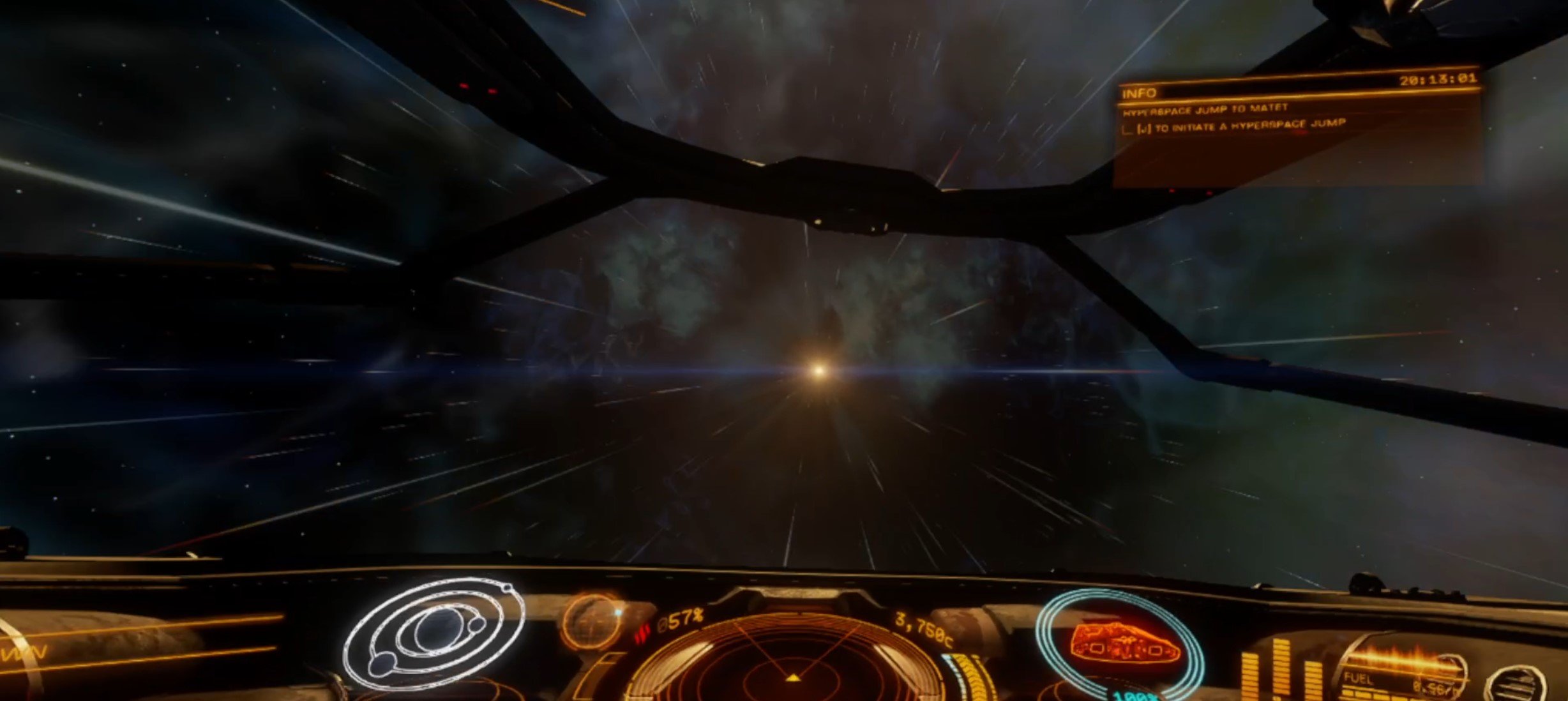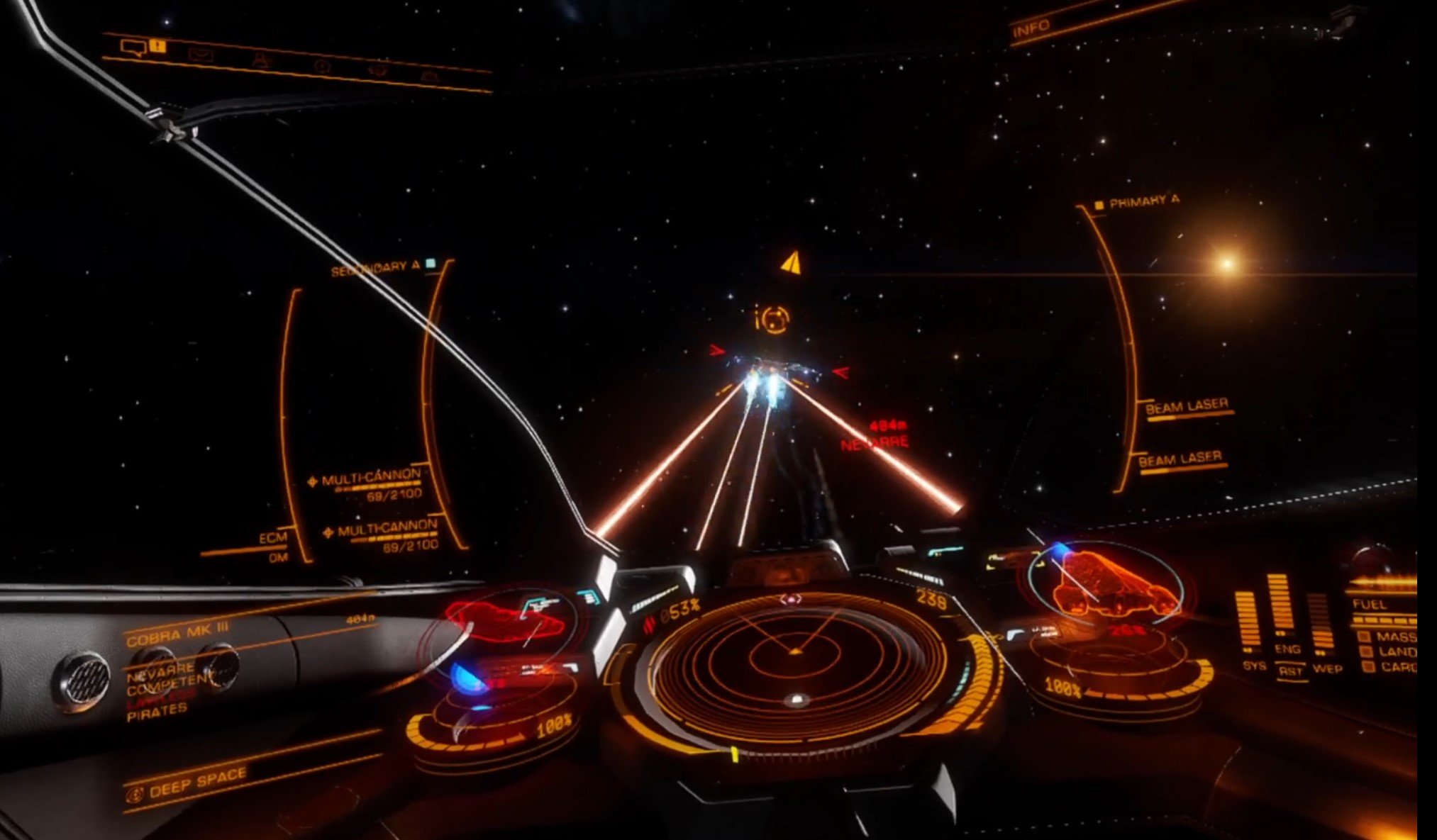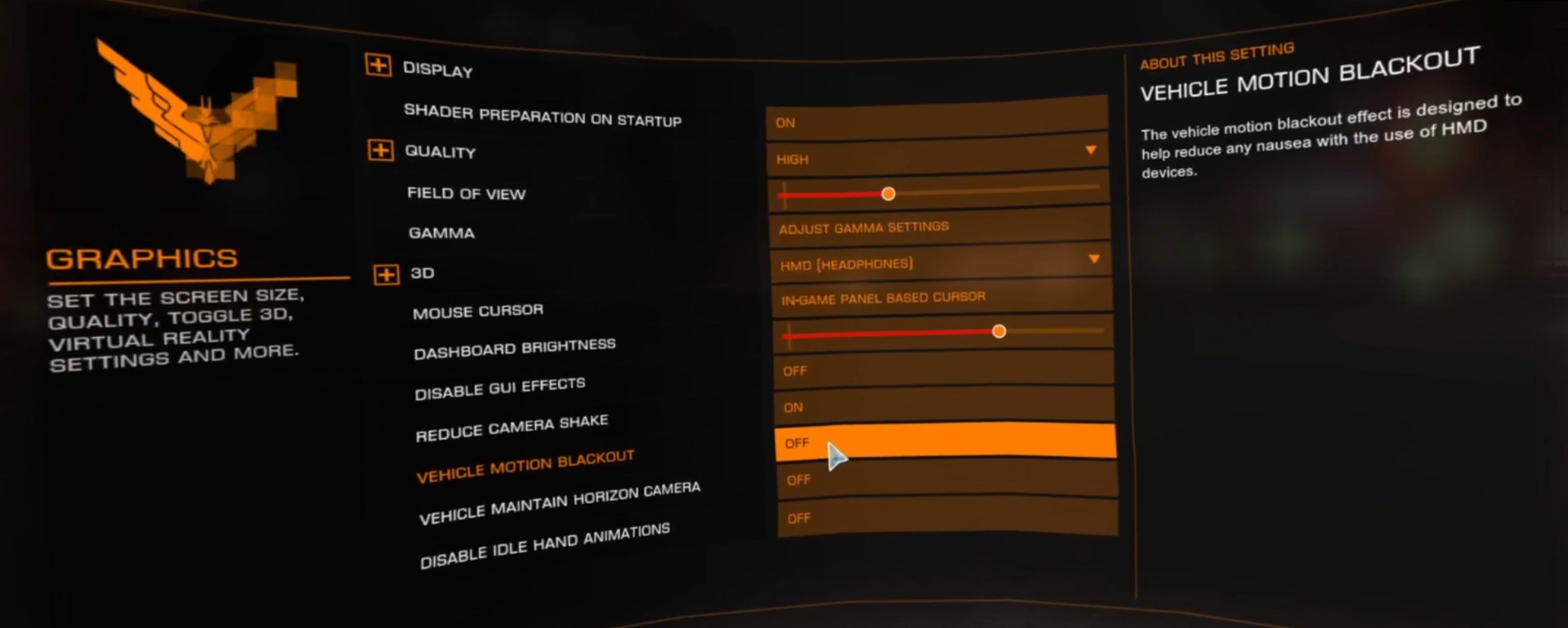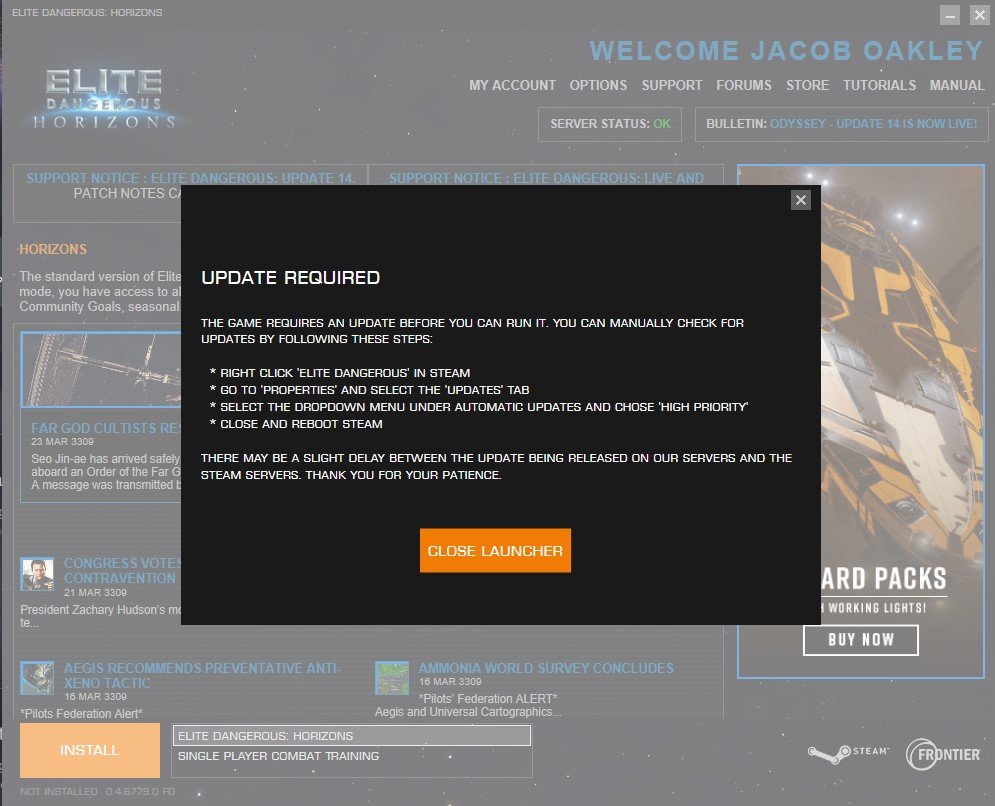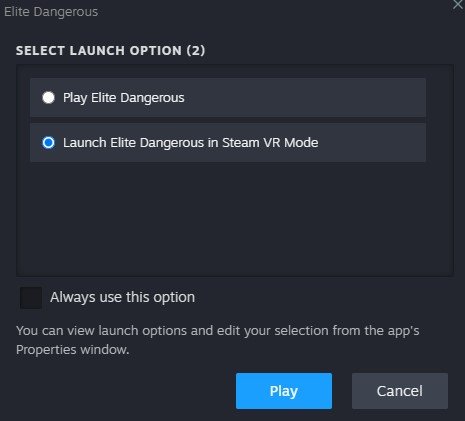Elite Dangerous VR Review and Setup Guide
Elite Dangerous: Odyssey is a space exploration and combat game that has been around for a long time. Still, defining it so simply seems to do it injustice. You can explore space in a variety of ships, and explore planets in vehicles or on foot. There are many wars and skirmishes popping up over inhabited space all of the time in Elite Dangerous. There is even a mysterious and hostile alien race to encounter. The universe of Elite Dangerous is true to scale, and hardly any of it has even been explored in the many years since the game’s release.
Even better, Elite Dangerous and its expansion Odyssey, have VR support! Just as we did in our article on War Thunder VR here you’ll get an Elite Dangerous VR review on how it stands as a PCVR game. If you’re still interested after reading the review, there is also a setup guide at the end to help you avoid some potential pitfalls getting Elite Dangerous VR running on your computer.
This review and setup is based on running Elite Dangerous VR on a Meta Quest Pro or Meta Quest 2 using Airlink, though the same result can easily be achieved through Meta Link using a cable. Any VR Headset or HMD that can run a Virtual Reality game through Steam should be able to run Elite Dangerous in Virtual Reality mode.
Table of Contents:
Elite Dangerous VR Space Exploration
The real meat of Elite Dangerous VR Odyssey is the space exploration. Cruising through the cosmos in your spaceship was originally the only way to explore the game, and still remains the primary way in which Elite Dangerous VR is played.
Before we get there though, we start at the main menu and… well it looks really nice. The background is entirely 3D and isn’t just a flat picture behind a menu. It looks good in Virtual Reality. It’s also immediately clear that Elite Dangerous detects where your VR headset is pointed (at least on a Meta Quest Pro and Meta Quest 2). Just looking directly at menu options will select them.
The menu can be navigated with VR touch controllers using the right joystick and “A” button. It’s well put together and has a unified sci-fi space aesthetic. Later we’ll fuss with the settings a little, but for now there’s nothing to do but start the game.
It is immediately obvious that Virtual Reality is well integrated in Elite Dangerous: Odyssey. Your field of view is excellent, and you can immediately look down at your own virtual body that manipulates the controls in front of you as you do actions in the ship. You can even use the Oculus touch controls by changing the control scheme in the options menu. Though using a mouse and keyboard gives you a much wider array of buttons to work with, and is overall an easier way to play Elite Dangerous in Virtual Reality.
Though even if you do use the Oculus touch controls, the only input registered is from the joysticks and buttons. You can’t actually move your arms by using them. If you wanted to physically manipulate the controls with your actual hands then you won’t find that level of VR immersion in Elite Dangerous VR. Still, the controls are smooth and good overall.
The cockpit of even your little starter ship looks fantastic, and menus appear and become interactable around your cockpit as you look at them. A further reminder that Elite Dangerous VR is tracking what direction you are looking in. You probably wouldn’t notice that at first though, because the first time you launch your ship everything looks absolutely magnificent.
The inside of the space station you launch from looks amazing and extremely detailed. The other ships, the little tugs and trams moving along the walls. All of it looks absolutely fantastic and Virtual Reality makes it all feel so immediate. It’s as though you’re actually looking out of the window of an actual spaceship and witnessing these technological marvels. It only gets better once you go outside.
There were some graphical glitches here. Playing around with the graphical settings didn’t prevent them, but the visuals were still fantastic overall. Viewing space around you from the cockpit of your ship in Elite Dangerous: Odyssey VR is absolutely astounding. You’ll also be spending a lot of time jumping from star system to star system, and even something as mundane as travelling from place to place looks and sounds incredible.
Elite Dangerous VR benefits from being in Virtual Reality rather than the flat screen even when doing mundane things like moving cargo around. Though occasionally you will have to sit around and wait as your ship takes a long time to travel to a part of the solar system you are in that’s a long way out. Sitting around looking at your cockpit for over ten minutes in VR is a little boring, but generally that’s rare.
As you might expect, the most thrilling aspect of Elite Dangerous VR in space, the combat, is absolutely fantastic. You actually have an advantage over someone using a flat screen, because you can easily look up and around your cockpit freely by just moving your head physically.
As always, the combat also just looks more impressive by being in VR. Just like the inside of a space station, or seeing an unknown planet from afar, the extra depth and immediacy of your surroundings that VR brings makes the whole experience more intense. Virtual Reality in Elite Dangerous also throws away the distractions. You can’t see your desk or whatever room you might be playing in. All that surrounds you is your cockpit and the space that surrounds it. Elite Dangerous VR is easy to get lost in because of that, and that is certainly a good thing.
The one downside to Elite Dangerous VR is that is can be nauseating. There are a lot of options to help control motion sickness in Elite Dangerous VR in the settings menu, which is covered here in the “Elite Dangerous Settings” section below. For some general ways to avoid getting motion sickness in VR, check out this article here.
Elite Dangerous VR SRV Ground Exploration
While not the main draw of Elite Dangerous: Odyssey, there are still a lot of interesting things to see when exploring the surface of a planet in your Surface Recon Vehicle, or SRV. The ability to explore the surface of a planet makes each one more than just a blip on your map. Each planet is now a whole new arena for play.
Just like in space there’s plenty to do on planets in your SRV. Bases to explore and destroy. Missions to complete. Cargo to deliver. The SRV mode is sort of a game within a game. All you have to do to enter it is park your ship on the planet’s surface and launch your rover (assuming your ship has a bay holding one.)
As far as the SRV in Elite Dangerous: Odyssey VR, it’s a lot like the space gameplay. The cabin of your vehicle is very well detailed and you have full freedom to look around it. Menus appear when you point your headset at them. It’s all very well made and an overall fantastic VR port. Just like in space there is also the option to use your Touch Controllers, but it is much easier to keep relying on the mouse and keyboard for the excess of buttons.
The SRV mode is just as strongly supported in VR as the space gameplay overall. Though the downside of it potentially giving you motion sickness is even stronger. It can be easy to flip your SRV without realizing you are doing it, and flipping without being ready for it coming is a shock if you’re prone to motion sickness. There are a lot of options to help control motion sickness in Elite Dangerous VR in the settings menu, which is covered here in the “Elite Dangerous Settings” section below. For some general ways to avoid getting motion sickness in VR, check out this article here.
Elite Dangerous VR On Foot
The single most disappointing part of Elite Dangerous: Odyssey VR is that there is no official support for “On Foot” gameplay in VR. “On Foot” gameplay means playing the game outside of a vehicle. Including walking through space stations, or traversing planets outside of a vehicle.
There is absolutely no official VR support for this gameplay in Elite Dangerous, and there are no current plans announced to implement VR support for on foot gameplay. This is a real shame, and denies a whole part of Elite Dangerous: Odyssey to Virtual Reality lovers.
Though while there is no official support for on foot VR gameplay in Elite Dangerous VR, there are some unofficial ways to play on foot in Virtual Reality. Keep in mind that these methods are not officially supported by the developer, and can potentially break your game. Use at your own risk.
Here is a Reddit thread showing and describing how to play on foot in Elite Dangerous: Odyssey VR. Here is also a Youtube video describing how.
Elite Dangerous VR Settings
Motion Sickness can be a problem in almost all VR Games, and Elite Dangerous: Odyssey VR is no exception. In fact the constant rolling of your spacecraft or SRV can result in very bad motion sickness. Luckily the Virtual Reality support in Elite Dangerous VR is so good that there are settings to help you counteract this. Here’s a quick rundown of what you have to help reduce motion sickness.
When you go to the Graphics options in the main menu, these are present at the bottom. Disabling GUI effects can make your view a little less busy and chaotic, and that can help. One of the best options to help reduce motion sickness is by turning the “Reduce Camera Shake” option on. Even if you don’t get motion sickness having a less shaky view can help to increase your situational awareness.
“Vehicle Motion Blackout” essentially functions as a vignette. Whenever your vehicle moves a black border will appear on the edges of your view. This blocks your peripheral vision, and is a feature in a lot of VR games because it reduces nausea and motion sickness.
The “Vehicle Maintain Horizon Camera” option keeps your view more steady and horizontal when piloting a vehicle. This can help prevent motion sickness as a result of tumbles and quick turns in your vehicle, meaning you can maneuver quickly without feeling nauseous. Finally the “Disable Idle Hand Animations” option simply stops the idle hand animations of your player character inside of your vehicle. It can be a little weird when your pilot’s hands move around when you’re not actually moving your hands.
Elite Dangerous VR Setup
Setup was more difficult than you’d think. Mostly due to a bug in the Steam version of the game. I’d bought Elite Dangerous a long time ago, and apparently that came with some problems. When launching the Steam version of the game I made a new Frontier account and linked my Steam account to it using the instructions found at this link.
Unfortunately after logging in and launching through steam I could get nowhere, and just got this popup telling me that I needed to update the game. There was nothing else I could do here, hitting the X in the window closed the whole launcher.
I couldn’t even log in and try linking a different account or anything. After some googling I found a number of possible fixes, including downloading a sketchy seeming alternate launcher and using that. The most straightforward fix I found was manually launching the EDLaunch.exe file as an administrator from the Elite Dangerous directory itself in steam (\Steam\steamapps\common\Elite Dangerous).
This forced me to log back in, but when I did the game stated that I didn’t have access to the game. After another hour or so of googling, reading ancient forum threads, and trying different solutions brought me to remember that I had used a different email for my previous account when I’d last played the game. After guessing the right email in the Frontier website’s “Forgot My Password” function, I finally could log in by manually running the launcher and updated the game. After that running it directly through Steam worked fine. This was all even before purchasing the Elite Dangerous: Odyssey DLC, though luckily purchasing that DLC through Steam created no further problems.
From what I read a lot of people have had this problem for years, and honestly it doesn’t look good for Elite Dangerous or Frontier. Not only was the account linking process annoying, but having to link an account and it still not working could be the last time a lot of people touch Elite Dangerous: Odyssey.
Luckily when all that was over launching the game was as simple as connecting the headset to the computer with Meta Airlink, running the game through steam, and selecting “Launch Elite Dangerous in Steam VR Mode.”
That was the whole setup! Enjoy Elite Dangerous Odyssey VR.