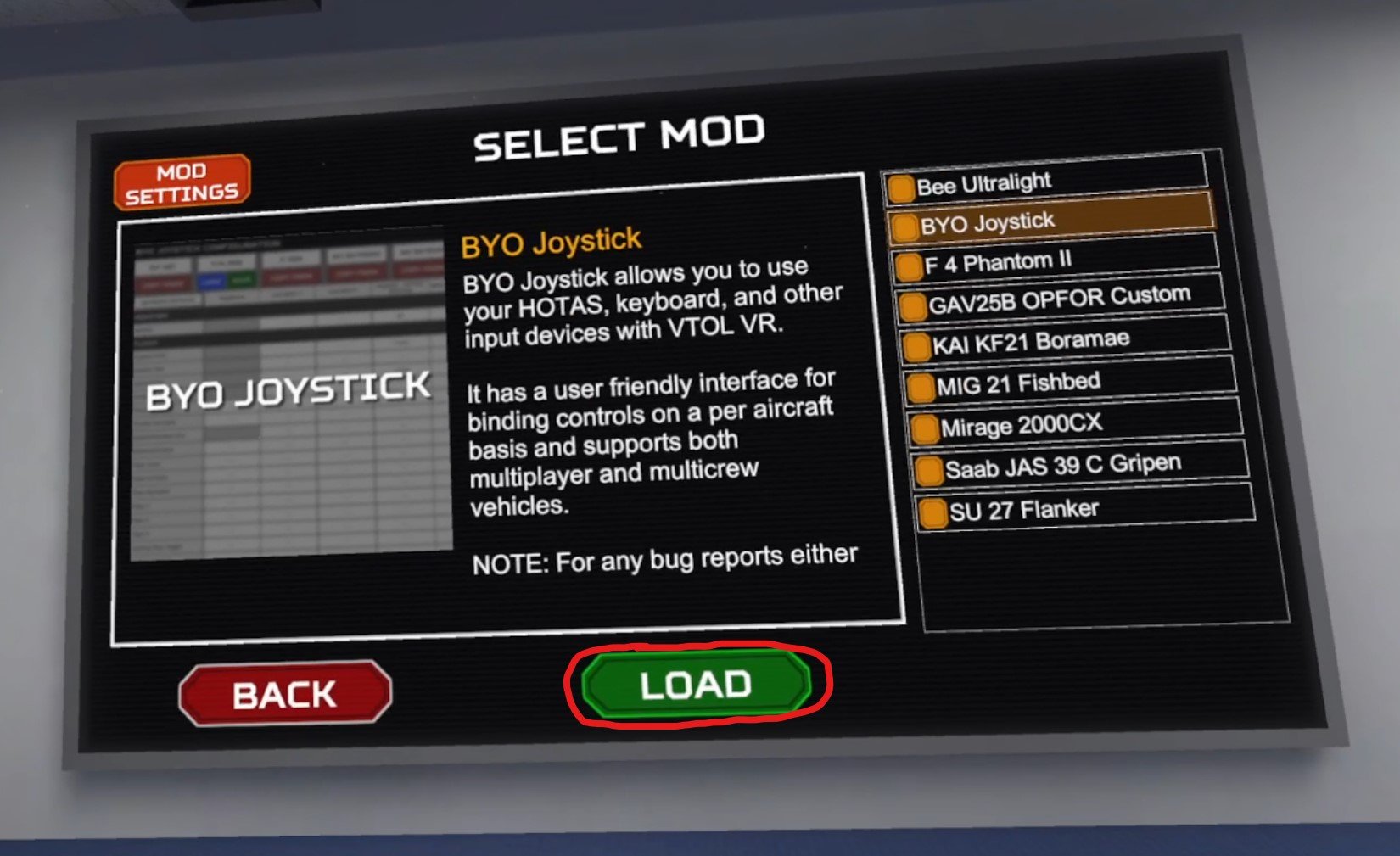17 Amazing Half-Life: Alyx Mods That Give You More Of The Game For Free
Half-Life: Alyx is widely recognized as one of the best VR games out there, and is a prime example of what a well designed AAA quality game can look like on Virtual Reality.
Unfortunately, Half-Life: Alyx was released years ago and hasn’t received any new official content for quite a while. So once you’ve mastered the main campaign of the game you might get bored with it.
So here are 17 Amazing Half-Life: Alyx Mods that will add more levels and content to the game for you to play through. These Half-Life: Alyx custom campaigns are some of the best around and will surely give you more good times in this fantastic VR game.
You’re guaranteed to have a good time with any of these HL:A Campaign-Likes.
Half-Life: Alyx is widely recognized as one of the best VR games out there, and is a prime example of what a well designed AAA quality game can look like on Virtual Reality.
Unfortunately, Half-Life: Alyx was released years ago and hasn’t received any new official content for quite a while. So once you’ve mastered the main campaign of the game you might get bored with it.
Luckily the developers at Valve also released fantastic modding and level creation tools along with the main game, and many talented and dedicated modders are here to fill the content gap for Half-Life: Alyx.
So here are 17 Amazing Half-Life: Alyx Mods that will add more levels and content to the game for you to play through. These Half-Life: Alyx custom campaigns are some of the best around and will surely give you more good times in this fantastic VR game.
You’re guaranteed to have a good time with any of these HL:A Campaign-Likes.
Gunman Contracts Chapters 1 And 2
The logo for the first chapter of the Gunman Contracts Half-Life: Alyx mod.
No list of Half-Life: Alyx mods or Half-Life: Alyx custom levels can be complete without Gunman Contracts Chapter 1 and Chapter 2.
You might have seen this game referred to as a “John Wick” game, and that is an extremely accurate description for it. The Gunman Contracts mods pits you and your custom pistol against armed human goons, henchmen, and thugs just like John Wick in the movies.
You’ve got a mission to complete, and a ton of enemies in your way that you’ll have to fight through. Gunman Contracts does a great job of using Half-Life: Alyx’s Source 2 engine in a more true to life setting, and staging interesting, fast paced, dynamic, and intense firefights for you to enjoy.
Instead of fighting through alien infested ruins and ancient metro tunnels, Gunman Contracts has you blasting through windows in high rises and bottles of booze in bars. It’s great, and makes you feel faster and more powerful than you do in the base game, but also throws many more enemies at you.
If you want some fast paced urban shooting action in a Half-Life: Alyx mod, then give Gunman Contracts a try. The author of this mod is even working on a standalone VR game as well.
Half-Life: Incursion
The logo for the Half-Life: Incursion Half-Life Alyx mods.
Half-Life: Incursion places you in a small area of the Quarantine Zone surrounding City 17 and throws waves of combine soldiers at you.
You’ve only got so much time to scrounge of ammo and prepare your defenses, like placing tripwire mines, before another attack comes. They start out easily enough, but get harder and harder.
Luckily you won’t only get more supplies, but better weaponry as the waves get tougher. Survive them all and you’ll win. Half-Life: Incursion lets you get really crafty with your defense. You can lure soldiers into traps or try to evade and confuse them in the narrow alleys and city streets.
The attack waves are very well designed and varied, and there is even some excellent voiceover work to enjoy as well in Half-Life: Incursion.
Return To Rapture
The logo for the Return To Rapture Half-Life Alyx mods.
Remember Rapture from the first two Bioshock games? Well now you can return to it in Virtual Reality in Return To Rapture.
That’s right, the combine have invaded Rapture and so now so will you. What is absolutely fantastic about this mod is how it transfers so much of the environment, gameplay, and vibe of Bioshock into Half-Life: Alyx.
There are all sorts of old favorites to enjoy from Vita Chambers to Plasmids. So if you want to experience Bioshock VR then try this mod. It is incredibly expansive, well made, and a creative combination of two game worlds.
Levitation
The logo for the Levitation Half-Life: Alyx Mod.
Half-Life: Alyx - Levitation feels like a continuation of the main campaign of Half-Life: Alyx both in terms of tone and quality.
Set right after the events of the main game, the story really kicks off when Alyx looks for two fellow resistance members investigating a mysterious floating building. Things escalate from there, and you’ll find yourself facing new challenges, seeing new fantastic sights, and enjoying yourself immensely.
Levitation is huge for a mod project at easily four hours in length, and is visually stunning in places, while also being a fun challenge for those who have already completed Half-Life: Alyx. It really feels like a continuation of the main campaign, despite being a mod.
Goldeneye Alyx 007
The logo for the Goldeneye Alyx 007 Half-Life Alyx mods.
Remember the Nintendo 64 classic Goldeneye? Well the authors of Goldeneye Alyx 007 certainly do, and they’ve been busy recreating maps from the classic James Bond Goldeneye game in Half-Life: Alyx.
As far as Half-Life: Alyx mod ideas go, this is pretty ambitious considering the scale and detail of the maps recreated here, but the mod authors pulled off recreating those old areas with detail very well. Not to mention they’ve managed to fill them with great combat and exploration challenges.
Whether you want to relive some Goldeneye nostalgia or just want a fun series of James Bond themed maps to play through, check out this mod.
Hotline Alyx
The logo for the Hotline Alyx Half-Life: Alyx mod.
If you’ve ever heard of the top down shooter Hotline Miami then you probably recognize the reference in the title of Hotline Alyx.
Everything, the masks, the music, the gritty 80s easthetic, and of course the fast and frantic combat of Hotline Miami are recreated here in Virtual Reality in this Half-Life: Alyx mod. There’s even a story, just like in Hotline Miami.
Each level is challenging, packed with enemies, fast paced, and a true challenge of your reflexes and tactics. You’ll also have to be very careful with your ammunition usage, so precision is key. Though you can always use melee weapons.
That’s right, this mod has melee weapons and they’re… okay. Still, it’s very impressive that they work at all. Hotline Alyx is impressive from how it includes such unique features and ties them together into a frantic package of VR close quarters shooting carnage.
From Here To There
A screenshot of part of the secret lab in the From Here To There mod.
If you want an entirely new story set in the Half-Life universe with a long campaign, new enemies, and new mechanics, then you’ve got to give From Here To There a try.
This is a very long Half-Life: Alyx mod that can run you up to 8 hours. It is fantastic, and you’re also a different character, Dr. Smithers from Half-Life 1.
After the Black Mesa incident Dr. Smithers works as a custodian and has a secret laboratory underground. In case you’re wondering, yes the secret lab is amazing, and there are a ton of experiments to play with. In fact there are a ton of new toys to interact with in From Here To There.
It’s got new weapons, a new story, and so much creativity on display for such a long run time. There are even some sections that will require puzzle solving skills and creativity. There is a ton of additional content in this mod, and it is all of very high quality.
Re-Education
The logo for the Re-Education Half-Life Alyx mod.
Re-Education is a more slow paced mod that focuses on exploration, environmental storytelling, and taking things slowly.
In it you, as Alyx once more, make your way through an abandoned school in order to get to the safe house on the other side of it. Things start off inauspiciously at first, but as you get further into the Zen infested school things get more dangerous.
Why? There’s yet another Jeff inside of the school, but as far as Jeff encounters go this one was a much more creative use of the monster. Re-Education is a solid 45 minutes to hour of Half-Life: Alyx modded gameplay for when you want to do more careful exploring than shooting.
Cornered
Combine soldiers preparing to breach your apartment in the Cornered Half-Life: Alyx mod.
In Cornered Alyx is laying low inside of an Apartment building. You wake up to an alarm and poke around your temporary apartment.
There you’ve got plenty of weapons and supplies, that you should definitely gather up quickly, but soon the combine find you and blast through the walls and front door to attack you.
This mod is extremely difficult, and the combine throw everything they’ve got at you. Though at the same time you’ve got a lot of weaponry and ammunition to fight them with. While you might die a lot, this mod is a real test of your close quarters combat skills in Alyx, and the feeling of relief when you fight your way out is fantastic.
Goon Squad
The logo for the Goon Squad Alyx mod.
Want to be a combine soldier in Half-Life: Alyx? Well now you can in the Goon Squad mod.
You and the other members of your squad are exploring an old underground sewer within the Quarantine Zone when things suddenly go very wrong.
Can you survive as a lone combine soldier cut off and without support?
The Undertow
The nightclub from The Undertow, a highlight of this Half-Life: Alyx mod.
So you’re going to a nightclub with a briefcase, and you’ve got to deliver it to the owner. Unfortunately, things won’t end up being that straightforward in The Undertow.
This Half-Life: Alyx mod features a very fun setting with its neon saturated nightclub, though things do change up from there, and take a strangely horrifying turn.
There are more engaging combat challenges and puzzles in an hour long package. Not to mention the vodka is now drinkable!
Half-Life: Zheptics
The logo for the Half-Life: Zheptics Half-Life Alyx mods.
Half-Life: Zheptics is another long story campaign that you can enjoy for Half-Life: Alyx that puts you in the shoes of a Resistance member that is investigating a strange old facility with their brother.
This facility is called Zheptics, and is related to the original Black Mesa from the first Half-Life game. You’ll find a really surprising breath of fresh air in Half-Life: Zheptics, and it almost feels like a whole new game than the original.
There are new puzzles that take very surprising turns, new gameplay mechanics, new puzzles, and even new enemies. All of these fantastic surprises in this mod keep coming and are all of very high quality.
If you’re looking for a fresh new experience with a great playtime then of all Half-Life: Alyx mods none delivers more new content than Half-Life: Zheptics.
Euphoria
Combine soldiers surrounded by zombies in the Euphoria mod.
Goon Squad isn’t the only mod that lets you play as a combine soldier.
Euphoria differentiates itself just as Incursion does in the world of Half-Life: Alyx mods by being more of a wave defense campaign than an actual set of linear levels you play through. Also it heavily features allied combine soldiers. You feel more like part of a squad than a lone survivor this time.
In Euphoria you and your squad of combine buddies are in a ruined nightclub that is heavily infested with zombies. The zombies keep coming, you and your buddies keep blasting, and fantastic music keeps playing. It’s a good time.
Buckshot Bugs
The logo for the Buckshot Bugs Half-Life: Alyx mod.
If you’re bummed that you don’t get to use the shotgun enough in Half-Life: Alyx then the Buckshot Bugs mod is for you.
In this mod the shotgun is your only weapon. Once more you need to fight your way out of an infested area and make it to a train to escape. There are a ton of enemies, and more importantly a ton of shotgun shells.
That is, if you know where to find them. Constantly being on the lookout for ammunition is very important here, but the satisfaction of shotgun blasting your enemies is fantastic. It’s surprising how intricate the combat can get with just a single weapon, and how great the upgrades for it are.
Abduction
The logo for the Abudction HL:A mod.
In Abudction you wake up in a combine prison and escape, gather some weapons, and fight your way out while avoiding being recaptured.
This map is also short, but very tightly designed and well made. The premise is solid, and while nothing was truly surprising in this mod it was an overall solid experience. Nothing groundbreaking, but just a ton of fun that uses the mechanics of the original Half-Life: Alyx campaign well.
C17YSCAPE
The Citadel in C17YSCAPE.
In C17SCAPE you are once more in prison, except you’re no hero, just a normal citizen.
Luckily your cell malfunctions and you can escape. Unluckily the combine are after you and you are unarmed.
You’ll have to find a weapon and fight your way to, hopefully, safety. It’s hard out there for most in the Half-Life universe, and C17SCAPE is an old but great example of a solid hourlong map, and its been updated since then.
Overcharge
An early combat area in Overcharge.
Saving arguably the best for last we have Overcharge, a mod that early on in the life of the Half-Life: Alyx modding community revealed just how great Half-Life: Alyx mods can be. It is the #1 rated mod for this VR game.
In Overcharge you are a rebel soldier tasked with the near suicidal objective of disabling a combine substation in the area before it is built.
Overcharge is an absolute classic and a must try for anybody who really wants to get into Half-Life: Alyx mods. While it isn’t the longest, it is the highest rated for good reasons.
Anyhow those are 17 amazing Half-Life: Alyx custom campaign mods that give you more amazing Half-Life: Alyx gameplay for free!
Buying A VR Head Strap - The Hidden Cost Of Virtual Reality Headsets
From the mass marketed Quest 3 to the extremely expensive Apple Vision Pro, there is one universal problem that tech reviewers and even VR enthusiasts have with most VR headsets on the market.
They’re uncomfortable.
Whether that’s because the headset itself is too heavy for your face that day or not, many VR lovers and those who briefly try a Virtual Reality headset end up with a similar issue, and that’s that the headstrap doesn’t feel comfortable.
From the mass marketed Quest 3 to the extremely expensive Apple Vision Pro, there is one universal problem that tech reviewers and even VR enthusiasts have with most VR headsets on the market.
They’re uncomfortable.
Whether that’s because the headset itself is too heavy for your face that day or not, many VR lovers and those who briefly try a Virtual Reality headset end up with a similar issue, and that’s that the headstrap doesn’t feel comfortable.
This issue might manifest itself in various forms. Your ears burning, a headache, motion sickness, eye strain, chafing, and other uncomfortable symptoms. All of them easily able to take you out of the immersion of a Virtual Reality experience, ruining the entire point.
Why is this? The default head strap on many commercially sold headsets is absolutely inadequate and will become annoying to use well before the user gets wants to take the headset off or the battery runs out of power. There are tricks to make the default head straps slightly less uncomfortable. What any heavy VR user will inevitably say is, just get a newer, better one.
There are a ton of third party headstraps for sale, and even improved and more comfortable versions sold by the companies that make the headsets.
Promotional image for a Bobo VR headstrap including a battery. A popular third party VR headstrap.
So… why not give first time VR users a better impression of your headset by making the head strap it comes with actually good and comfortable to use?
Well, to drive down production costs of course. While there is no definitive answer here on how improving the head straps that ship with VR headsets would change the cost of the headset, there is the possibility that the headset could still be sold for the exact same amount.
Then again, an additional accessory can be sold for more money on its own and generate a whole new line of profit. While the consumer is already spending several hundred, or well over a thousand, dollars on a piece of tech. What’s seventy or a hundred more on accessories?
Until default head straps improve to the point where they don’t become immersion breaking and annoying so easily then keep in mind that if you really want to get your money’s worth out of that expensive VR headset there is an additional cost.
The cost of buying a headstrap that makes using it comfortable.
The Walking Dead Saints and Sinners Aftershocks Walkthrough and Guide - Part 5 - Old Town
Stuck in The Walking Dead Saints and Sinners: Aftershocks? Wondering where to go next? Maybe you just like to see what is in store for you before you get there, or want to look back and see if you missed anything in The Walking Dead: Saints & Sinners: Aftershocks.
Don’t worry, I’ve got you covered with this complete walkthrough. These articles will detail how to progress through the main story missions as quickly as possible, with a couple of guiding tips thrown in here and there to make your adventure smoother.
Last time we went to Bastion to retrieve a cache, fight the reclaimed, and built our Tactical Flashlight. Today we’ll be recovering the fourth national guard cache, which is also guarded by the Reclaimed inside the duplex fortress in Bastion.
Stuck in The Walking Dead Saints and Sinners: Aftershocks? Wondering where to go next? Maybe you just like to see what is in store for you before you get there, or want to look back and see if you missed anything in The Walking Dead: Saints & Sinners: Aftershocks.
Don’t worry, I’ve got you covered with this complete walkthrough. These articles will detail how to progress through the main story missions as quickly as possible, with a couple of guiding tips thrown in here and there to make your adventure smoother.
Last time we went to Bastion to retrieve a cache, fight the reclaimed, and built our Tactical Flashlight. Today we’ll be recovering the fifth national guard cache, which has been discovered by Tower soldiers in Old Town.
This guide assumes that you are starting Aftershocks with the "Aftershocks Quickstart” option in the main menu. If you’re playing Aftershocks after completing the main campaign then some details might be slightly different, but the challenges you face in the missions will be the same.
If you are missing some of the recipes then you can still pick them up while doing the missions in this walkthrough, though they won’t be explicitly pointed out here. For a full list of all recipes in The Walking Dead: Saints & Sinners, check out our recipe guide article.
Spoilers will be as light as possible, but there will be story spoilers by necessity in this walkthrough. There won’t be any explanation of what is going on in the story beyond what is necessary to make the walkthrough make sense.
The Resting Place
You know the drill by now. Wake up and listen to channel 47.
The task list for your newest mission in Old Town
This time you will be heading to Old Town to retrieve another cache that the Tower has seemingly gotten their hands on.
Gear up as usual. Bring some firepower, bring a bandage or two, and maybe even some extra food this time. This trip to Old Town will involve traveling up and down the entire map at least once. Bring at least two melee weapons for walkers as well.
Oh, and especially make you have crafted the Tactical Flashlight. That’s the recipe you got from the reserve cache in the previous mission.
When you’re ready, go to the boat and travel to Old Town.
Traveling to Old Town in The Walking Dead: Saints and Sinners - Aftershocks
Old Town - Finding The Cache
As you arrive in Old Town you will spawn at the boat on the top end of Walnut street, but before you take a look at your map check out the note on the side of this dumpster.
The dumpster right next to where you spawn in contains the first clue to the location of the cache
It’s a clue with different symbols pointing in different directions.
There will be more of these notes, and they all follow a pattern. The colored object is a hint for where the trail you’re supposed to follow starts. The symbols combined with each direction shows you which direction you are supposed to move in when you see that symbol.
So if the arrow points to the right, then go up to the symbol, turn to the right, and go in that direction. How do you see these symbols? That’s the hint on this first note, the purple lightbulb.
Pull out your new Tactical Flashlight, turn it on, and hit the A button while holding it to turn on the ultraviolet light.
Use the ultraviolet light on your tactical flashlight to see the clues
This heart means you should take a left and go forward. Keep in mind that some of these clues aren’t exact, so each time you turn right doesn’t mean you’ll be turning directly right at a ninety degree angle.
Some clues are a bit harder to follow than others, but when you spot another symbol painted on a surface with your UV light you’ll know you’re going in the right direction.
If you get lost or frustrated and want to go to the end of the trail then just go to the location circled in red on this map.
The location that the first set of clues leads to
It’s the mostly empty reserve cache box right past the old car parked in the parking space next to the house colored light orange on the map.
You should also be aware that you’re going to run into some Tower soldiers patrolling around the house and the approaches leading to it, so be ready for a fight. There won’t be many. They’re nothing you can’t handle.
This time somebody got to the cache before you did
Chasing Clues Around Old Town
Looks like the Tower, or somebody else, got to the cache first!
Inside the box are a couple of scraps, but also another set of clues and a note. Read the note for some story context, and check out the clue directions for where to go next.
The second set of directions
Once again follow the clues, this time you will find the first clue on a yellow truck that is parked on the road down Walnut street. You can’t miss it if you just go out on the street and head down it on the map.
If you get lost or frustrated then here’s a map showing you where the clues ultimately lead to.
The location that the second set of clues leads to
This time it’s a hidden note behind the large building in the center of Old Town marked as light blue on your map.
The location of the third note, hidden carefully behind a broken wall
Be careful on your way here. In addition to the usual walkers there are also a sizeable number of Reclaimed on the street in front of, and around the big house.
Once again there is a note and a clue. Read the note for some fun context and check out the clue.
The third clue cipher
Once again the trail will begin with a truck, but a very particular truck with a jazz band on the side of it.
This truck is actually pretty far away from the note, all the way over on Prytanya street. If you get on Prytanya street and keep going down it so that you are traveling to the right on your map you will see the truck.
Keep in mind going straight down the street will probably end up with you running into some of the Reclaimed guarding the area. They are fairly scattered around and not much of a threat, but be ready for them.
The truck where the third clue trail starts
Luckily the final note isn’t very far from the truck.
Here’s the location of the final note on a map.
The location of the final note
The last note is located behind some cardboard boxes on the porch of the house marked as light green on your map.
Again, there will be some human enemies hanging around the street and house with the note.
The final note is hidden behind these boxes on the porch
Inside of the stash is a final note that luckily just tells you where to go without bothering without all of these ultraviolet clues.
It says to find what is left of the cache inside some soggy boxes near the boat on Walnut street. Yep, the boat on Walnut street, that is where you started.
The location of what is left of the reserve cache
Go back to the boat on the top side of Walnut street and you can find the boxes tucked away by these ruined cars.
The remnants of the reserve cache are located inside of the open cardboard box
Inside you’ll find practically nothing except a funny note, some National Guard memorabilia, and most importantly another strange key.
Make sure to take the key and leave at your leisure. Unfortunately there’s no huge supply haul this time, but you can loot the map for a while or feel free to just turn around and go back to the Resting Place.
The Resting Place
As always, scrap what loot you found and head to bed.
Sleeping in The Walking Dead: Saints and Sinners - Aftershocks
Need a guide on what comes next? Then head over to Part 6 where you’re going to Memorial Lane.
How To Use HOTAS In VTOL VR
Despite being a VR flight simulator that lets you use all of the controls of its many planes with just hand controls, VTOL VR does come with some built in HOTAS (Hands On Throttle And Stick) support.
There are also some mods out there that also add additional VTOL VR HOTAS support, though they are mods that may or may not function as intended.
So does VTOL VR support HOTAS? Yes, but just for the rudder and left and right wheel breaks.
Despite being a VR flight simulator that lets you use all of the controls of its many planes with just hand controls, VTOL VR does come with some built in HOTAS (Hands On Throttle And Stick) support.
There are also some mods out there that also add additional VTOL VR HOTAS support, though they are mods that may or may not function as intended.
So does VTOL VR support HOTAS? Yes, but just for the rudder and left and right wheel breaks. This very limited support is due to the game being much more straightforward to play using its fantastic VR hand controls to interact with the cockpit. That’s the entire point of the game, and what differentiates it from other flight simulators like DCS.
So here’s how to use VTOL VR HOTAS controls both with built in support, and also with a mod.
VTOL VR HOTAS - Setting Up Rudder Pedals
Setting up rudder and break pedals in VTOL VR is very straightforward and easy, since it’s a feature built into the game. You shouldn’t have any compatibility problems with it.
Once you start VTOL VR hit the Start button in the carrier start menu and then click on the “SETTINGS” button in the main menu that follows.
The Settings button on the VTOL VR main menu.
Once you’re in the settings menu that follows click on the “CONTROLS” button on the top, and you’ll see a menu with a variety of controls options.
The one we are interested in to set up HOTAS rudder controls for VTOL VR is the “Hardware Control Rudder” button. Click on it to turn it on.
Turning the HOTAS Hardware Control Rudder on in VTOL VR.
It’s not that simple though. There’s still a little more setup to do. See that “BINDINGS” button in the bottom left of the screen? Click on that now.
You’ll get an entirely new menu that lets you bind the inputs for the Rudder and both Wheel Breaks to a HOTAS controller, preferably rudder pedals.
Make sure your HOTAS pedals are connected and recognized by your PC. You can then select a controller by pressing one of the arrows next to the desired action to bind in the “CONTROLLER” column.
These built in VTOL VR HOTAS features work extremely well.
You can use any sort of HOTAS hardware controller for these actions in VTOL VR, you’ll see in this example that the controller is actually a joystick.
With your desired controller selected click the blue “BIND” button to the right. The screen will say “MOVE THE RUDDER AXIS” so do so by hitting one of your pedals.
Once VTOL detects the input then you can test it by looking at the “AXIS TEST” box. One or the other side will fill up with a yellow bar the more you press on the corresponding right or left axis.
A HOTAS rudder successfully set up in VTOL.
That’s that. Click the “APPLY” button in the bottom right and hop into any of VTOL VR’s many planes to test out your HOTAS rudder controls.
You Probably Shouldn’t Use VTOL VR HOTAS Mods
Of course you might be thinking that just adding physical rudder pedals isn’t enough. You want the feel of a real throttle and joystick while you’re playing VTOL VR.
This is a sentiment especially common among players migrating to this fantastic VR game from other games like DCS World that require HOTAS controls to be playable.
While it can be possible to use mods to use your physical HOTAS controls in VTOL VR, it comes highly recommended both here on Reality Remake, and by many members of the VTOL community that you try using the VR controls first.
Adding physical rudder pedals is great because they use your untracked feet that don’t interfere with the rest of the Virtual Reality cockpit. Adding physical controls that use your actual hands sounds great in theory but falls apart in practice when playing VTOL VR.
You’ll want to make sure a table isn’t in your way when you want to reach these controls in the game.
You’ll need somewhere to put your physical joystick and throttle and well… physical objects will interfere with your ability to reach for the virtual MFDs and other buttons inside of the game. You’ll also have to put down your VR touch controllers to use your HOTAS controls with your hands.
So that means the only viable way to use VTOL VR HOTAS is to use only HOTAS controls and not use VR hand controls at all. If this is what you want to do then hopefully the HOTAS mod shown here will help.
Still, all of the few available HOTAS mods are unreliable and may or may not function depending on the hardware that you have. So please try the game without HOTAS or with just physical rudder pedals before you go down this path. VTOL VR is truly wonderful if you play it as intended.
A VTOL VR HOTAS Mod To Try
If you are truly committed to using HOTAS in VTOL VR then here is a very recently updated VTOL VR HOTAS mod to try. It’s called BYO Controller.
To use it you’ll first have to install the VTOL VR Mod Loader and install the mod via the VTOL VR Mods website. There is already a comprehensive guide on how to install VTOL VR Mods, but here is a short version as well.
Download the Mod Loader from the VTOL VR Modding Website.
Start the Mod Loader .exe and point it to your VTOL VR Installation automatically with the detect button, or manually with the browse button. The path by default should be C:\Program Files\Steam\steamapps\common\VTOL VR\
Then go to the browser page for the mod you want to install on the website. Click the “One Click Install” button and click OK on the popup to allow the VTOL VR modding website to install the mod on your local mod loader.
Run VTOL VR from the mod loader.
Those are the basics, and the mod you’ll want to install for VTOL VR HOTAS is the BYO Joystick Mod.
Once you install this mod and start the game click on the “MODS” button in the main menu, select the BYO Joystick mod in the menu and click “LOAD” at the bottom.
Loading the BYO Joystick mod in the VTOL VR mod menu.
Now lift the headset up and look at your PC monitor, the HOTAS configuration menu should be up on your screen.
Here you can see a column for each detected HOTAS device. Here you can see a connected Joystick and Throttle. As in any other HOTAS game click on the empty space for each flight action to bind a key, and hit the “DETECT” button. Then move the controller on the desired access (or press the desired button) to bind the key.
Setting up HOTAS controls in VTOL VR using the mod.
You’ll notice that there are A LOT of keys to bind, which normally are all easily accessible using VR hand controls in your cockpit.
BYO Joystick lets you save a different configuration for each type of plane and seat in the game, and you can copy configurations from one to another.
Beware that this and other HOTAS mods are very finicky and break often with updates to the game. There’s no guarantee your hardware will be supported, and that this mod will continue to work in the future.
Use at your own risk. You may need to run the game, set up the mod, and then restart to get it to work. It may not work for no apparent reason, or due to an update, or due to the hardware you are using.
Anyhow that’s how to use VTOL VR HOTAS, hopefully you won’t have to. Either way, enjoy the game!
11 Ways Into The Radius 2 Is Better Than The First Game
So Into the Radius 2 (aka Into The Diameter) has finally released into early access!
This game is an absolute blast and is a VR survival shooter that is even better than the original Into The Radius, despite some early access jank and bugs.
That's because Into The Radius 2 does exactly what a sequel should do, take what made the first game so enjoyable and refine it. Update things, add new pieces, change up the existing formula, and create something even more fantastic.
So Into the Radius 2 (aka Into The Diameter) has finally released into early access!
This game is an absolute blast and is a VR survival shooter that is even better than the original Into The Radius, despite some early access jank and bugs.
That's because Into The Radius 2 does exactly what a sequel should do, take what made the first game so enjoyable and refine it. Update things, add new pieces, change up the existing formula, and create something even more fantastic.
1 - Improved Visuals
The big orb in the center of the radius looks better than ever in Into The Radius 2.
This is the most obvious in the visuals. Into The Radius 2 is gorgeous. As you'll see from these screenshots, the beauty of the game's environments goes beyond the technical details of nice particle effects and textures.
Into The Radius 2 is like fighting to survive inside a surrealist painting. Everything from the mundane objects that you'll find in the oddest places to the deadly red water to the trees both seem entirely strange and out of place, while also being close enough to a real life environment to be somewhat believable as a real place.
It's that classic mixture of Soviet era decay, unknowable horror, and apocalyptic blast, sharper and better than ever before.
2 - New Anomalies
A crazy looking new anomaly.
This fantastical aesthetic and artistic direction extends to the new Anomalies, many of which were basically just deadly geometric shapes in the first game. Now they look better, and more like real objects twisted by the radius's phenomena into something otherwordly.
They also have more interesting new mechanics surrounding them. Not all will just hurt you the moment you come into range, and so while anomalies are still very deadly, you'll have to be much more clever to circumvent them.
3 - New Artifacts
Some artifacts float around in containers you need to shoot to open. Others are trickier to get to.
Even when you get past the anomalies to the profitable artifacts that they hide, collecting them isn't as straightforward as just flashing a light on them like in the last game. Nope, now you'll need to figure out and understand the world of the Radius in order to get to the artifacts.
Some you can just grab or shoot to collect, but others... others will take more equipment or more cunning to get your hands on.
4 - New Home Base
Look at the new UNPSC base in Into The Radius 2! Very pretty.
Where you'll go to sell these artifacts has been improved on as well. While many lovers of the original Into The Radius will surely always have a soft spot for the dilapidated trainyard of Vanno in their hearts, Into The Radius 2 features a much sleeker and modern looking home base.
It has impressive walls and guard towers which might make you feel safe or trapped, and more buildings and space to store items than ever before. It's like you're on a futuristic military base.
Everything seems new, and even the computers all look much more modern.
5 - Interactive Store
New you can create loadouts before you buy them.
Of course after you sell those items you'll also be buying things in the base, and that's where the new store comes in. Unlike Into The Radius 1, the sequel has a store where you can actually pick up and put on the items you want to buy before you buy them.
This is a fantastic idea, and makes every trip to the store when you're fat with cash and ready to get a major upgrade a ton of fun.
6 - Loadout Options
There are a bunch of different rigs to try out.
This is also especially important because now you have many more options to experiment with before you buy them. Your choice of loadout is now much more personalized, with a variety of backpacks and tactical rigs to customize how you store your weapons and magazines.
There are rigs that store your pistol at your side and a long gun over your shoulder in classic Into The Radius fashion, and others that change things up in intersting ways. There's even a rig with two pistol holsters, or just one long gun holster.
7 - Gun Weight
This Saiga shotgun is VERY heavy and feels like it in this game.
With these new loadout options comes a wide array of firearms, and those firearms feel more impressive in Virtual Reality than ever. Seriously, a surprising amount of VR games, including the first Into The Radius, have weightless and floaty feeling weapons. Not Into The Radius 2, these guns feel like guns.
They're heavy, and if you try to whip a large assault rifle around like you're John Wick then you'll be surprised to find that the heavy weapon you're holding will take a while to catch up to your unencumbered physical hands.
The weight of the weapons makes you move and shoot more carefully, and overall is very immersive.
8 - Weapon Wiggle
Running with even a light weapon out like this pistol makes it incredibly hard to aim in Into The Radius 2.
It also helps that every time you run, your weapon will actually wiggle a little bit. Surprising, right? Well, this is a pretty radical change, and an innovation in how a VR game can keep you from just running and gunning all of the time.
You can technically still aim while moving quickly, but it is much harder to hit a target with your sights jiggling all over the place. Kind of like if you were actually trying to run while keeping a gun steady at the same time.
9 - Gun Sounds
The guns sound absolutely tremendous in this game.
The guns in this game don't just feel weighty when you carry and point them, they have a lot of kick to them when you shoot them, and they sound tremendous.
These guns sound absolutely forceful, and feel and sound like firing an actual firearm much more than in Into The Radius 1.
10 - Better AI
The AI is much improved in Into The Radius 2. This mimic is running to a new piece of cover after being hit.
The enemies you will face also have powerful sounding weapons, and they aren't afraid to use them. The AI in Into The Radius 2 is much improved over the first game.
Where the AI enemies in Into The Radius 1 did a lot of crouch walking around towards you, the enemies in the sequel dash from cover to cover, and will suppress your last known position with withering fire if given the chance.
The AI in Into the Radius 2 is much better at taking cover and exchanging shots with you.
11 - Fantastic Firefights
You’ll be outnumbered all of the time in Into The Radius 2, but the gunfights feel fantastic.
All of this adds together to create firefights in Into The Radius 2 that force you to treat them seriously, and don't allow you to just run and jump around through them while firing from the hip like you're in a Call Of Duty lobby.
There is a lot more emphasis on fighting enemies with guns in Into The Radius 2 than in the first game. While that being an improvement is debatable, it is impossible to deny that these firefights feel stunning to take part in on so many levels.
BONUS - Multiplayer
Eh well, that's eleven but let's throw in one more. MULTIPLAYER. Enough said.
Multiplayer in a game like this is tremendous.
That’s all for this list of 11 ways Into The Radius 2 improves on the original game. Enjoy yourself out there in the Radius.