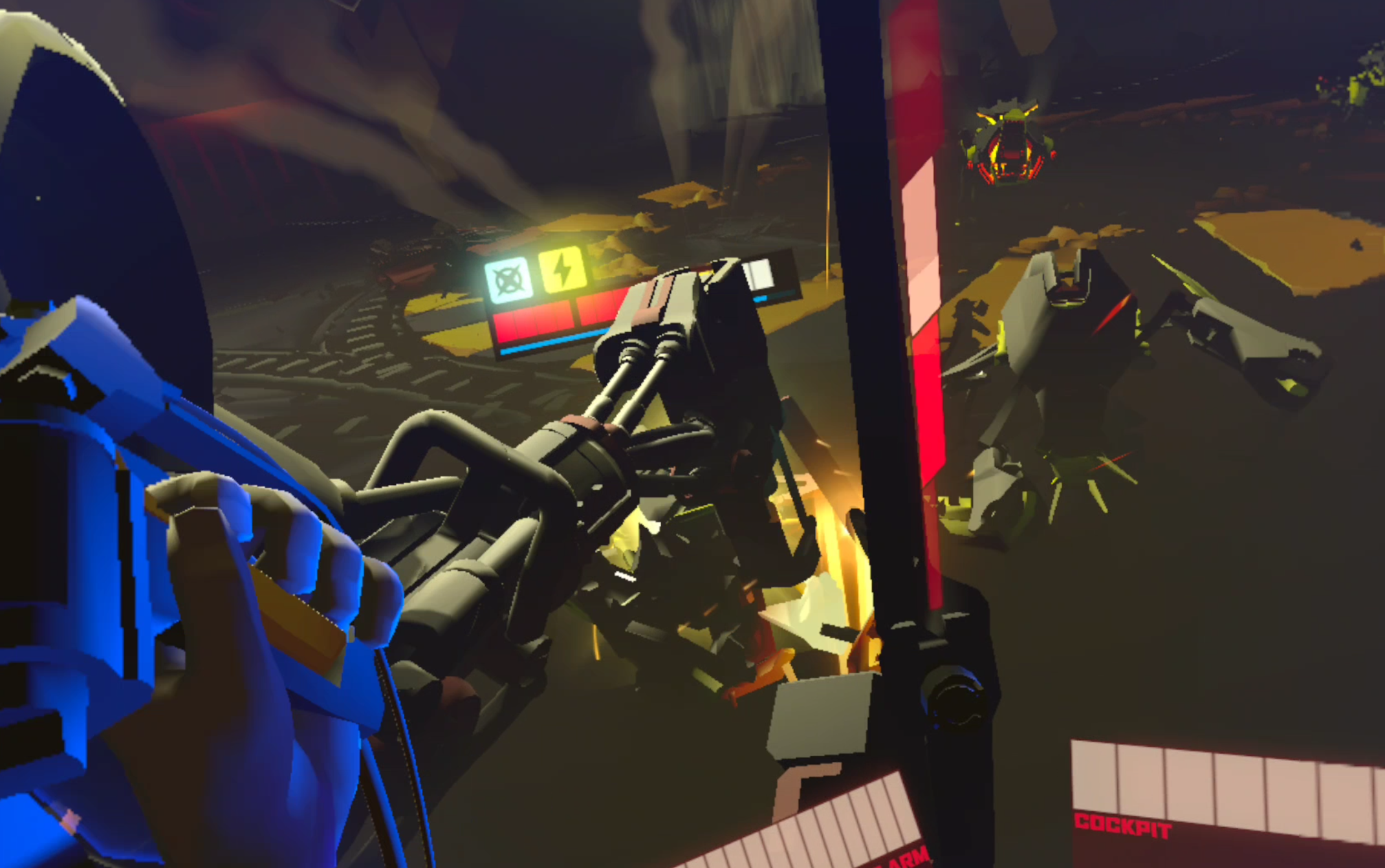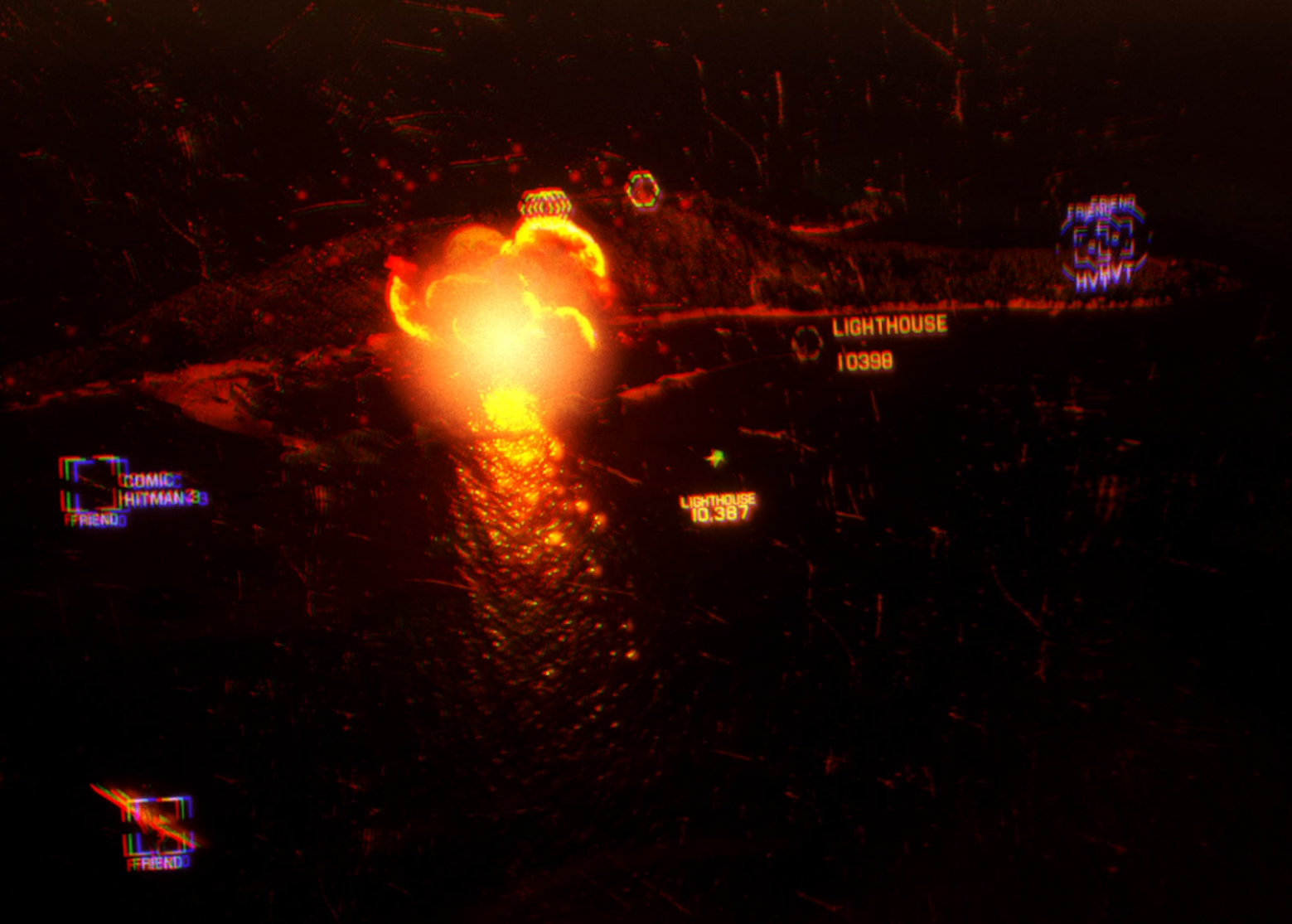The 3 Best VR Social Games And Social VR Games On the Oculus Quest and PCVR
One of the greatest things about VR headsets and Virtual Reality, in general, is how they can so completely immerse you into a space in a way that a similar experience on a flat computer screen just can’t.
So if you’re interested in meeting up with or making friends online then you’ll want to check out some of the Best VR Social Games out there. It's a good thing you found your way here because this article has the Best Social VR Games there are.
One of the greatest things about VR headsets and Virtual Reality, in general, is how they can so completely immerse you into a space in a way that a similar experience on a flat computer screen just can’t.
All of your distractions are removed and the real world just melts away. This is what makes VR Social Games and Social VR Experiences so fantastic. The same goes for all sorts of Multiplayer VR Games, though the games listed here are more focused on meeting people.
Long gone are the days of AOL chatrooms being the norm, and text based communication is commonplace and easy to access on cell phones. Facetime and other video chatting applications give you some semblance of being in the same place as another person, but only show you as much as the limited view of a phone camera can.
One of the many things that makes VR worth it is the ability to seem so much more like you’re actually in the same place as another person who is actually really far away. Their avatar and your avatar can make you both feel like you’re in the same room chatting, complete with your head and hand movements.
Now you can gesture, nod, and talk freely in a virtual space using virtual reality. VR social spaces are the best thing that current technology can offer to let you have a conversation with anyone in the world, anywhere, and make that conversation seem as real as possible.
So if you’re interested in meeting up with or making friends online then you’ll want to check out some of the Best VR Social Games out there. It's a good thing you found your way here because this article has the Best Social VR Games there are.
Oh, and if you’re wondering how to play these games then you’ll be excited to hear that all of them are available standalone on the Oculus Quest 2 and 3, and also on PCVR through either the Oculus App or Steam.
One final thing too, all of the Social Virtual Reality games in this list are also completely free. So if one sounds interesting then go ahead and give it a try, no need to wait.
Alright, let’s finally get into this list of the Best Virtual Reality Social Games.
VRChat - The Best Social VR Games
The VRChat Logo
When it comes to Virtual Reality Social Games then VRChat is the oldest and most infamous.
You might even have seen some of the famous interviews on Youtube conducted completely inside of VRChat, and if your friends use VRChat then you don’t even need a VR headset to play. However, using your mouse and keyboard on the flat screen definitely does take some of the magic away.
There are a ton of different avatars to try, not just various types of humans. You can be Batman in VRChat, Homer Simpson, a dragon, or any of the other numerous characters that are available. You can find different avatars spread throughout the worlds that you visit and the people that you meet can help you find more.
More than anything else in VRChat you’ll find people spread throughout the game. Right at the start you’ll be thrust into a pretty basic world that is full of other people with crazy avatars and interesting personalities. You can walk around and explore with them while you chat, or just sit down and relax. That’s the whole point of this Social Virtual Reality Game. Meet people and explore interesting worlds with them.
VRChat has given the people and creators who play it a ton of freedom to make practically anything that they want. It’s not just avatar models either. The worlds themselves are also completely custom made.
From pretty familiar surroundings like a lounge or bar to absolutely fantastic Virtual vistas, there are a lot of different places to experience with others in this expansive Social VR Game.
Some of these places even function as games, like minigolf, or even have very interactive spaces like kitchens where you can cook. Though games and interaction aren’t VRChat’s strongest feature.
There are new models, worlds, and people coming to VRChat all of the time, and that level of creative freedom in worlds and avatars is what separates this game from other Social Virtual Reality Games and makes it truly special.
Rec Room - The Best VR Social Games
The Rec Room Logo
Rec Room is another long standing giant in the scene of Virtual Reality Social Games.
Where VRChat offers wild creativity, that creativity does come at the cost of needing to know a lot about 3D modelling and doing a lot of work to see your creation through. Not to mention a lot of VRChat’s games feel somewhat janky and more like mods than an intended part of the experience.
While Rec Room has a much more simplistic style to its art and models, what it does have so much more than any other of these Social Virtual Reality Games is give you the ability to create and modify games freely and easily. Each of the many worlds, rooms, and games found in this Social VR Game can be modified and tweaked by players like yourself.
Rec Room has a wide variety of places for meeting people and just hanging out, though you might not feel as immersed in these spaces if you’re not a fan of the less realistic looking characters in this game.
Phenomenons you might see in other VR Social Games like moving arms and mouths don’t work as well in Rec Room, it cuts down on the realism in order to make everything more modular and easy to use.
Though what Rec Room has are a ton of simple, relatable, and extremely fun games that you can easily get into with little context or tutorials and have a blast. There are a ton of things to try like paintball or even a sword fighting quest against goblins.
Rec Room also has an interesting system that lets you unlock new outfits and cosmetics over time. So while you can’t switch avatars to whatever you want right at the beginning, there is some fun and motivation to be had by getting new outfits as you play the game.
Rec Room is a lot of fun, and despite its more simple look it has a ton of charm and is a very easy VR Social Game to get into and start having a blast with new or old friends. Oh, and Rec Room can also be played without VR on a computer, or even a phone!
Meta Horizon Worlds - The Best VR Social Games
The Meta Horizon Worlds Logo
Meta’s Horizon Worlds is Facebook’s (now Meta’s) big attempt at creating a Virtual Reality Social Game of their own.
You might remember when the term “Metaverse” started entering our common vocabulary, and a big part of that was Horizon Worlds. Meta marketed this game very heavily, and while it may not have seen the levels of success that the company envisioned, it is certainly a fine example of what a Social Virtual Reality game can be.
Instead of the myriad of crazy avatars you’ll see in VRChat, your avatar in Horizon Worlds is the same avatar you use in the home environment of your Quest headset. Despite having no legs these avatars look pretty good, and if you have the right hardware on your face can even mirror your facial expressions.
There are also a ton of worlds to explore and hang out in, from official spaces created by Meta like futuristic cities, to user created spaces like idyllic beaches.
A Fishing World in Horizon Worlds
There are also a ton of activities to do in these worlds like fish, laser tag, and even more wild ones like a zombie defense world.
There’s that now familiar mix of user generated content that is coming all of the time. Though Horizon Worlds feels like a more heavily curated experience than other games on this list.
There are a lot of paid community managers, and stricter controls on swearing and other forms of profanity than in other games, which in this VR Social Game are more easily bannable offenses. Where VRChat still feels like the wild west of the internet Horizon Worlds feels more like a carefully curated tourism destination.
There are also a myriad of creator tools all located within the game, and while they aren’t the easiest to learn they are easier than most and have a variety of in game tutorials to teach them to you.
The close support of Meta makes Horzion Worlds the most polished Social VR Game out there, and it’s got a lot of official spaces and those curated by the community that are easy to find like comedy clubs or social meeting spaces. Even protests have been held inside of Horizon Worlds.
So if you want a safer space in Virtual Reality where there are still plenty of people to meet and things to do, or a more polished feel to your VR Social Game, then give Horizon Worlds a try. Oh, and it’s also available on PC if you don’t have a VR headset.
Well those are the 3 best VR Social Games and Social VR Games. Since they’re all free go ahead and give each of them a try, you’ve got no money to lose, and a ton of interesting people to meet and talk to. Enjoy!
5 Useful Assassin’s Creed Nexus VR Tips and Tricks On The Oculus Quest 2 and 3
Having a little trouble sneaking, assassinating, and fighting your way through Assassin’s Creed Nexus VR?
Well good thing you found your way here, because this article is packed with useful tips and tricks to help you complete the 12 lengthy missions with each of the 3 Assassin’s Creed characters in this fantastic VR game with as little trouble as possible.
Having a little trouble sneaking, assassinating, and fighting your way through Assassin’s Creed Nexus VR on the Oculus Quest 2 or 3?
Well good thing you found your way here, because this article is packed with useful tips and tricks to help you complete the 12 lengthy missions with each of the 3 Assassin’s Creed characters with as little trouble as possible in this fantastic VR game.
Assassin’s Creed Nexus is the only Assassin’s Creed game to come to the Meta Quest and so it’s a very unique experience for this franchise. You’ll have to master skills that might seem easy on the flatscreen, but will require more coordination, movement, and forethought in Virtual Reality.
With that in mind let’s dive right into these 5 Useful Assassin’s Creed Nexus VR Tips and Tricks on the Oculus Quest 3 and 2.
Assassin’s Creed Nexus VR Tips and Tricks - Climb High To Stay Unseen
It’s no secret that Assassin’s Creed Nexus VR has one of the best movement and parkour systems in all of Virtual Reality gaming.
The ability to run, vault, and climb like an Assassin’s Creed character with your actual hands using the Oculus Quest 3 or 2’s touch controllers is absolutely fantastic, and immerses you into the feeling of being an elite assassin like never before. Of course this ability, as awesome as it is, also comes with new challenges and opportunities.
It’s even sort of physically tiring to pull yourself up over ledges and swing from rooftop to rooftop if you do it for long enough, but it’s always worth it when you can.
Climbing on top of a market stall in revolutionary era Boston
Mastering the ways that you can traverse the world in Assassin’s Creed Nexus VR is vital because you get a lot of advantages by being up high instead of on the ground. While it can be tempting to sneak around where your enemies are, staying up high whenever you can is almost always a great idea.
Most guards will be on the ground floor, and they won’t be able to see you if you’re up above them, their eyes will stay on ground level. So climbing on top of a building will make you practically invisible to most of the enemies patrolling and looking for you, and you’ll find a lot more easy opportunities to ambush or sneak past your opponents.
When you’re above the guards they can’t see you
Assassin’s Creed Nexus VR Tips and Tricks - If You’re Losing A Fight You Can Just Run
Though if the alarm is raised you won’t be quite so invisible to guards, and might find yourself in a fight.
The combat in Assassin’s Creed Nexus VR is pretty easy to learn, but despite the skills of the three different playable assassins in this VR game, you’re far from invincible.
In fact you’re actually kind of fragile, even on normal difficulty, and a few hits can take you to the game over screen and force you to restart from a checkpoint. This, of course, isn’t ideal.
Running is often a great option, and sometimes your only option
Remember though, you’re an assassin. Speed, skill, and stealth are your greatest assets, and there’s no reason not to use them. If a fight isn’t going your way then you can always run. This is an especially good idea if you’re wounded or heavily outnumbered.
Using your parkour is also a good idea here. So getting up high is a great way to break their line of sight to you and run away to get some distance before coming back when the alarm has died down.
Breaking off from the fight and letting things cool off for a bit is a great way to give yourself more opportunities to ambush your enemies from stealth.
Running away and coming back means more opportunities for sneak attacks.
There’s also plenty of other Assassin’s Creed tactics that appear in Assassin’s Creed Nexus as well, like the ability to hide inside of bushes or stacks of hay. If nobody sees you go into it then just be patient until they go away.
This is a useful skill to have because there will also be times that you’re forced to flee, like after each Assassination mission.
Generally you can run whenever you want, but sometimes you will be forced to fight without the ability to flee, you generally can if things aren’t going your way. Luckily there are plenty of tools in your arsenal to help with that as well.
Assassin’s Creed Nexus VR Tips and Tricks - Don’t Forget Your Ranged Weapons
Whether you’re stealthing around or found yourself in an unfavorable brawl, you’ve got some useful weapons other than your sword and hidden blade that you can use to even the odds.
While you’ll have limited ammunition for them, using your limited resources is generally preferable to losing, so don’t forget these tools and use them when you need them. Oh, and if you don’t have some of these yet then don’t worry, you’ll unlock them as you progress through the missions.
The throwing knives are a great way to easily take down an enemy and even the numbers of a fight when they aren’t ready for it. While some enemies that are ready for the knife can block it out of the way, plenty of them won’t see it coming and will be brought down by a single knife.
A throwing knife is a great way to quickly take out a nearby enemy
Even tougher officer enemies will take a good bit of damage from them if you hit them when they aren’t prepared for it. Throwing knives can silently take down enemies, but they’re also easy to use in the heat of combat in Assassin’s Creed Nexus VR.
Your bow is more cumbersome to use, but has greater range and deadlier accuracy. Especially in the case of Ezio’s Crossbow.
This is an especially good weapon to use from stealth, or when you get a little height and distance from your enemies so that you’ve got the time to use it.
Bows and the crossbow are very accurate and deadly
The best use of the bow is on enemies that are looking down from high places like rooftops or walls. They should always be your first targets for stealthy takedowns, and it’s generally easier to just shoot them from afar than try to make your way over to them and use your hidden blade.
While you can’t just easily shoot down all of your enemies from far away using your ranged weapons due to your limited ammo, they’re a great way to remove guards that are especially troublesome without having to get up close and personal.
Though if you have to get up close and get spotted you can always use your smoke bombs to help you escape. They’re very powerful, even in the linear sections of the game where you don’t really have anywhere to run to.
A smoke bomb is a great way to quickly get the drop on opponents, this is seconds before taking this guy out with the hidden blade
Smoke Bombs will stun your enemies and also give you a window to run through the smoke and take them down with your hidden blade before they even knew what hit them.
While it can be easy to forget these tools, or it may seem like too much trouble to access them while you’re fighting for your life, use them whenever you’re in a tough spot.
Assassin’s Creed Nexus VR Tips and Tricks - Stealth Is Vital
Knowing how to properly utilize stealth in Assassin’s Creed Nexus is vital to being a good assassin.
Even if you’re a more combat oriented player, which is a completely valid playstyle in many cases, it’s still great to even the odds before jumping into combat by getting a few ambush kills with your hidden blade. You might even be able to eavesdrop on a conversation and get some helpful information on what to do next.
Marking your opponents means you will always be able to see where they are
Speaking of the hidden blade, it’s a great way to take out enemies quickly, even if they just noticed you, but before they become alerted. If you don’t have the patience for stealth then running between a few enemies that haven’t noticed you and taking them out with the hidden blade is a great way to thin them out.
Though you’ll find that it’s a lot of fun, and a great way to feel like a true Assassin’s Creed assassin, to take out guards in trickier positions by attracting them with noise. Sometimes running up to a guard will get you surrounded, or just shooting them with the bow might alert other guards nearby.
You can always attract a few guards away from the pack if they’re close together by throwing an object into a quiet corner or whistling to get their attention.
Why pickpocket when you can lockpick?
Even ignoring guards completely can be a good move at times, and some levels are laid out in a way where doing so is actually much easier than fighting your way out. So be sure to give stealth a try before you pull out your sword and rush into combat.
Even guards with keys to pickpocket can sometimes be ignored, since you can just lockpick the door or chest they have a key to instead of getting it off of them.
If you’re having trouble staying undetected, just remember to get up high when you can, and avoid guards by just looking at them for a bit so they’re marked and you’ll always know where they are, even through walls.
Assassin’s Creed Nexus VR Tips and Tricks - Explore
This is possibly less a tip to make you better at Assassin’s Creed Nexus, and more one to enhance your enjoyment of it.
I highly recommend that you take some time in between mission objectives to explore the cities you’ll find yourself in. This VR game has some of the best looking cities for you to explore, and with the parkour system, a very fun way to explore them.
These cities are beautiful
There’s really no experience like Assassin’s Creed Nexus VR for exploring these historical cities in immersive Virtual Reality.
Take a little time, climb around. You’ll get a lot better with the parkour, and with other aspects of the game like your bow, if you do some of the challenges sprinkled around the map.
The challenges are a lot of fun too
While you can ignore most of the massive open worlds of Assassin’s Creed Nexus and just go straight for your objectives, these cities really are magical to explore in VR. So explore a bit, especially if you’re very new to the game, and you’ll find yourself getting much better at parkour and enjoying the sights and sounds of history.
Well that’s all the Assassin’s Creed Nexus VR Tips and Tricks I’ve got for you. You’ll have a better time in the Animus if you keep these tips and tricks in mind, because a good assassin is a smart one. Enjoy yourself out there in Assassin’s Creed Nexus!
An Amazing VR Piano Learning Game On the Oculus Quest 3 and 2 - PianoVision Review
If you’ve ever wanted to learn the Piano, or you already know how to play and want a great new way to practice your skills, then you might have heard of the VR Piano Learning Game called PianoVision on the Oculus Quest 2 and 3.
PianoVision is a VR Piano simulator that lets you play the piano completely within your Meta Quest headset in both Mixed Reality and Virtual Reality spaces. It’s pretty incredible, even if just to see how far this technology has come and how it can be applied to learning things like the Piano.
To find out why this is keep reading this PianoVision VR review. So if you’ve ever wondered “Is PianoVision worth it?” here is where you will find out.
If you’ve ever wanted to learn the Piano, or you already know how to play and want a great new way to practice your skills, then you might have heard of the VR Piano Learning Game called PianoVision on the Oculus Quest 2 and 3.
PianoVision is a VR Piano simulator that lets you play the piano completely within your Meta Quest headset in both Mixed Reality and Virtual Reality spaces. It’s pretty incredible, even if just to see how far this technology has come and how it can be applied to learning things like the Piano. Even though there are some drawbacks this alone makes PianoVision one of the best VR music games out there.
PianoVision definitely does what it says it does. It allows you to play a VR Piano with just your hands and a Quest headset, and yet at the same time it doesn’t contain all of the features that you would expect from an app that is meant to teach the Piano to someone who doesn’t know how.
So if you want to play some songs on a Virtual Reality Piano then PianoVision is fantastic, though it really stretches the limits of what hand tracking is capable of. At the same time PianoVision needs some new features to be considered the best VR Piano Learning game that it can be.
To find out why this is keep reading this PianoVision VR review. So if you’ve ever wondered “Is PianoVision worth it?” here is where you will find out.
PianoVision Review - Setting up the VR Piano
Luckily setting up the Virtual Piano was very easy.
You can use the virtual keyboard, a virtual grand piano, or use PianoVision by connecting a physical MIDI keyboard to your headset. For this review we’ll just be covering playing the VR Piano with the virtual keyboard, but keep in mind that a physical MIDI keyboard is also an option.
Regardless of which type of keyboard you use you’ll need to set up hand tracking on your Quest device.
If you’ve never done so before you’ll be prompted to do so when you start PianoVision, and the whole process as well as how to use hand tracking is very well explained by Meta’s handtracking setup guide. It’s relatively painless too and only takes a few minutes.
Setting up hand tracking on the Oculus Quest 2 or 3 is incredibly easy
Once you’re done with that and start PianoVision again. Now it’s time to set up the keyboard.
Just like with setting up hand tracking setting up your VR Piano in PianoVision is pretty straightforward and guided by the application itself.
There are a ton of different keyboard sizes to choose from, and later on when we actually play some songs notes that are not included on the smaller sized keyboards are played automatically. So if you don’t have a lot of space to play the VR Piano then no worries.
A big keyboard can be pretty intimidating, and so a smaller sized keyboard might be better for a beginner. Either way the easier songs won’t use a lot of keys.
When you select your keyboard size you place the left edge by holding your left finger up to where you want it and pressing a button with your right finger. Then you hold your right finger where the right edge of the keyboard should go and press a button with your left finger.
It’s pretty easy and then voila! A VR keyboard is floating in front of you.
Setting up your VR Piano is simple as well and very quick too
Pretty awesome right? You can also place the VR Piano keyboard on top of a flat surface like a desk, which can give you a little more tactile feeling when pressing the keys.
Though the default position of the keys might seem a little off, you can always adjust them with the adjustment menu off to the left side of your piano.
You can adjust your Virtual Reality Piano for comfort whenever you like
A video will play explaining the basics of PianoVision, but you can skip it if you want. It’s really not that complicated.
Well, you’d think a VR Piano Learning game would be kind of complicated, right? Unfortunately that’s not quite the case here. As I’ve mentioned before PianoVision is more of a VR Piano simulator than a guided VR Piano Learning experience.
PianoVision Review - Not Quite A VR Piano Teaching Game
So if you want to learn the piano entirely in VR, here’s where things sort of fall apart.
When you look through the song selection menu you’ll see some exercises, which are basically cords and progressions you can use to limber up and get to know your keys, and you’ll see songs separated into various levels.
Level 0 comes recommended for beginners to the piano, and I’d go so far as to recommend them to seasoned piano players that are using a Virtual Piano as well. More on that later, but for now let’s just say a virtual piano has some remarkable differences from a physical one and takes some time to get used to.
There are literally hundreds of songs to play in PianoVision
Starting a song is easy, and so is playing one.
Once it starts the notes will slide towards your piano keys, and the piano keys you should press are highlighted. Just press the keys as they come to the keyboard and before you know it you’ll find yourself playing music!
Playing music in VR is an incredible feeling, at least at first
This is pretty incredible, especially the first time you try it. By just putting your headset on you’ve got a whole VR Piano in front of you, wherever you are, and even if you’ve never touched a piano before in your life you can be playing a classical tune in minutes.
The technology is frankly incredible, and the fact that you can play with just your hands and empty space is even more so using the hand tracking technology of the Oculus Quest 3 or 2. It’s a joy to be able to make music so easily.
Unfortunately that doesn’t mean that PianoVision is perfect. For instance if you’re set on teaching yourself the piano in Virtual Reality. This app won’t stand on its own as a teacher.
Sure you can play a huge library of songs with it, but there’s no resources here to teach you the basics of how to play the piano. No guides on how to position your hands on the keys or set your wrists for optimal playing. There’s not even a tutorial on the setup of a keyboard or how octaves work.
You’ll quickly find that PianoVision is only a VR Piano Learning application as far as it will show you how to play songs by presenting the keys to press to you. It won’t teach you how to play the piano in Virtual Reality all on its own.
PianoVision is more about playing songs than teaching you how to play the Piano in VR
Of course playing the Piano is pretty enjoyable, especially with so little time or energy invested into doing it, but if you want to learn piano playing skills that are transferrable to a real piano then you’ll have to look a little further than just this game.
Still, with enough practice you could memorize some of these songs, though if you try to play them on a real keyboard you might find that you’ll still be playing them like a beginner even with hours of practice in PianoVision, and that’s the most disheartening thing to say about this game in this PianoVision review.
PianoVision Review - It’s Incredibly Impressive But Not Ideal
The quickest thing you’ll notice when playing songs in this game, and especially so if you’ve played a real piano before, is how hand tracking is not completely ideal for precise actions like pressing the keys on a keyboard.
If you hen peck the keys with your index fingers you’ll find them to be pretty responsive, but when you try to use all of your fingers to press them like you would when playing a piano properly, you’ll find that your other fingers don’t press the keys are responsively or reliably.
While this technology is incredible and has come a very long way since its inception, the Quest’s hand tracking won’t follow each of your fingers exactly, and so you’ll often find yourself flubbing notes despite your fingers being in the right place.
Missing a note because your pinky isn’t being tracked precisely is no fun
This on top of PianoVision’s lack of teaching resources for newcomers doesn’t make it an ideal VR Piano Learning app. As negative as this sounds I’d still like to say that playing a piano completely in Virtual Reality is still amazing, and will probably just get better over time as it improves.
There are an absolute ton of songs to play in this game, and if you’re not taking it too seriously it’s still a lot of fun to play the piano in Virtual Reality.
Still, PianoVision is overall better off as a way to practice the piano than to learn how to play. Expert piano players will also probably become frustrated with the occasionally flubbing due to hand tracking, though it’s by no means impossible to use, just occasionally annoying.
You can also just play freely as you like with no song to guide you, or change a variety of settings to make the songs harder to play and remove some of the teaching features, like highlighted keys.
There are a lot of options to make playing the keyboard more immersive, or easier for beginners
You can even change the sound of your piano to different sorts of keyboarded instruments, or even change it completely to something ridiculous like the horns or the drums.
Another fantastic option is to turn off the passthrough Mixed Reality view of the game completely and immersive yourself in Virtual Reality by putting you and your piano inside of a gigantic concert hall.
This is a great feature if you don’t like the look of Mixed Reality passthrough, and especially if you’re using a Quest 2, which has considerably worse looking passthrough compared to the Quest 3.
Now you too can play the piano inside of a massive concert hall wherever you are
Overall it’s no surprise that the introductory video and the game itself encourage you to use it with a MIDI keyboard, and seems to intend the virtual keyboard as more of an introduction to the concept of a VR piano app than as the primary way to use it.
Still, for the low price of 9.99$ PianoVision is the number one Mixed Reality and Virtual Reality piano experience on the Quest, and on any VR platform.
It’s easy to get into and a great way to mess around on the piano without having to invest tons of money into getting a physical one. So if you want an easy and portable way to practice the keyboard or want to give the VR piano a try as a way to see if you’d like to take learning the piano seriously, then PianoVision is the number one way to go.
Even just as a curiosity it is incredible that what this application does is even possible, and it’s a fun time to just mess around in if you’re curious. Whether or not you decide to pick up PianoVision and give it a try, enjoy yourself out there in Virtual Reality.
UNDERDOGS VR Review On The Oculus Quest 3 - A Fantastic VR Mech Fighting Game
You might be wondering. “Is UNDERDOGS VR Worth It?” or “Is UNDERDOGS VR a fun game?” Well I’m here to tell you that yes, it is, and to find out why we’ll dive deep into what makes UNDERDOGS a fantastic futuristic mech brawler in Virtual Reality from VR game developer One Hamsa.
UNDERDOGS is a VR game where you fight robots in a huge gorilla mech suit. If that sounds like a good time to you, then you'll like this game.
You might be wondering. “Is UNDERDOGS VR Worth It?” or “Is UNDERDOGS VR a fun game?” Well I’m here to tell you that yes, it is, and to find out why we’ll dive deep into what makes UNDERDOGS a fantastic futuristic mech brawler in Virtual Reality from VR game developer One Hamsa.
UNDERDOGS is a VR game where you fight robots in a huge gorilla mech suit. If that sounds like a good time to you, then you'll like this game.
UNDERDOGS VR Review - The Sights and Sounds of the Arena
The visuals of UNDERDOGS VR are crisp, even running standalone on an Oculus Quest 3. It's a very stylish game too, from the look of the gameplay to the comic strip style story panels.
The colors are splashes of vibrant and messy neon so fitting for the dystopian, cyberpunk world that the game takes place in.
The crowd just before the arena lights up
Everything is gritty, but a futuristic gritty where you might get robbed or get smashed in the arena, but at the end of the day there's always another mech, more robots, and an intense soundscape to go along with it all.
UNDERDOGS VR looks great with a unified aesthetic and vibe to it all, and that extends to the sound design. You can hear the frenetic energy all the way throughout the fight. The combination of EDM and drill rap that makes most of this VR game's soundtrack go extremely well with the crisp crash of metal on metal as your Gorilla's steel fists snap another bot in two.
The music keeps the energy high and the sound gives each action you take an additional sense of weight, contributing to the feeling that you really are inside of a massive mech suit and that you really are smashing hostile robots in an underground arena.
A frenetic fight in UNDERDOGS VR
Virtual Reality does a lot to give you this sense of immersion, but it's nothing without touches like good sound design, and UNDERDOGS VR knows this and does it extremely well. Though if you're not a fan of this sort of music then you might find it overwhelming or annoying.
The same goes for your companion "King" who will shout encouragement and share useful warnings in your ear. Like when an enemy is about to pounce from behind you. He could get a little old, and possibly annoying. Luckily you can shut off King and the Music in the Settings if you want to.
Though the warnings that your friend and business partner give you are genuinly helpful and the game just isn't the same without the frenetic pace of the music contributing to the intensity of the combat.
Oh and a quick sidenote here: If you're not comfortable with all of the swearing there are some language filtering options in the Settings menu. I guess the developers figured a game doesn't have to be crass just because it's gritty. Now back to the review.
The Settings menu where you can turn down the music, and King
The real draw of UNDERDOGS VR is the combat. UNDERDOGS is a fighting game, but with the added cool factor of you being inside a gigantic Gorilla mech suit. All of your fighting and moving is done purely with your arms, and trust me your arms will be pretty tired after playing this game for long enough.
Personally the only reason I stopped playing was because my arms hurt from constantly swinging them. Whether this is a benefit or a drawback of this game is up to you, but expect to sweat a bit after a few bouts in the arena. So for VR fitness enthusiasts, this might just be another arm workout to add to your collection.
That's because you'll be punching a lot, and swinging your arms to move as well. The punching is kind of self explanitory, but wow does it feel good to move your arms, which you can see in front of you, and also see and more importantly feel the gigantic metal arm of your mech crash into an enemy.
Punching a huge gorilla robot in the face. Very satisfying
UNDERDOGS gives great tactile feedback through the Quest's touch controllers and gives a good sense of feeling like you're actually a man in a mech suit. Even physically moving around your playspace won't move your mech, but instead shifts your position inside of it.
It's these little touches, most of which you probably won't even notice, that take the immersion of Virtual Reality to the next level in UNDERDOGS VR.
Not to mention the movement. It's no secret that VR has a bit of a movement problem, and that slide movement using a joystick is not only lacking in immersion but creates a lot of problems of its own.
Luckily UNDERDOGS doesn't rely on slide movement like so many other VR fighting games, but instead has you pulling yourself around by holding down the grip button while pulling your touch controller behind you.
It's like you're actually grabbing the ground and pulling yourself forward, which is exactly what your Mech does to move, and boy does it move quickly. I've heard this movement system compared to Gorilla Tag, but it's really more like a more responsive version of Gorn's movement system, which also has you grabbing and pulling yourself forward, albeit much more slowly than in UNDERDOGS VR.
Moving by grabbing the floor and pulling
This movement system is not only intuitive, but is also integrated into the combat. If you pull yourself forward sharply with both arms at the same time you rush forward very quickly and body slam anything that you run into. This isn't only a great way to get out of trouble, but gives you a great option in combat, especially against armored enemies.
UNDERDOGS VR Review - A Deep Combat System
You might think that combat would be simple and just come down to punching really hard and the occasional bodyslam, but you'd be wrong.
The arena isn't a simple place, and is full of all sorts of traps, like a massive hammer that slams into the ground, or a grinder that opens up on the side of the arena. Perfect for throwing bots into for crunching, but also something you should avoid yourself.
Throwing a Junk Dog into the grinder
The combat doesn't get old not only because of how satisfying it feels, but also because of how quickly enemies come at you in swarms and force you to utilize every option that you have. Smacking one robot out of the way to buy yourself some breathing room, quickly smacking another into a crusher to destroy it, and then moving out of the way of another's attack.
Combat in this game becomes a quick dance of avoidance and smashing. Trying to reduce your enemies while at the same time not being overwhelmed by their numbers.
You can play the combat methodically by keeping your distance and rushing in and out for hit and runs, or you can try to overwhelm opponents and keep them off balance. Hit one fast enough and they'll be stunned, but you might get jumped from the sides or behind while you're focusing on the enemies in front of you.
So combat becomes a constant whirling, frantic paranoia of making sure you're dishing out destruction and not about to be attacked.
Some overcharged enemies which are stronger and tougher
Speaking of being attacked, UNDERDOGS has an interesting health system. Each arm of your mech and your cockpit all have separate health pools.
If an arm's health goes to zero it breaks right off, which is a major disadvantage. You can't move or attack or block with that arm anymore.
If your cockpit health goes to zero it breaks and your human body is exposed. Take one hit to your fragile fleshy shell and it's game over.
It's an interesting system that forces you to make a lot of small decisions, and also be very careful with your arms during combat
More than once I had to make a snap judgement to block my cockpit with an arm and further risk it breaking off, or trust that my cockpit could take the damage. Your moment to moment decision making in each fight is also complicated by a myriad of status effects, damage types, and modifiers.
The health bars of the left arm and cockpit in UNDERDOGS VR
Some enemies will be armored on parts of their bodies, or go into overdrive where they deal and take far less damage. You can also get allies in the arena or decoys to help you out. There are so many different strategies and ways to fight to discover in UNDERDOGS VR, and this UNDERDOGS Review would be as big as a book if I tried to list them all for you.
There's a surprising amount of depth to UNDERDOGS VR's combat system that becomes more obvious the more you play the game, and there's also even more offensive options than just smashing. UNDERDOGS VR has an equipment system as well.
Your arms can be more than just wrecking balls, but also grabbers that can grab enemies to more easily throw them wherever you like, or even a nail gun that temporarily stuns them.
UNDERDOGS Review - It’s A Roguelike Too
You'll have to work for these options though, because UNDERDOGS is also a roguelike. Now before I say anything else I'd like to address that this might be a disheartening thing to hear for those very familiar with the VR gaming scene, which has a lot of roguelikes, and a lot of those seem like they are roguelikes more for the purpose of padding out game time than anything else.
For those unfamiliar with the concept a roguelike is a game where you progress through a series of challenges, but failing and being destroyed means that you have to start all over again from scratch like you just started the game.
Playing a lot of VR roguelikes can be tiring, but VR games like The Light Brigade and also UNDERDOGS have shown that a game that uses roguelike elements well to tie into the gameplay can enhance the game's experience.
UNDERDOGS VR uses its roguelike elements well. Between matches in the arena you have opportunities to get into various shenanigans to acquire mech parts or spend your money on equipment, enhancements, and repairs. This is all conveyed through comic strip panels and text prompts.
Repairing the ‘Rilla between matches
Getting a great new part is very satisfying, and some have benefits and drawbacks that make you really choose how to use them. After you choose a few options you're presented with another arena battle, and a choice of merchant with a special modifier and pool of equipment to win as a reward to sponsor you in the match.
These roguelike elements work pretty well in UNDERDOGS VR, but this system does still have some drawbacks. While the progression of equipment through each run is satisfying and gives you some interesting choices that affect your playstyle through each run the heavy consequences of losing mean you won’t feel as encouraged to experiment.
Though there is a Skirmish mode that lets you try out different combinations of parts without risking your run. Skirmish is a great way to test out any new equipment you might have gotten without any risks, or to warm up before your next arena bout.
As far as equipment goes you generally just choose what you think is best and sell the rest. That leans into another common problem in roguelikes. Starting over from the beginning feels a bit more boring than it should because you're going up against the same enemies yet again, just with worse gear.
You're playing the game on easy for at least the first of the three arenas just so that you can get to the harder arenas that are going to be more of a filter and a challenge.
Nailing a Roach to the floor with the Nail Gun arm
So those early fights can feel like a chore when you've already gotten some experience with the game. Luckily they're at least short, but they still feel too easy when you've got a few runs under your belt.
Part of this is because there isn't enough enemy variety in UNDERDOGS, though this will only be a problem after you've already got quite a few hours in the game. Still, you'll find yourself fighting the Roaches and Junk Dogs a lot, they form the overwhelming majority of the enemies you will be fighting early on in the game.
Later on there are more advanced versions of these enemies, but they really amount to being a little faster, hitting a little harder, and having more health. There are some interesting opponents, but way more Roaches and Junk Dogs in every wave.
Though fighting the arena champion at the end of each set of arena battles may very well make up for this. The boss fights are also incredible. Difficult, but a lot of fun.
As far as the roguelike city exploration it is still nice to get a little downtime to cool off between matches with the time you spend hustling, repairing, and upgrading.
Each fight gets you some cash and a choice of reward
UNDERDOGS VR Review - The Story
There's a story to, a story of brotherhood and beating the odds when you've got almost nothing going for you but your skill and perseverance. The story isn’t the main draw in a game like this, but seeing the camaraderie and the odds you’re against written in each of the game’s story panels makes you want to win even more for the sake of the characters.
The possibility of failure that a roguelike brings enhances these story elements by giving each fight genuine stakes.
Even a fight that you win can be a drawback if your mech takes a lot of damage, which persists, and you have to spend a lot of resources to try and get it back into shape before lumbering into the arena again.
There are a lot of these very stylistic and well made comic book style panels to convey the story and events of UNDERDOGS VR
As I said at the beginning of this UNDERDOGS VR Review though, if you want to pilot a giant mech suit and smash robots, then this game won't get old and it is the best VR Mech fighting game on the Oculus Quest 3 and even all of PCVR. At the end of the day that is the core of the game, and that core is an absolute gem of responsive touch controls and solid VR game design.
If you love VR fighting games or just the fantasy of this concept then you'll get more than your money's worth from UNDERDOGS. It’s available on the Oculus store and on Steam for PCVR.
Good luck in the arena and enjoy yourselves VR gamers.
Project Wingman VR Review - A Straightforwardly Fun Virtual Reality Flying Game
For those that want to feel like an awesome fighter pilot, king of the sky, splashing enemy bogies left and right, but don’t want to become an amatuer aerospace engineer just to know what you’re doing, there’s Project Wingman. It’s kind of like the Ace Combat franchise. Set in a fictional world, full of massive battles, and can be played with a controller.
A lot of the VR Flying games out there, at least those set in modern times, can seem pretty intimidating.
Sure there’s some great VR Flying Games out there with older aircraft set in the World Wars that are fun and accessible, but so far not so much for modern aircraft.
You might have heard of more intense VR flying simulator games like VTOL VR or DCS World that put you in the cockpit of a jet engine fighter, but the downside of those is that you have to invest a lot of time and energy to even know what you’re doing in them. They’re simulations and so take a lot of time and energy to learn. Even getting to the point where to get to fly jet engine aircraft in War Thunder VR would take a lot of time.
For those that want to feel like an awesome fighter pilot, king of the sky, splashing enemy bogies left and right, but don’t want to become an amatuer aerospace engineer just to know what you’re doing, there’s Project Wingman. It’s kind of like the Ace Combat franchise. Set in a fictional world, full of massive battles, and can be played with a controller.
A massive battle in Project Wingman VR
While not originally made for Virtual Reality, Project Wingman does feature very robust and functional Virtual Reality support, and so in this article I’ll tell you all about Project Wingman VR.
It’s easy to get started to play, and if you want to fulfil your Top Gun fantasies with a joystick or keyboard, it’s a great way to scratch that itch without having to dive into VR flying experiences that are more difficult to learn.
Even if you like more in depth flight simulators, Project Wingman is still a spectacle to see in Virtual Reality, and gives a lot of teeth clenching flying and shooting on top of that.
To find out exactly how and why Project Wingman VR does this, let’s dive into this Project Wingman VR review. Oh, and if you’re wondering how to run and play Project Wingman VR in PCVR using an Oculus Quest 3 or 2 headset, I’ll include a bit on that at the bottom most section of this article.
Project Wingman VR Review - The Gameplay and Story
In Project Wingman you are a mercenary, part of a large mercenary company called Sicario, and the world is much different from the one that we know.
A cataclysmic event destroyed a large section of the west coast of North America, and the superpower of the world is the Pacific Federation. The Federation controls the west coast of North America, and a majority of the Asia-Pacific region.
A mercenary company would be crazy to fight them, but when a country called Cascadia that controls the whole North American west coast decides to leave the Federation and is invaded for it, your mercenary group works for them and fights against the Federation.
Fighting on the ground and in the air. This game has some truly impressive visuals and battlefields
Things get much crazier from there, but that’s the basis of the plot of Project Wingman, and being an elite mercenary that fights in the largest conflicts of a war torn world is exactly the feeling that the gameplay of the game gives you.
Project Wingman VR is a flight simulator, but as I’ve mentioned it’s not one caught up on realism or restraint. Every mission in the Campaign is a huge battle with tens if not hundreds of units in the sky and on the ground, both allied and enemy.
You’re a pilot, and you and your aircraft are capable of dishing out and receiving a ton of punishment. Throughout the Campaign you’ll get access to a huge roster of planes in a variety of roles to fly with a variety of stats like maximum speed and turning rate.
Not to mention a huge variety of different weapons, though at the very least you’ll always have your guns and basic short range, slow missiles to fall back on.
VR Project Wingman has a lot of different aircraft that you can unlock as you progress
You can always fire your guns with your primary fire button, and select the different missiles, bombs, and whatever other ordinance you’re carrying to fire with the secondary fire button. Missiles need to lock on to a target in front of you, and that’s the basics of how to play Project Wingman VR. The rest comes down to how you fly.
What makes Project Wingman VR so much fun is how easy it is to pick up and play like an expert pilot. The movement controls are straightforward and easy to grasp, look up, down, side to side, or roll.
Locking on with your missiles is also easy, and so is switching between targets with a single button. There will be a lot of different targets too, from ground based defenses and buildings to ships to enemy fighters of various skill. From the very first campaign mission you’re blowing up PT Boats and AA defenses with missiles, and then switching gears to take down enemy fighters.
Your opponents are numerous, sure, but they’re more fragile and less intelligent than even a new player, at least at first. You’ll find yourself up against a ton of different challenges in this game from massive airships to enemy mercenary pilots who are much faster and more skilled than your average opponent.
The science fiction elements of the game like gigantic Airships and Railguns are also impressive visually and give interesting gameplay challenges
That’s not to say that VR Project Wingman is easy. It gets harder as you progress through the Campaign, but your experience will make up for that. Each battle is massive, and becomes a thrill ride of bouncing from one target to another, turning hard through the air, launching missiles, and turning out again to evade a fighter on your tail.
That’s the essence of what makes this flying game so great in VR or the flatscreen. It’s fast paced and action oriented. Without a million controls and screens to worry about in your cockpit you can focus on chasing down enemies, or evading them, and getting a record number of kills. Zooming around the air and blowing this up feels easy and good.
You can quickly get the hang of the controls, though there doesn’t seem to be a tutorial of any kind and so you’ll have to read the keybinds in the settings menu. Luckily there aren’t too many. Still, a tutorial would have been nice. There are occasionally prompts on the screen during the first few missions, but not often enough to teach you all of the controls without having to look at the Settings.
The settings menu after setting up a joystick. An Xbox controller or gamepad will work by default
It’s possible to play this game with full control and competency in a number of ways. A keyboard and mouse will do, but you can also use an Xbox controller or other gamepad, or even a joystick (aka HOTAS). The main menu also has a neat feature where your cursor will follow where you are looking, so there’s no need to grab your mouse for the menus.
Using the joystick does involve some messing around with the keybinds to get it working, but you can play this game easily with whichever type of controller you prefer. They’re all fun and work well.
Oh, and there’s more ways to play VR Project Wingman than just the main Campaign. Though I have to say that the Campaign is fantastic and offers a decent story about a world in conflict and what the conflict does to the world. Not to mention that each mission is pretty fantastic and gives you a lot of different enemies and challenges to overcome.
Each campaign mission has a detailed briefing and conveys some of Project Wingman’s story
Well if you’re tired of the Campaign there’s also Conquest mode. While the Campaign is finite, Conquest mode generates sorties and battles for you to fight through across a map of Cascadia.
In Conquest you fight in these generated battles and accumulate money for more wingmen and equipment. Though as your enemy loses more and more to you they will send stronger forces to try and stop you. It’s an interesting mode that adds a lot of replayability to the game, and gives you a chance to experiment with more planes that you might have missed in the Campaign.
Though if you’re wondering whether Project Wingman VR has a Multiplayer mode so that you can play against others or your friends, well unfortunately it doesn’t. If you want a more Multiplayer oriented VR flight simulator with modern planes then look into VTOL VR, though that game requires a lot more learning than Project Wingman does, it does at least have a tutorial.
Project Wingman VR Review - The Look and Feel of Virtual Reality
The first thing you should consider when thinking of playing any Virtual Reality flying game is how much you’re prone to motion sickness.
That’s because more than any other genre of game on the Quest, flying games tend to give people motion sickness more than any other.
One of the biggest draws of VR in any flying game, Project Wingman included, is the ability to look around your cockpit and at the skies around you with total freedom by just moving your head around.
It’s truly awesome, and gives you a big gameplay advantage because of how easily you can keep your eye on other planes in the sky by looking at them through the top or sides of your cockpit while you’re flying past. This is very fun and very crucial in dogfights, which there are a lot of in Project Wingman VR.
Firing a missile at a ground target
Unfortunately it’s also really easy to give yourself motion sickness this way.
There are definitely ways to mitigate motion sickness while VR gaming, but if you haven’t tried high tensity flying in Virtual Reality before then keep in mind that you might have to just play in short sessions for a while until you get used to it.
With that disclaimer out of the way, wow does Project Wingman look fantastic in VR. It’s an older game and so has that sort of fuzziness to the edges of objects that a lot of older VR games have, but WOW does it still look good.
Unlike a lot of other older VR ports, Project Wingman looks great in Virtual Reality, and runs pretty well.
Not to mention the environments. They look absolutely stunning. From idyllic hillsides blasted with bomb craters and fires, to gigantic cityscapes covered in the fog of war. Project Wingman VR is a stunning display of graphical fidelity, and just like all games that include Virtual Reality, it looks even better up close in VR.
Just look at that city far below the clouds
The same goes for the feeling of the game. VR puts you right in the cockpit of your jet, and looking at your cockpit and all of the things beyond it by moving your actual head arounds really serves to make you feel much more present in the world of the game.
Though if you were wondering if you could use the third person or non cockpit views in VR, then you might be disappointed to hear that VR only allows you to play in the cockpit view. Though to be honest that would probably be the best way to play VR Project Wingman anyway.
Boom
While Project Wingman VR can be a little difficult to run with higher graphical settings on older, weaker computers, it is truly a spectacle. Each mission to undertake presents you with a battlefield full of allies and enemies in the air and on the ground.
The trails of missiles criss cross through the sky, explosions balloon from the earth with every successful missile strike. The music is upbeat, and the banter of your mercenary colleagues, enemies, and allies, is a pleasant reminder that you’re one pilot in a huge conflict.
The banter of your fellow pilots isn’t constant, but comes often enough to feel friendly
For all of these reasons Project Wingman VR is highly recommended if you want a fast and fun game that lets you be a fighter pilot and dominate the skies in massive AI battles. If you want a more Multiplayer focused or slower paced game then maybe try VTOL VR, but even for people who are used to more simulator focused VR flying games, Project Wingman is a blast. It’s a lot of fun to zoom from target to target firing missiles all the way. That’s the essence of what makes this Virtual Reality game awesome, the thrill and speed of it.
Even if you already play more in depth VR Flying Games, Project Wingman offers a more fast paced and action oriented experience than the more simulator focused games. If you just want to hop into a game and fire some missiles then this is definitely one you should check out.
If you’re interested in playing Project Wingman VR, here’s how.
How To Play Project Wingman VR
So if you’re interested in playing Project Wingman in Virtual Reality, here’s how you do that.
As far as which VR headset you’ll need, any that can connect to a PC is fine. If you’re using an Oculus Quest VR headset then you’ll have to connect it to your PC, since Project Wingman VR is a PCVR game and not available as a standalone game on the Quest store.
If you’ve played PCVR games before on your PC, then running Project Wingman VR is the same as any other PCVR game you’d play through Steam.
Though no matter how you get it running keep in mind that you might get a prompt the first time you run the game via Steam VR about what controller profile to use for your touch controllers. Don’t worry about that, since there’s no reason to use touch controllers in this VR game.
As long as Steam VR is running and detects your headset the game will automatically run in Virtual Reality mode. After loading is finished you will see the main menu in your headset.
Fighting enemy ships during a massive thunderstorm
So setup is really easy if you’ve ever played a PCVR game before.
If you’re using an Oculus Quest 2 or Oculus Quest 3 and haven’t run a PCVR game on your headset before then this guide for running VTOL VR on a Quest device should be helpful, but instead of running VTOL VR when you’re in Steam VR just run Project Wingman instead.
Since Project Wingman is a Steam game you can also use Steam Link to play it on a Quest device. You might find that it runs better through Steam Link than Oculus Airlink or Virtual Desktop.
Anyhow that’s all for this Project Wingman VR Review. This game is an absolute blast to play in Virtual Reality. It starts strong and spectacular and just became stronger and more spectacular over time. If you want to be a master pilot and fight in huge aerial battles then this is definitely a game you should try.