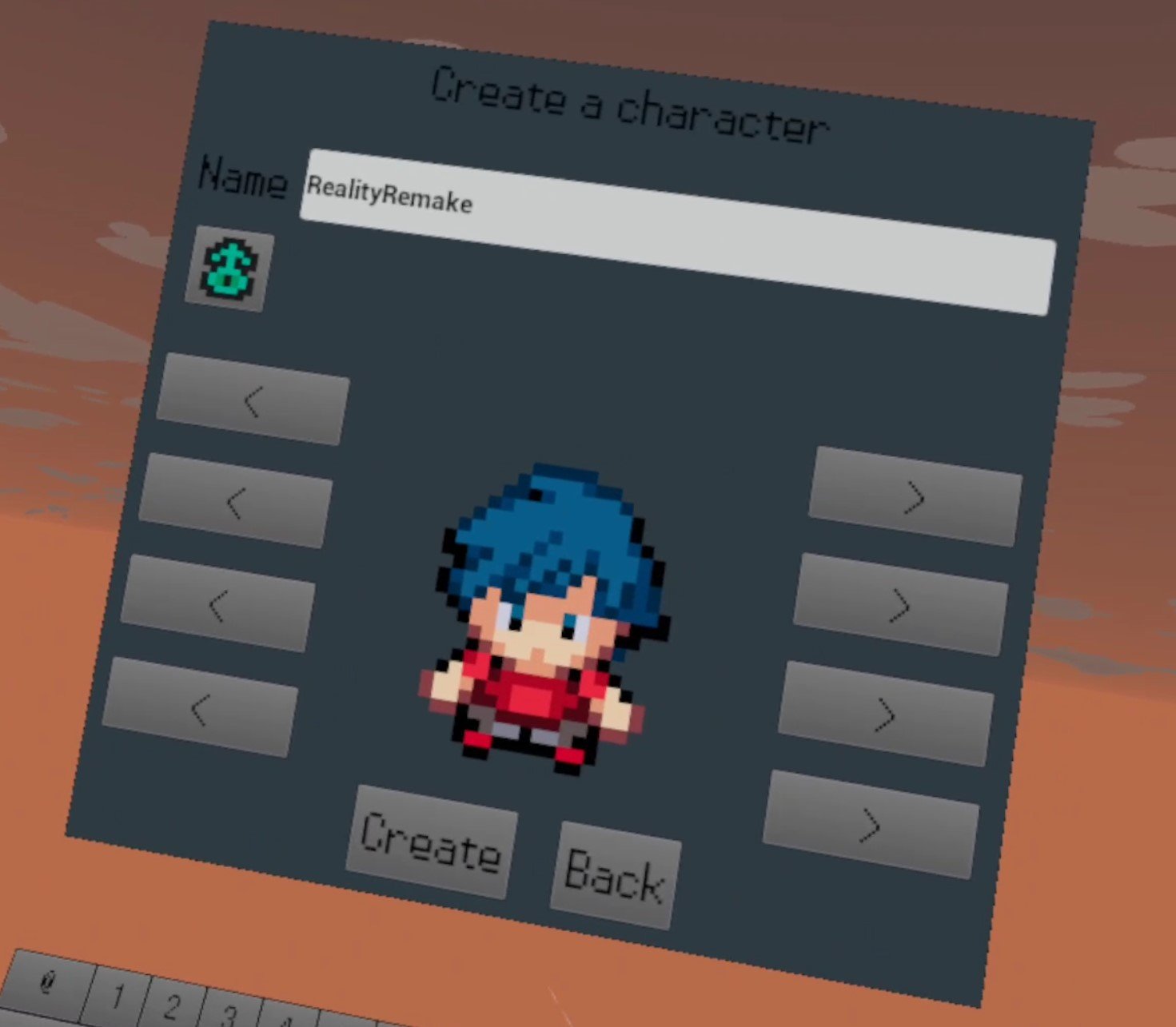VR Pokemon On The Oculus Quest 2 - PokeQuest VR Review
Want to combine your love of Pokémon with your love of VR? Well now you can experience Pokémon VR through PokeQuest VR, a VR Pokemon game that has been around for a while and somehow still hasn’t been taken down by Nintendo. The best part is that it’s free and fully compatible with the Oculus Quest 2. You can play VR Pokémon standalone by just sideloading PokeQuest VR via SideQuest. Oh, and even better, it’s multiplayer. So you can have Pokémon Battles with your friends or strangers too!
VR Pokemon Directly On Your Oculus Quest 2
Once you first load into the game (more on the installation and setup process later in this article if you’re interested) you’ll start the way all classic Pokémon adventures start, in your mom’s house in Pallet Town.
While your room isn’t exactly well furnished, what’s exciting about it is that it shows you what’s most exciting about Pokémon VR in PokeQuest VR, that the top down view of the Pokémon games is now translated to a 3D VR environment. That being said, all of the very low resolution and blocky textures of the old Pokémon games don’t exactly translate into a beautiful VR experience. Also the ceilings and exits are usually represented as just black voids.
After you walk into the stairs that lead into inky blackness, you’ll arrive on the main floor of your house. There’s your mom with a cup of coffee. You’ll see that the NPCs of Pokémon are also translated into VR as 2D sprites. Whether or not you like 2D sprites laid over a 3D environment is a personal preference. Games like Stones of Harlanth and Shock Troops have shown that a lot of people like the sprite look in VR.
Still, just like in Pokémon, here in VR Pokémon you can talk and interact with NPCs and they’ll give you all the usual advice about the game. Here your mom says to get over to Professor Oak’s Lab. You know what that means, it’s time to get your first Pokémon!
Walking into the black void that takes up a wall of the house brings you outside, and the real majesty of the game is shown once you’re out of a building. Since PokeQuest VR is a VR Pokémon MMO, it has a day night cycle. Here you can see from the expansive sky that it is night time, and even in the low light it is incredible to see the iconic Pallet Town from the original Pokémon games in VR.
Walking around the buildings and talking to people is, even though everything is blocky and lacking detail, incredible. To have the 2D Pokémon buidlings and people laid out in this 3D Virtual Reality world makes it feel so much real, even without realistic graphics. The difference may be mostly cosmetic, but it is still wild to see the difference of viewing the world of Pokémon from the ground in VR.
Anyway, Professor Oak is waiting.
He lets you choose between the original three starting Pokémon, Charmander, Bulbasaur, and Squirtle. Whichever one you pick will even follow you around, and you can interact with them and get their reaction. So classic.
After picking one, there’s no fight with your rival Gary. You’re free to go and explore through the tall grass and experience your first VR Pokémon battles against wild Pokémon.
VR Pokemon Combat and VR Pokemon Battles
If you’re hoping to see your Pokémon battle as 3D characters or sprites in a VR environment, then you’ll unfortunately be disappointed. The same love that was given to making the exploration of the Pokémon overworld a VR experience was not given to the actual Pokemon VR battles.
The battles look just the same as they do on a Gameboy except it’s a 2D overlay on your VR headset. You make your battling decisions with a little menu over your left hand. The attacks don’t even have animations, just little text prompts that say which Pokémon is doing what, and then the health bars change. This is what is currently most disappointing about PokeQuest VR.
Walking around the world of Pokémon VR is awesome, but the heart of Pokémon games is in the battles. If the majesty of VR isn’t brought to the Pokémon battles, then most of the game falls flat as a VR experience. The fact that PokeQuest VR is multiplayer is cool, and it does give you a Pokémon battling experience that you could have on a flat screen, but it doesn’t give a full VR Pokemon battle experience.
Still, the game is in Beta and not fully released, so hopefully the devs have plans to make the combat better. If you’re looking for a Multiplayer way to play Pokemon with your friends and explore Pokemon VR together, then maybe this can still be for you. You can still battle others, and all of the Multiplayer elements you might want are there. Seeing the world of Pokemon in VR is still great, but it’s not all there quite yet.
VR Pokemon Setup
Installing PokeQuest VR is pretty straightforward, and is the same as any other game on SideQuest. In case you’re not familiar, you can install the SideQuest app on your PC and connect your Oculus Quest 2 to it with a Link Cable. You don’t have to get an official link cable, there’s plenty of cheaper ones on amazon. When your PC is connected you can install games, a lot of which are free like PokeQuest VR on your PC with the click of a button and a short wait. For more information on using SideQuest check out the how-to on their website here.
Once you’ve installed PokeQuest VR you can find it in the “Unknown Sources” section of your Quest 2 library. A lot of sideloaded games end up there.
Launch it, and you’ll end up on a login screen. Register an account, it’s free, and make sure to save your password so that you can log in easily the next time. Unless you’ve got an actual bluetooth keyboard to go with your Quest 2, it takes a long type to type with just your touch controllers.
Once you log in you’ll create a character that you can customize however you like, and give them a name. Keep in mind that however this character looks is how other players will see you ingame.
Once you’ve logged in on your new character you’ll start where the original Pokemon games start, Pallet Town! Go to the Lab and talk to Professor Oak to begin your VR Pokemon adventure!
Well that’s the best VR Pokemon game out there, PokeQuest VR. It might not be everything you want in a Pokémon VR game, but it is Pokémon and it is in VR.