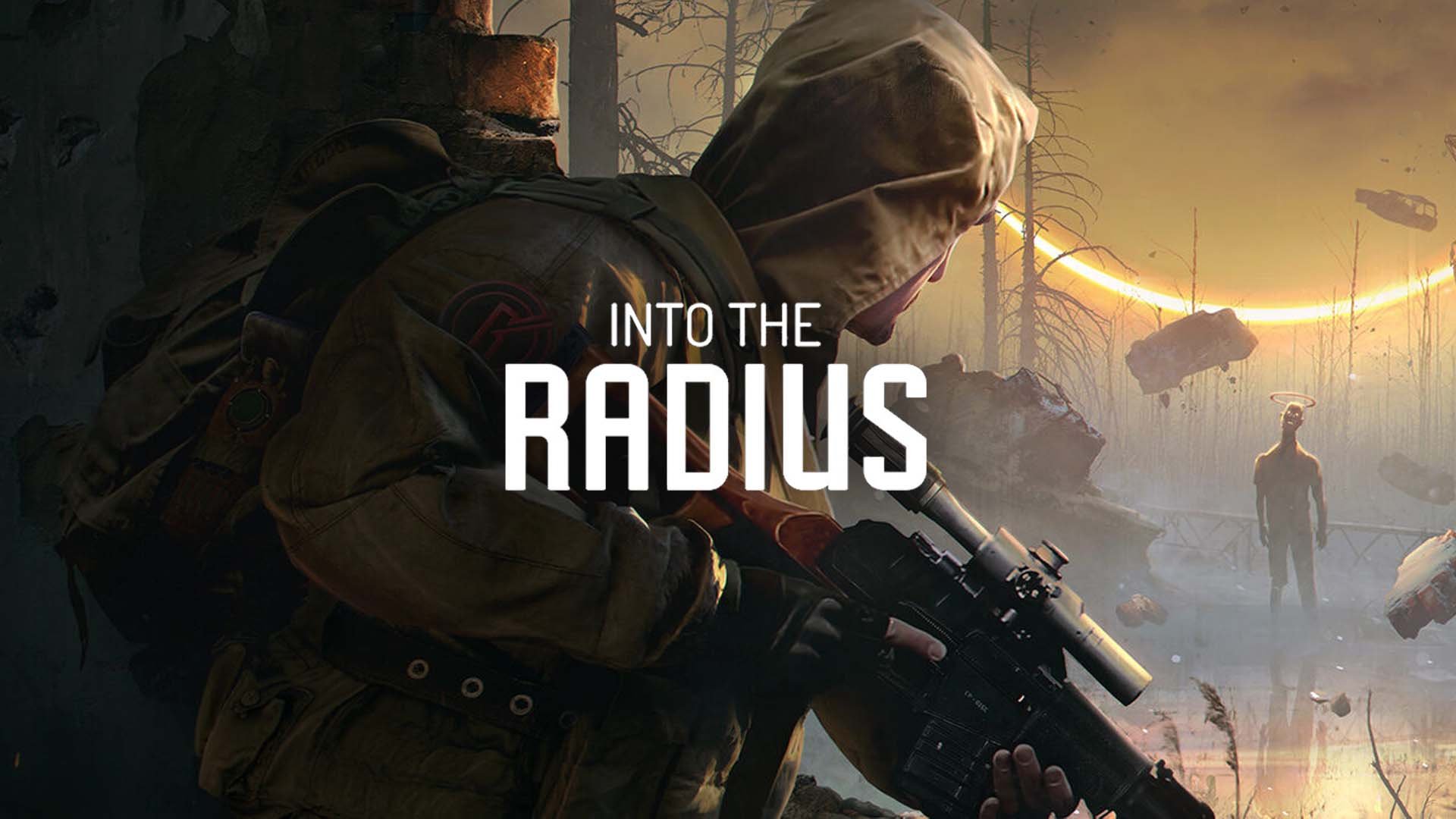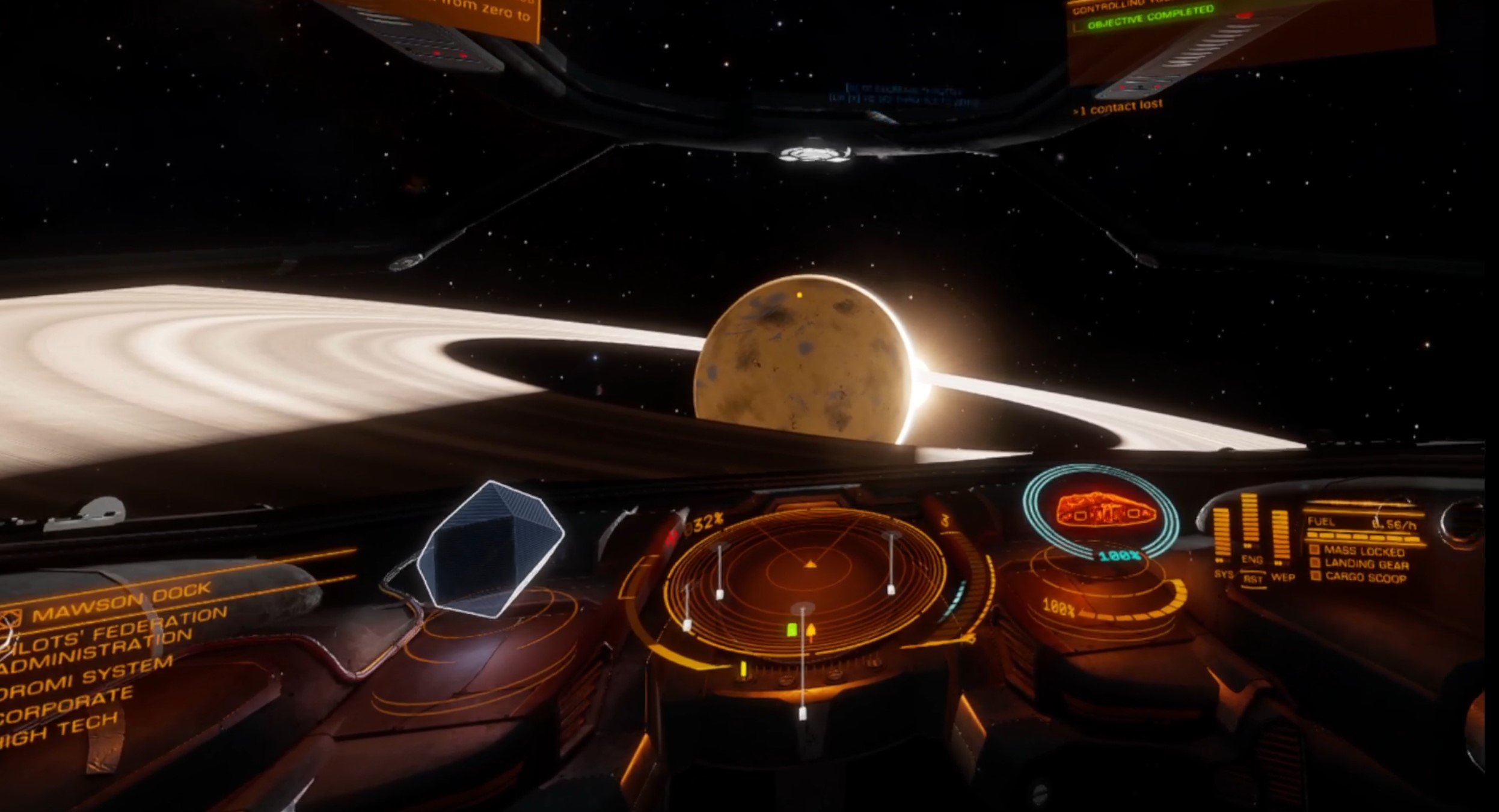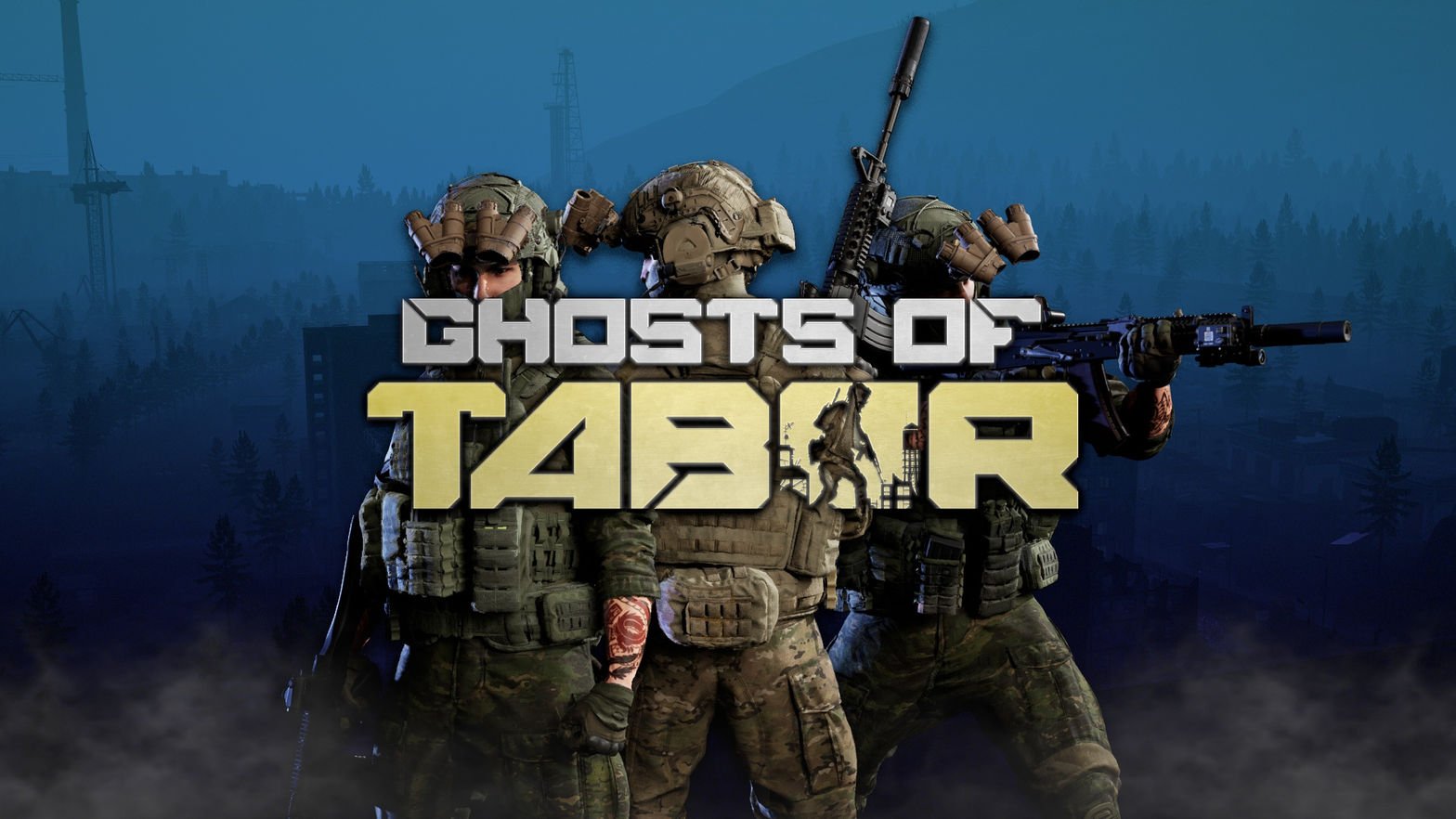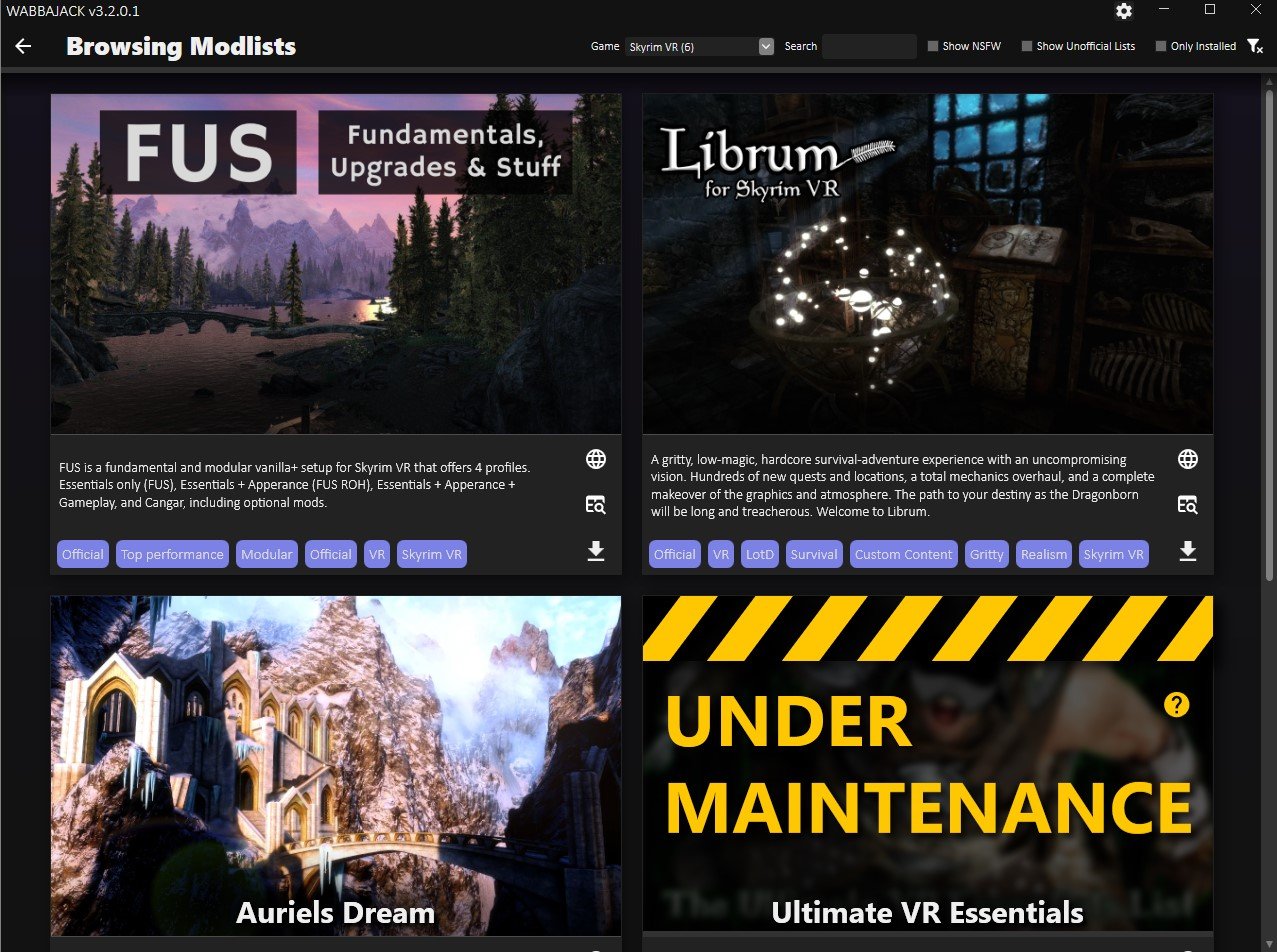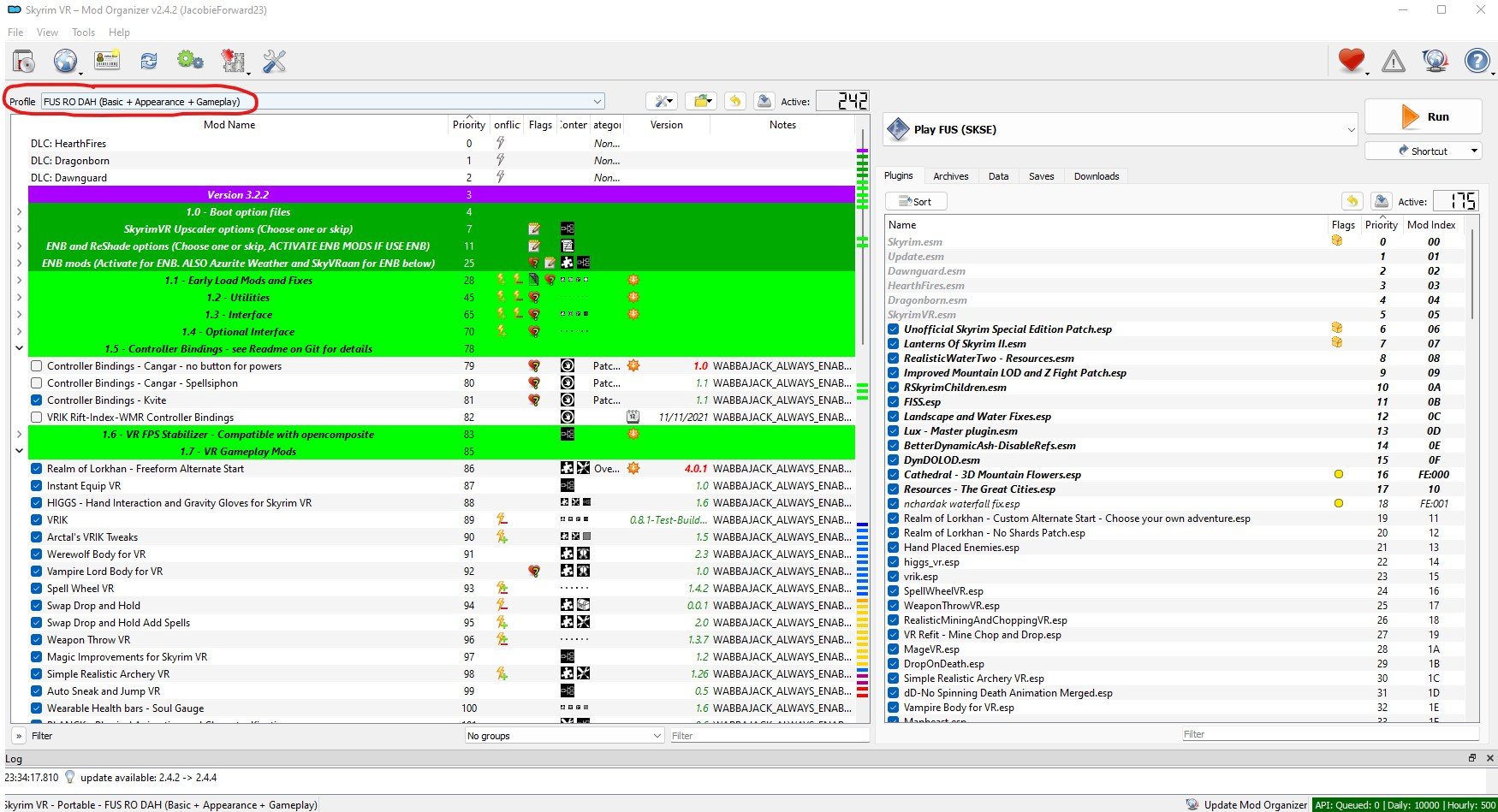The Best Open World VR Games
So you want to experience a fantastic open world in VR. You want huge vistas, interesting landmarks to explore, and all sorts of fantastic things to find in a huge landscape brought to you in Virtual Reality.
Well good thing you found your way here, because you’re about to discover the best Open World VR games in existence. While these VR games have a variety of different mechanics and VR interactions, each is guaranteed to give you a massive place to explore and discover intriguing things.
So you want to experience a fantastic open world in VR. You want huge vistas, interesting landmarks to explore, and all sorts of fantastic things to find in a huge landscape brought to you in Virtual Reality.
Well good thing you found your way here, because you’re about to discover the best Open World VR games in existence. While these VR games have a variety of different mechanics and VR interactions, each is guaranteed to give you a massive place to explore and discover intriguing things.
These are the Best Open World VR Games.
Into The Radius
The Into The Radius Logo
If you’re looking for a truly weird place to explore then Into The Radius will certainly deliver. In all of the VR games I’ve played none gives as much of an experience of the surreal and scary quite like Into The Radius does.
In this game you’re an explorer doing your best to survive the Pechorsk Zone, which is a huge open world area comprised of 5 areas where the laws of the natural world no longer apply.
Fighting the dark figures in Into The Radius
As you hunt for artifacts, scavenge for supplies, and try to complete missions you’ll have to fight your way through the hostile dark figures that stalk the radius, and dodge the deadly anomalies that dot the landscape.
Into The Radius is a great open world game not only for its numerous combat and survival challenges, but for the imagination behind its world.
Pechorsk was once a normal place, but now there are all sorts of insane gravity defying ruins and odd structures scattered about. You really never know what you’ll see and discover next while exploring in this VR open world game.
A massive anomaly in Into The Radius
Into The Radius has made its way on a lot of our lists here at Reality Remake for good reasons. Not only is it a blast to play with tons of horror and action packed gameplay, but it also gives you a mysterious and strange world to explore.
That’s why Into The Radius is among the best open world VR games out there.
Elite Dangerous VR
The Elite Dangerous Logo with “VR” slapped on it
So you want an open world to explore in Virtual Reality, well what if we told you that more than one world was available? Well there are many worlds to explore in the depths of space, and that’s why Elite Dangerous VR is such a fantastic choice as an Open World VR game.
There is so much to explore in Elite Dangerous VR that nobody has seen all of it. Even all of the players of this game put together haven’t explored a small percentage of the worlds in store, because Elite Dangerous VR models our actual Universe.
If you want to not only see the incredible sights of space, but also have an effectively infinite number of worlds to discover, then Elite Dangerous VR will satisfy your craving for deep space exploration.
The views of space in Elite Dangerous VR are unmatched
There’s also more to do in this VR open world game. There’s combat, space trucking, space piracy, all sorts of things. No matter what you choose to do your chosen profession will take you all over this gorgeous game in the cockpit of your ship.
As far as open worlds go they don’t get much more open than the depths of space, so if you want to explore the cosmos Elite Dangerous VR is a great choice of open world VR game.
Want to know more? Check out our review and setup guide for Elite Dangerous VR.
No Man’s Sky VR
The No Man’s Sky Logo for their expansion “Beyond”
Since we’re talking about VR open world space games we’ve got to mention No Man’s Sky VR.
This game has a lot of the same open world strengths that Elite Dangerous VR has, but with very different gameplay mechanics.
The universe is just as infinite in No Man’s Sky VR, but instead of always being confined to your ship you also have much more to do by walking around on the surfaces of planets like harvesting resources, fighting robots, and a ton more. All in immersive Virtual Reality.
Exploring a massive open world planet in No Man’s Sky VR
Learn alien languages, upgrade your ship, get a massive freighter, start a space colony, and so much more is available in No Man’s Sky VR. Of course, this game also has more worlds to explore than you can possibly imagine.
Despite getting a lot of bad press at its release, No Man’s Sky has delivered on so much since then, including this VR port, though on PCVR it leaves some to be desired. It’s easy to walk outside of your body, and the VR controls are a little janky at times.
So while not as smooth of a VR open world sci fi experience as Elite Dangerous VR, No Man’s Sky VR brings a ton of different gameplay options that Elite Dangerous’ purely spaceship and space rover based experience just can’t deliver on.
So while it’s not the best VR port around and can run pretty choppily, No Man’s Sky VR is still a fantastic open world VR game, especially on the PSVR2, where it runs much more smoothly.
The Walking Dead: Saints and Sinners
The Walking Dead: Saints and Sinners Logo
The Walking Dead: Saints and Sinners is another fantastic example of a VR open world game done well.
In this game you are the Tourist, an infamous survivor of the zombie apocalypse in the universe of The Walking Dead and you’ve recently arrived in the flooded city of New Orleans.
This game has an interesting story with compelling characters that centers around your quest to find The Reserve, a bunker which is rumored to contain tons of weapons and supplies that everyone in the city wants.
A small horde of zombies in The Walking Dead: Saints and Sinners
Your mission to find The Reserve will take you all over the ruined and zombie filled streets of The Walking Dead’s New Orleans. You’ll need to scavenge, craft, and fight through not only zombies but also the human factions that all want a piece of The Reserve, and you.
The Walking Dead: Saints and Sinners is a fantastic game not only for its story, missions, and events, but also the world that you enter every time you go out into the city.
There are all sorts of ruins to explore and sights to see in the zombie filled streets of New Orleans. The world is massive, though it is cut up into separate maps with tons of nooks and crannies to explore and things to find.
If you want a zombie themed open world VR game then there is no better one to scratch that itch than The Walking Dead: Saints and Sinners. It’s also available on the Meta/Oculus Quest as well as PCVR.
Green Hell VR
The Green Hell VR Logo
Both on PCVR and the Meta Quest platforms Green Hell VR is a fantastic game that lets you explore the Amazon rainforest in all of its green and dangerous glory.
From hunting animals to discovering which plants will make you sick or nourish you, Green Hell VR combines an intricate crafting, survival, and building system with a huge rainforest to explore.
You’ll even discover that you’re not quite alone in the green hell, there are some local peoples that aren’t too fond of you interloping in their territory.
Being attacked by a Jaguar in Green Hell VR
Green Hell VR is a fantastic VR survival game that constantly forces you to deal with the very real perils of your environment from leeches in the water to pumas stalking you between the trees.
There are very few games that combine survival elements with the thrill of exploration and discovery in a natural space quite like Green Hell does, and even fewer that do so in Virtual Reality.
Green Hell VR is a great open world VR game, and also a great story for you to discover. Why are you trapped in the rainforest? Why can’t you leave?
Hanging out and cooking food in Green Hell VR
If you want to discover the rainforest in all its dangerous beauty and master it then there’s no better VR open world game than Green Hell VR.
The Forest VR
The Forest VR Logo
While we’re on the topic of VR open world games that give you a big natural environment to explore, then there’s no way we won’t mention The Forest VR.
A PCVR port of the hit game The Forest, The Forest VR is essentially the same game but with a VR view and controls. While it’s not the smoothest VR port in terms of performance, quality, or VR interactions, it is still a great open world VR game to enjoy.
In this game you are a passenger on a crashed plane that must survive in a dangerous forest inhabited with cannibal tribes that only grow more aggressive as time passes.
Meanwhile you’re looking for your kidnapped son, and try to discover what exactly is happening in the remote stretch of wilderness you find yourself in.
Walking through the titular Forest
I’m not going to sugar coat this though, The Forest VR has a lot of jankiness to it.
From the third person animations to the annoyances of trying to crouch without being teleported into the air, and the input lag that can give you a headache or just make the game frustrating to play.
Still, The Forest is such fun as a Virtual Reality open world game if you can get over those things. It gives you a huge world to explore filled with dangerous cannibals, vistas and caves to explore.
Slingshotting a cannibal
There is a lot of VR game for you to have fun with if you’re able to, and exploring the forest and its mysteries while you gather resources and uncover mysteries is too much fun to not include it on this list.
Gorilla Tag
The Gorilla Tag Logo
If you’re into VR games then you’ve probably heard of Gorilla Tag. So we won’t talk too much about it here, but you might not have realized that Gorilla Tag is basically an open world game as well.
Each area in Gorilla Tag is connected, and whether you’re playing it on PCVR or the Oculus Quest it is completely free. Your first time exploring each area with this game’s fantastic movement system is still a ton of fun, because each of the levels is connected.
A fantastic piece of Gorilla Tag’s open world
There are a lot of nooks and crannies and things to discover and explore in Gorilla Tag, from a sunny beach to floating platforms high up in the sky.
So if you want to discover what is so special about Gorilla Tag’s VR oriented movement while also exploring an interesting world, then give it a shot. It’s free, and surprisingly satisfying as a VR open world to explore.
Ghosts of Tabor
The Ghosts Of Tabor Logo
If you want player vs player shooting action while you scavenge and explore a world ravaged island, then Ghosts of Tabor is a game that delivers just that. It is a fantastic VR shooting game and a fantastic VR open world game.
We’ve called it a VR Escape From Tarkov game before, and if you’ve heard of Tarkov then you know exactly what that means.
In Ghosts of Tabor you enter the world from your secret bunker by starting a raid, and in that raid you have a certain amount of time, at least 30 minutes, to find an extraction point and exit.
A massive building to explore in Ghosts Of Tabor
While you look for one you explore the map and try to find loot to take out with you and either sell for money to buy more equipment, or store in your bunker for later use.
Meanwhile other players might be your friend or foe out in Tabor, and the local FENIX rebels will certainly be unhappy to see you.
Oh, and just like in Escape From Tarkov if you die you lose everything you have on you. So staying alive is always your number one priority.
Fighting another player in Ghosts Of Tabor
So if you want an open world to explore while combined with fantastic player versus player shooting and the extraction shooter mechanics pioneered by Escape From Tarkov, then give Ghosts of Tabor a look.
For such an action focused game it also gives you a ton of explore and discover, making it a great open world VR game as well.
If you want to know more then check out our article on Ghosts of Tabor.
Stormland
The Stormland Logo
Stormland is a VR game so old that you might not have heard of it. This was an early Oculus title from the days when standalone VR headsets like the Meta Quest weren’t even available yet.
So Stormland is PCVR exclusive, but wow is it a hidden gem.
In this game you’re a robot with human consciousness on an alien world, and it takes a lot of inspiration from flatscreen open world games.
Flying in Stormland
You explore around finding camps of enemies and clearing them to make the world a little bit safer, and there’s a shooting combat system that by today’s standards is a little unsophisticated. Oh, and the game is awfully short at about five to six hours.
Though where Stormland really shines is when it lets you loose to explore its open world. I’ve never had such a good time flying around in a VR game than I did when coasting through the alien world of Stormland.
The towering columns packed with vegetation and science fiction structures scattered around the place make Stormland a very pleasing game to look at and a great VR open world game to explore.
Despite how short of an experience it is compared to more modern VR open world titles, and a somewhat lackluster combat system, Stormland is a ton of fun to explore at least once if you don’t mind paying the price for it.
Grimlord
The Grimlord Logo
Remember Dark Souls? Or maybe Elden Ring. You’ve probably heard of at least one of them and are familiar with the concept of a “souls-like”.
These games are very well known for their excellent melee combat systems as well as their harsh punishments for repeated failure. Well Grimlord takes both of those things, and puts them into a fantastic open world just like any of the flatscreen soulslike games.
Fighting multiple enemies in Grimlord
The biggest difference is, of course, the addition of VR controls and a VR view.
Instead of hitting a button to attack in a set pattern, depending on your weapon, you’re now swinging your weapon any way that you want with your actual arm!
If a VR fighting game that includes a massive open world and soulslike progression sounds interesting in the slightest then you should really check out Grimlord, it’s a ton of fun.
Skyrim VR (With Mods)
The Skyrim VR Logo
It’s no secret that Skyrim VR was not a very good VR port. From the poor optimization to the lack of very basic VR interactions, it was considered a flop and a cash grab by its publisher, Bethesda Softworks.
Luckily as with all Bethesda games, Skyrim VR has had a lot of work put into it independently by the modding community.
If you want to do fairly basic VR things like grab stuff, have a physical body in the world, or enjoy melee combat that amounts to more than just flicking your wrist near an enemy, Skyrim VR with mods will give you all of that in the beautiful and immersive open world of Skyrim.
The entrance to Whiterun in Skyrim VR
Now you can experience Skyrim VR like you should have been able to from the start. While there are still some performance issues on certain graphics cards, Skyrim VR with mods really delivers on a VR Elder Scrolls experience.
Now you can explore Skyrim’s vast open world with truly immersive VR controls, and wow is it a ton of fun. If you’ve always wanted to explore Skyrim in VR, but the reputation of the VR port kept you away, it’s time to install mods and give it a go.
If you want the easiest way to install a large suite of Skyrim VR mods without having to worry about cross compatability issues, then check out our guide on the easiest way to install Skyrim VR mods so that you can enjoy this VR open world.
Minecraft VR
A Minecraft Logo
To cap off this list of the Best Open World VR Games, none needs as little introduction as Minecraft VR.
We don’t need to tell you anything about this game and what it entails, just that it’s possible to enjoy it in Virtual Reality and experience the most open of open worlds.
The satisfaction of creating a fantastic building is better than ever in Virtual Reality, and if you want a limitless open world to explore in VR then Minecraft VR will always deliver.
Well that’s it for our list of the best VR Open World games. If you want a big world to explore then you’ll certainly have found something on this list that you’ll enjoy. I’ve personally played every single one and found something to enjoy in exploring each of them, and you certainly will too. Have fun!
The Easiest Way To Install Skyrim VR Mods
So you want to play modded Skyrim VR, awesome! Unfortunately downloading and installing enough Skyrim VR Mods to create a completely new Skyrim VR experience is a pretty hard task. You’ve got to worry about what mods you want, which ones work, which ones don’t, dependencies, and a ton of other problems that can cause bugs, make your game crash, or make it just not start at all.
Luckily there’s a way, the easiest way, to install a ton of Skyrim VR mods at once that are built to change the game to enhance functionality, graphics, and gameplay. They’ll also all work together, and you don’t have to browse nexusmods.com for hours and hours figuring out what you do and don’t need.
So here’s the easiest way to install Skyrim VR mods using a fantastic tool called Wabbajack.
So you want to play modded Skyrim VR, awesome! Unfortunately downloading and installing enough Skyrim VR Mods to create a completely new Skyrim VR experience is a pretty hard task. You’ve got to worry about what mods you want, which ones work, which ones don’t, dependencies, and a ton of other problems that can cause bugs, make your game crash, or make it just not start at all.
Luckily there’s a way, the easiest way, to install a ton of Skyrim VR mods at once that are built to change the game to enhance functionality, graphics, and gameplay. They’ll also all work together, and you don’t have to browse nexusmods.com for hours and hours figuring out what you do and don’t need.
So here’s the easiest way to install Skyrim VR mods using a fantastic tool called Wabbajack.
Wabbajack - Easily Install Skyrim VR Mods
Wabbajack is a community made tool that is used for both Skyrim VR Mods and flatscreen Skyrim Special Edition Mods. Here, of course, we’re going to be downloading and installing Skyrim VR Mods with Wabbajack.
Some warning though, the actual downloading process will still take a while and require some input on your part. While Wabbajack is the easiest way to download and install Skyrim VR mods quickly, there’s still going to be some legwork on your part.
Not only can we download mods through a predefined list of mods that are made to provide a complete modded experience and work together, but Wabbajack also manages the downloads and files so we don’t have to do a ton of boring dragging and dropping ourselves. So let’s get started.
First go to wabbajack.org and download Wabbajack.
Downloading Wabbajack from wabbajack.org
A Wabbajack application file will download to your browser’s usual downloads folder. Don’t run it quite yet though. We want to run Wabbajack in its own folder, not your Downloads folder. Wabbajack will make some extra files, and so won’t run in certain places.
The easiest way to run Wabbajack is just to create a new folder directly on your C:/ drive or any other drive you might have on your PC and name it something like “Wabbajack.” Once you’ve created this C:/Wabbajack folder, move your newly downloaded Wabbajack application into it and run it.
The Wabbajack Start Screen
Using Modlists - Easily Install Skyrim VR Mods
Now that you’re running Wabbajack, hit the “Browse Modlists” button on the main page, and filter for Skyrim VR Modlists at the top. You’ll see there are a few options for you to pick from here. These are your options for predefined modlists that you can use through Wabbajack.
Browsing Skyrim VR Modlists in Wabbajack
There are some great options here, and if you want an improved but still recognizeable modded Skyrim VR experience that doesn’t stray too far from the base game, then you’ll want to go with FUS, which is short for “Fundamentals, Upgrades, and Stuff.”
While the rest of this article is applicable when installing all modlists through Wabbajack, the specifics will revolve around installing FUS. If you want Skyrim VR but better, then FUS will give you that with a ton of improvements. It’s also modular, so you can decide what Skyrim VR mods you want to keep in the modlist.
Anyway, since we’re installing FUS, hit the little arrow button in the bottom right of the FUS modlist icon. After a wait it will turn into a play button, hit that. You should see a screen like the one below.
Ready to download the FUS mods
The only difference between this screen and yours will be that the “Modlist Installation Location” and “Resource Download Location” sections will be empty. You’ll want to create another folder in the same location you made your Wabbajack folder earlier, and then add that folder location to both of these paths, except the “Resource Download Location” should have \downloads at the end.
As you can see in this example, the name of the folder here is FUS. So you might think it will be time to hit the play button, not yet though. You might have noticed that a github page appeared right when you got to this screen. Well it will have a long list of instructions and other stuff. It seems complicated, and sure it is, but we’ll distill some of it down for you here to a few simple steps to do before you start.
If you run into issues at any point and can’t figure out why, then check out the “Troubleshooting” section at the bottom of this article.
FUS Preinstallation Steps - Easily Install Skyrim VR Mods
Alright so you’ve got Wabbajack ready to start downloading mods, but haven’t hit that final play button quite yet, time to get your PC ready for FUS. First you’re going to need to install some extra software to support some of the mods in FUS.
You’ll need to make sure you have some Microsoft Visual C++ Redistributable Packages installed. Here is a direct link to them, download the x64 version. Once the installer downloads, run it, though you might get this error.
If you see this you’ve already got the right Microsoft Visual C++ packages installed
If you do, no big deal, you’ve already got the right things installed, and can move on. Otherwise the installer is straightforward so just follow along it.
Next you’ll need to install some old versions of the .NET 5.0 Runtime. Go to this webpage from microsoft and download and install both the console and desktop app versions. This means you’ll end up running two installers, one for each.
Where to download the .NET 5.0 Runtime installers
With that out of the way you’ll want to uninstall Skyrim VR and then reinstall it. You want as clean a version as possible. If you’ve already got some Skyrim VR mods installed, then you’ll want to follow these steps to make sure your installed version is as clean as possible. We’ll want nothing to interfere with the FUS mods.
Advanced steps to clean your Skyrim VR installation
If you run into problems later on you might want to double check this github page for any other things that might interfere. Additionally make sure your language in Skyrim VR is set to English, and if you ever changed your Render Resolution in Steam VR, change it back to 100%.
Now you’re ready to download and install FUS! Oh, and if you run into issues at any point and can’t figure out why, then check out the “Troubleshooting” section at the bottom of this article.
Downloading And Installing the Skyrim VR Mods - Easily Install Skyrim VR Mods
Now you should go back to Wabbajack and hit the play button in the bottom right corner to start downloading your shiny new Skyrim VR mods.
The FUS download screen, time to hit that play button
Once you do the modlist installer will run, and very quickly it will hit a point where you have to start downloading mods. A browser window will appear and ask you to log into a nexusmods.com account. If you don’t have one already then make one, they’re free.
Once you log in the page will automatically redirect to the download page for the first mod in the list. It will look like this.
Downloading a Skyrim VR mod from nexusmods.com
Here’s the boring and lengthy part we mentioned earlier. If you don’t have a premium nexusmods.com account then you’ll have to manually click the “Slow Download” button for each mod that comes up. A premium account will automatically download the mods.
This will take a while, there are over 300 mods to download for FUS, but Wabbajack makes it as fast as possible. Once a mod is ready to be downloaded the page will appear automatically, all you have to do is hit the download button for each one.
You see normally you’d have to go to the Skyrim VR mod page, go to the files page for that Skyrim VR mod page, then download it through this screen, and then move the downloaded Skyrim VR mods folder to the right location.
With Wabbajack all you have to do is hit the “Slow Download” button, wait a bit, and then when another appears click the “Slow Download” button again. Some of these mods also take a while to download, and if that happens another download page won’t appear until there’s a space in the queue for a new download. So you’ll be waiting for a while.
Downloading the FUS Skyrim VR mods with Wabbajack
So kick back, relax, maybe watch a youtube video or five, and hit that download button when it shows up. You can see the Skyrim VR mods that are downloading in the bottom right section of the Wabbajack screen.
Oh, and if a mod seems to never finish downloading and the bar doesn’t move for a long time, you might need to restart Wabbajack and reopen the FUS modlist installer. Just follow the steps we’ve done to get to this point in Wabbajack and it will pick up right where it left off. Do the same if Wabbajack crashes.
Once all of the mods are downloaded the installer will automatically unpack and install them, this will also take a while. Still, all of this is way easier than downloading and installing all of these mods yourself.
If you run into issues at any point and can’t figure out why, then check out the “Troubleshooting” section at the bottom of this article.
Playing Modded Skyrim VR - Easily Install Skyrim VR Mods
So the Wabbajack installer is complete. All your Skyrim VR mods are ready to go. So you might be wondering how to actually run them. Well for FUS you don’t just run Skyrim VR from Steam like you normally would. No, instead you need to go to the FUS folder that you made previously before downloading all of the mods (in this example it was D:/FUS, yours is likely C:/FUS if you don’t remember.)
From this folder scroll around until you find ModOrganizer.exe, and run it.
The ModOrganizer.exe file in the FUS folder
This handy application lets you view, manage, and select which FUS mods you want to use. You’ll see a little dropdown bar with several profiles near the top. There are four, each with a differing amount of mods applied to Skyrim VR.
ModOrganizer.exe for your Skyrim VR mods with the profiles section circles
Here we recommend the “FUS RO DAH (Basic + Appearance + Gameplay) mod selection, which not only improves the normal Skyrim VR experience, but also adds some important gameplay improvements as well. There are other profiles that change the game to lesser extent, but after going through all that waiting to download these mods you might as well use them.
Later on you can scroll through the list of mods and activate or deactivate whichever you like, but first you should run your freshly modded Skyrim VR without changing anything to make sure it runs without crashing and to allow important mods to load ingame.
To run your modded Skyrim VR you hit the run button in the top right corner of ModOrganizer.exe, but before you do that make sure your headset is on and connected to your PC, and that your controllers are also on and working. Then run Steam VR so that you’re in Steam VR home in your headset, then click the run button.
You’ll find yourself in FUS’s new starting location and ready to make a character. Congratulations! You’ve successfully downloaded and installed a whole modlist of Skyrim VR mods.
If your game crashes or doesn’t start then retrace your steps to this point and make sure you didn’t miss anything. If all else fails or you get an error you didn’t expect, check out these troubleshooting tips.
Troubleshooting - Easily Install Skyrim VR Mods
Unfortunately even with Wabbajack the process of downloading and installing Skyrim VR mods can be difficult, and some problems might show up on your PC that might not on others.
So here are a list of places you can look if you’ve had problems at any point in this article. Before you look here check back and make sure you didn’t accidentally skip any steps. You may also want to more thoroughly clean your Skyrim VR installation before reattempting to install the modlist through Wabbajack.
Hopefully your journey in installing Skyrim VR mods is as painless as possible. Once you reach the end, enjoy!
Fighting a giant in modded Skyrim VR