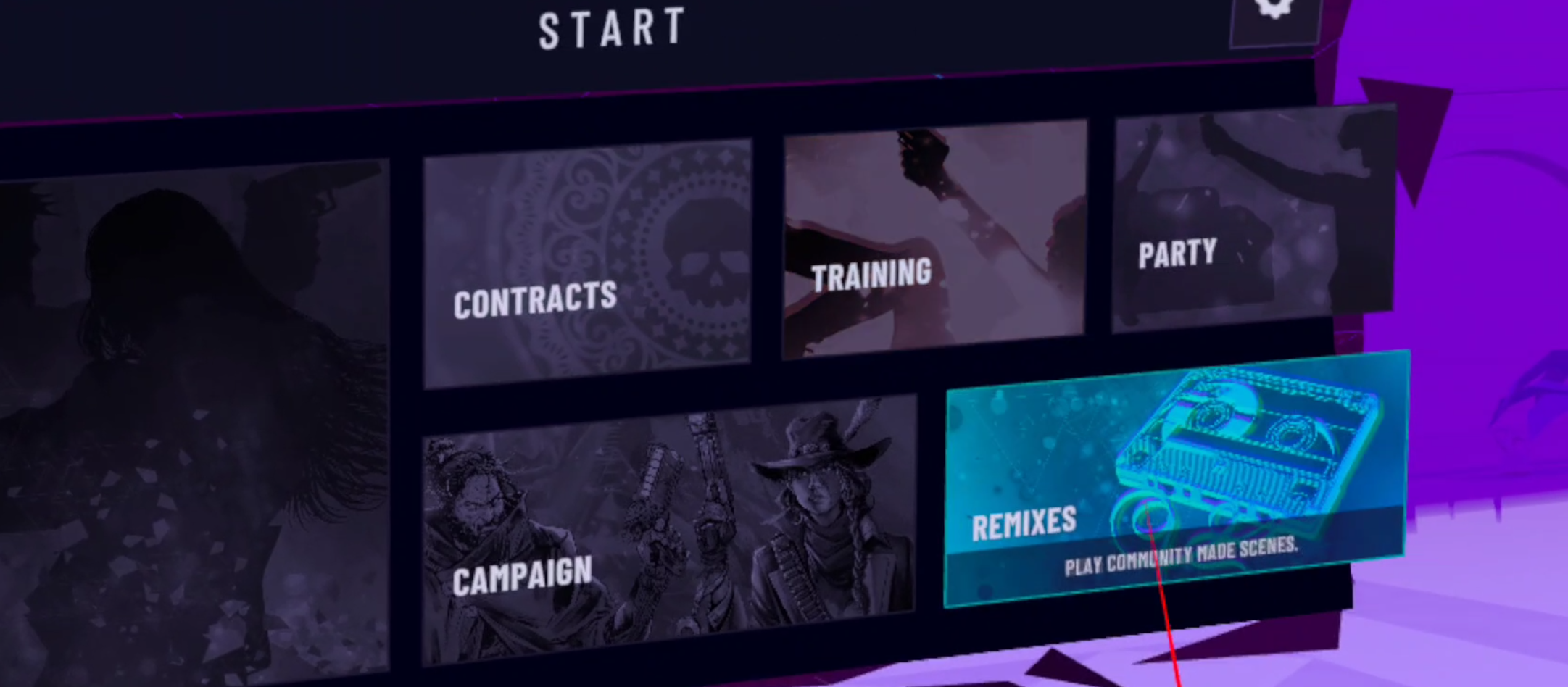How To Play Pistol Whip Custom Songs And Pistol Whip Mods
While you used to have to do a ton of complicated and annoying steps to enjoy custom songs in this fantastic VR rhythm game, it’s now as easy as point and click!
Oh, and if you’ve always wanted to make mods for Pistol Whip yourself with great custom songs and maps, then check out the end of this article to find out about the fantastic modding tools that have also been released.
So you’re a Pistol Whip fan and want to learn how to play custom songs in Pistol Whip.
Well you’ve come to the right place to learn how to play Pistol Whip mods with custom songs! Luckily it’s way easier to play custom songs than it used to be thanks to a new update from the developers at Cloudhead Games.
While you used to have to do a ton of complicated and annoying steps to enjoy custom songs in this fantastic VR rhythm game, it’s now as easy as point and click!
Oh, and if you’ve always wanted to make mods for Pistol Whip yourself with great custom songs and maps, then check out the end of this article to find out about the fantastic modding tools that have also been released.
You Might Also Be Interested In:
How To Play Pistol Whip Custom Songs
So, as usual, start the game and hit start at the first screen.
If it’s been a while since you last played Pistol Whip you might be put into the tutorial immediately, but luckily you can skip that if you like, or play through it for a refresher on how to play the game.
Now for the fun part, playing Pistol Whip custom songs.
In the main menu look at the big center screen labelled “Start” where you’d normally start a song in Arcade, Campaign, or Contracts mode. You’ll see a new button in the bottom right, “Remixes.”
Entering the remixes menu from the Start menu in Pistol Whip
The Pistol Whip developers have made custom songs available in the game. You don’t have to change any of the game files or do anything like that. The remixes menu will be available when you start the game.
Once you go into the remixes menu you’ll be treated to a ton of options for custom songs made by the community to try.
There are all sorts of themes and music to choose from. Even songs you might have heard before and always thought would make for a great Pistol Whip map.
Well now Pistol Whip modders have been making custom maps for these songs and adding them to the game.
If you want some help finding a good song there are some filtering options below by your feet.
There are a lot of filtering options for Pistol Whip custom songs
To try one find one that you like and click on it and its detail page will appear with some cover art, the song used, and a description of the custom song.
Now you might go straight for the play button and wonder why it’s greyed out and not working. Well that’s because you need to subscribe to the song to play it.
So hit the subscribe button in the bottom left of the song’s description page.
You have to subscribe to a Pistol Whip remix to download and play it
You will, of course, need an internet connection to do this. The Pistol Whip mod will automatically download to your game.
Once it’s complete you can hit play and enjoy the Pistol Whip custom song!
Oh, and just like with Pistol Whip’s main catalog in Arcade mode, you can add all of the modifiers and use any of Pistol Whip’s many choices of equipment by selecting them in the window on your left.
You can select any modifier you want in Pistol Whip remixes
Of course always keep in mind that these custom songs are made by hobbyists and modders for fun.
So even if the song is great (and it might not be), the quality and difficulty of the level may vary.
For your level of skill at Pistol Whip some might be extremely hard or extremely easy, and some Pistol Whip custom songs have maps that aren’t very detailed.
Though you can always make Pistol Whip mods harder with modifiers if you want a really intense experience.
Some custom songs have more effort put into them than others
Of course there are also a ton of custom songs that are fantastic and you’ll come back to time and time again.
You can always view the custom songs that you are subscribed to by hitting the “Subscribed” button on the left side of the Remix menu.
It is so fantastic to see the great work that community members are doing, and there are some really fantastic new levels in Pistol Whip because of the support for custom songs.
The best part is they are super easy to download and play! That’s something a lot of VR Rhythm and Music games don’t have.
There are so many fantastic custom songs in Pistol Whip to try
Make Your Own Pistol Whip Custom Songs With Pistol Mix
If you want to mod Pistol Whip yourself and create a fantastic custom song that you’ve always wanted to make, well now you can with Pistol Mix.
The update to the game that included the Remixes menu also included a release of this fantastic mod tool from the developer. With it you can make Pistol Whip mods and Pistol Whip custom songs pretty easily.
Now it’s simple and fun to make your own custom songs with Pistol Mix and upload them to the Remixes menu to play yourself, share with others, or see who in the community decides to try it.
While we won’t go in depth on Pistol Mix here, there’s a fantastic starter guide if you’re interested to try it out and make your own custom songs in Pistol Whip.
Well that’s it for how to play and make custom songs in Pistol Whip. Feel free to come back later and comment about which Pistol Whip custom song is your favorite so that we can give it a try and enjoy it too. Have fun!
You Might Also Be Interested In: