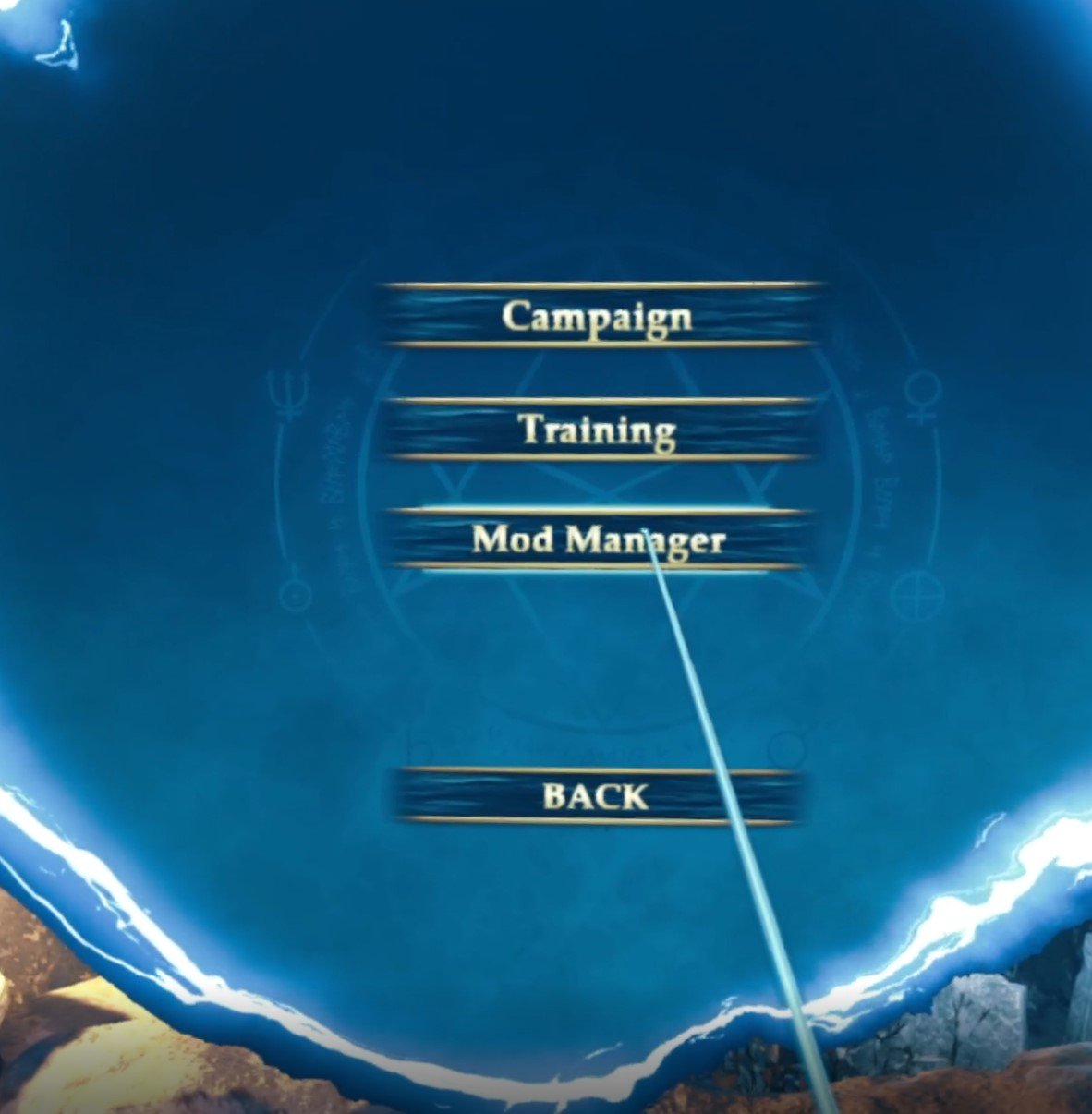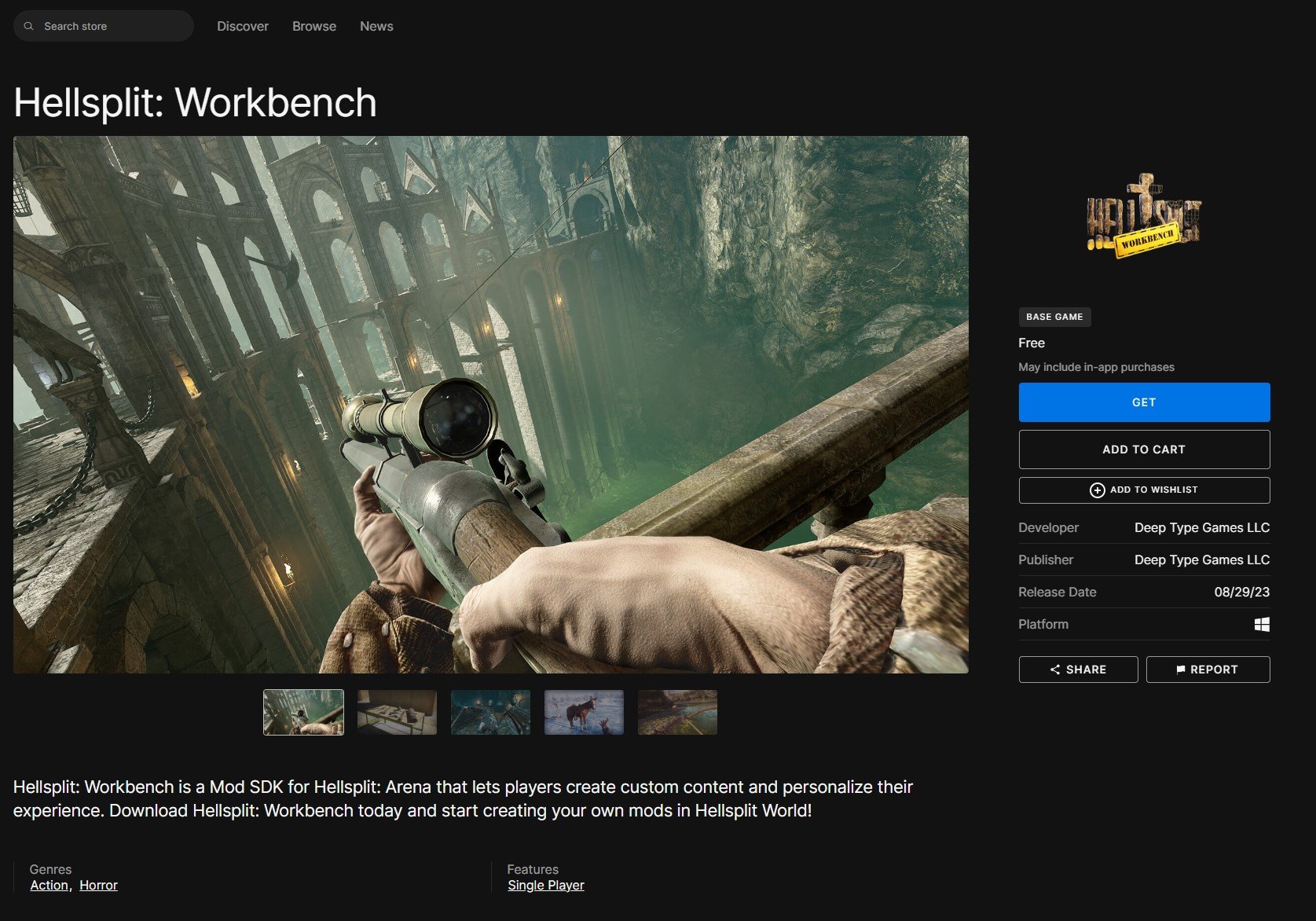Easily Install Hellsplit Arena Mods With The New Mod Manager Update
Hellsplit: Arena mods have been very hyped up and that hype is so true. Since the game is built in Unreal Engine 4 and also contains a complete framework for the use of guns, there are a ton of opportunities for mods.
These aren’t the janky gun mods you’ll find in Blade and Sorcery, nope, these Hellsplit: Arena mods look nice, feel nice to use, and are a ton of fun to mess around with.
Hellsplit: Arena mods have been very hyped up and that hype is so true. Since the game is built in Unreal Engine 4 and also contains a complete framework for the use of guns, there are a ton of opportunities for mods.
These aren’t the janky gun mods you’ll find in Blade and Sorcery, nope, these Hellsplit: Arena mods look nice, feel nice to use, and are a ton of fun to mess around with.
There’s even mods that are practically total conversions, like a Resident Evil 4 mod. All this within Hellsplit: Arena, and using the fantastic haptic controls and engine of this game.
Anyway let’s get into it. Here’s how to install Hellsplit: Arena mods with the new Mod Manager update added in patch 1.2.
How To Install Hellsplit Arena Mods With The Mod Manager
Alright, thanks to the devs over at Deep Type games, installing Hellsplit: Arena mods is super easy!
Just start the game as usual and hit that orb to open the main menu. You won’t notice anything different for now.
Select your profile and calibrate your height as you usually do.
Opening the Game Menu in Hellsplit: Arena
Awesome, now you’ll be in the menu for your selected profile, and all of the usual options will be present. Campaign… Training.
Oh what’s this? A new “Mod Manager” option?
Opening the Mod Manager in Hellsplit: Arena
Click on this and your screen will go black or freeze for a moment, but don’t worry.
When it comes back you’ll find yourself on the top of a skyscraper in a city with a massive screen in front of you.
The Mod Manager Mod Browser
This is the Mod Manager! No complicated and convoluted setup steps here. You can point your usual pointing hand at the screen to navigate around.
There’s all sorts of mods to choose from, and there will be even more in the future thanks to dedicated modders, big thanks to them as well.
Browse around until you find something you like. For this example we’ll be looking at the Modern Firearms mod.
Modern Firearms is an excellent Hellsplit Arena Mod
This Hellsplit: Arena mod is great. It adds a ton of modern firearms to the game like the M16A1 and Beretta M9.
When you open the mod page you’ll see the thumbnail and description of the mod, and when you’ve decided that you want to install it click the “Install” button in the top right hand corner of the screen.
You’ll see a loading bar for a little while. High fidelity weapons and textures can take a while to download, but shouldn’t be too long.
When it’s done you’ll see an “Uninstall” button instead of an install button.
Now that you’ve downloaded the mod or mods that you want you can click the button that looks like a house in the top left hand corner to go back to Hellsplit: Arena.
Exiting the Hellsplit: Arena Mod Manager
For the Modern Firearms Mod we go to Training and select a map. When we look at the spawn menu and go to Ranged Weapons, there they are.
The Modern Firearms mod adds a ton of great new weapons
A whole host of modded in guns for Hellsplit: Arena. Time to go nuts.
The M16A1 is a ton of fun
Make Your Own Mods With Hellsplit: Workbench
After using some of these awesomely fun Hellsplit Arena Mods, you might be wondering how you can make your own mods in this great game.
Well it turns out the developers haven’t only made installing mods easier, they’ve made developing them too with Hellsplit: Workbench.
This is a full modding SDK that makes all of the modding tools for Hellsplit: Arena easy to find and use for modders. If you want to give it a try you can download it on the Epic Games Store.
Hellsplit Workbench on the Epic Games Store
Of course you might have trouble at first and want a little guidance on how to mod Hellsplit: Arena.
Well don’t worry because the devs over at Deep Type Games have you covered there too. They’ve already started a modding tutorial page that you can find here.
This will go over the basics and will be expanded upon in the future. So go nuts and make whatever you want in Hellsplit: Arena.
Well that’s all for this article on how to install Hellsplit: Arena mods after the 1.2 Mod Manager update, and also a little bit about Hellsplit: Workbench. Now you can become a modder too. Your creations feel more real than ever when you see them in the immersive 3D world of Hellsplit: Arena in Virtual Reality.
Whether you want to just enjoy mods others make or want to make your own, enjoy!
Great VR Games Like Blade and Sorcery
Looking for VR Games Like Blade and Sorcery on the Oculus Quest 2 or PCVR? Well then look no further because we’ve got some great games like Blade and Sorcery right here. Whether you’re waiting for the next content update, or just want a game like Blade and Sorcery that you also might find fun, there’s going to be something that you’ll like here.
Looking for VR Games Like Blade and Sorcery on the Oculus Quest 2 or PCVR? Well then look no further because we’ve got some great games like Blade and Sorcery right here. Whether you’re waiting for the next content update, or just want a game like Blade and Sorcery that you also might find fun, there’s going to be something that you’ll like here.
Battle Talent
Battle Talent is a great VR game like Blade and Sorcery that you can play on the Oculus Quest 2 or Oculus Quest Pro, or through PCVR through a cabled headset or Meta Airlink.
Battle Talent has an even more High Fantasy feel than Blade and Sorcery, with all sorts of goblins, elves, and skeletons for you to fight with a variety of weapons and spells. There’s a spear that spits lightning and a literal gun. That’s not even counting the tons of weapons that can be modded in. Battle Talent is just as moddable as Blade and Sorcery.
Battle Talent has a leg up on any other action game with its exciting maze mode. There aren’t exactly a lot of RPG elements in Blade and Sorcery, and so Battle Talent shines because of the many interesting character building choices you make in its mazes.
You start the maze with a single weapon and average stats, but over the course of the maze as you defeat enemies and bosses you build and enchant your arsenal to make it more powerful. You also get upgrades to your character like extra health or magical damage. Make a powerful mage, or a burly warrior, or anything in between.
Legendary Tales
Legendary Tales is another great game like Blade and Sorcery. For now Legendary Tales is only available on PCVR, though that might change, and it’s also got a lot of great RPG elements, even more than Battle Talent.
In Legendary Tales you start in a small town and descend downwards into a huge, randomly generated dungeon. Each level you go deeper, the harder the traps and monster inside get. Legendary Tales is also very high fantasy, with all sorts of goblins, skeletons, and other monsters to fight with weapons or magic.
The whole game has a very Diablo like feel to it. Even the music sounds similar to that in the original Diablo. There’s also a town portal that you can use to return to town at any time. There’s a stat system too, and randomly generated loot that you get from monsters to upgrade your character as you go deeper and deeper. These items give you additional stat points and bonuses. You decide what type of character you want to play as. Magic, bows, swords, knives, maces, and all other sorts of weapons are available for you to use.
Out of all games like Blade and Sorcery on this list, Legendary Tales gives you the most RPG elements. You won’t find yourself just fighting enemies, but also managing your inventory, potions, magic, and stats to be as strong as possible and play the way you want to.
Hellsplit: Arena
Want a game like Blade and Sorcery with a dark and gothic tone to it? Well then Hellsplit: Arena might be the game for you. While it’s only available on PCVR, Hellsplit: Arena combines satisfying combat with a wide range of upgrades and enemies to make for a very fun experience.
In Hellsplit: Arena you are a knight fighting your way through waves of undead enemies. At first they’ll be unarmored and wielding simple weapons, but as you go through more and more arenas full of the undead they’ll become stronger with metal armor and weapons burning with evil hellfire. While your enemies become stronger you do too, because you can buy upgrades to your own armor and weapons as you progress through the hellish arenas. There’s even guns in the form of old timey flintlock pistols.
Each arena is dark, gritty, and gothic. You feel like you’re in the land of the dead when playing Hellsplit: Arena, and that feeling is a big part of what makes this game great. The sword fighting itself is also solid and visceral. While Hellsplit: Arena doesn’t offer the most customization and has no magic system like Blade and Sorcery does, it’s still a very fun sword fighting game and worth a try if you’re a Blade and Sorcery fan who would like to fight the undead instead of people.
Swordsman VR
Swordsman VR is great if you want to really embody the art of the sword. There are even a few magical swords with magical abilities, though the robust spell system of Blade and Sorcery won’t be found here. Still, if you want to fight enemies with a sword, knife, or mace that are really hard to take down and respond intelligently to your attacks then Swordsman VR is the one of these great games like Blade and Sorcery for you.
Like the idea of Blade and Sorcery, but like the “Blade” part more than the “Sorcery” part? Well then Swordsman is probably your go to Meta Quest 2 action game. The goal of Swordsman is to be the best sword fighting game in VR, and they’ve done quite a lot to try to earn that reputation. With a basic RPG progression system and a ton of enemies to face, Swordsman certainly isn’t strained for content, and these enemies are much tougher than you might be accustomed to.
Each is heavily armored, and parries and ripostes your attacks with precise moves and timing, more precise than any other sword fighting game available. If you want an intricate fencing experiences, where every move counts and mistakes are punished immediately, then Swordsman VR is your game. Master opponents from Vikings to Samurai and everything in between. It’s tough, but it’s so satisfying to land that perfect counter on your enemy’s exposed elbow.
Swordsman VR is available on the Quest 2 standalone, and PCVR.
There you have it, some awesome VR games like Blade and Sorcery that you can try. If you want more Blade and Sorcery, then one of these Virtual Reality experiences will definitely scratch that itch while you wait for the next Blade and Sorcery update. Enjoy!