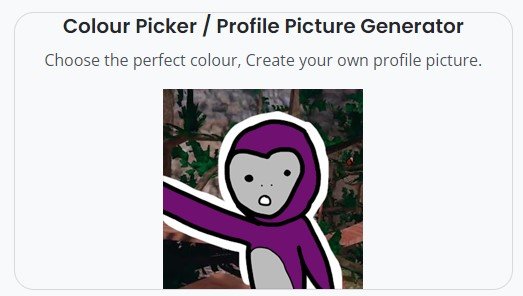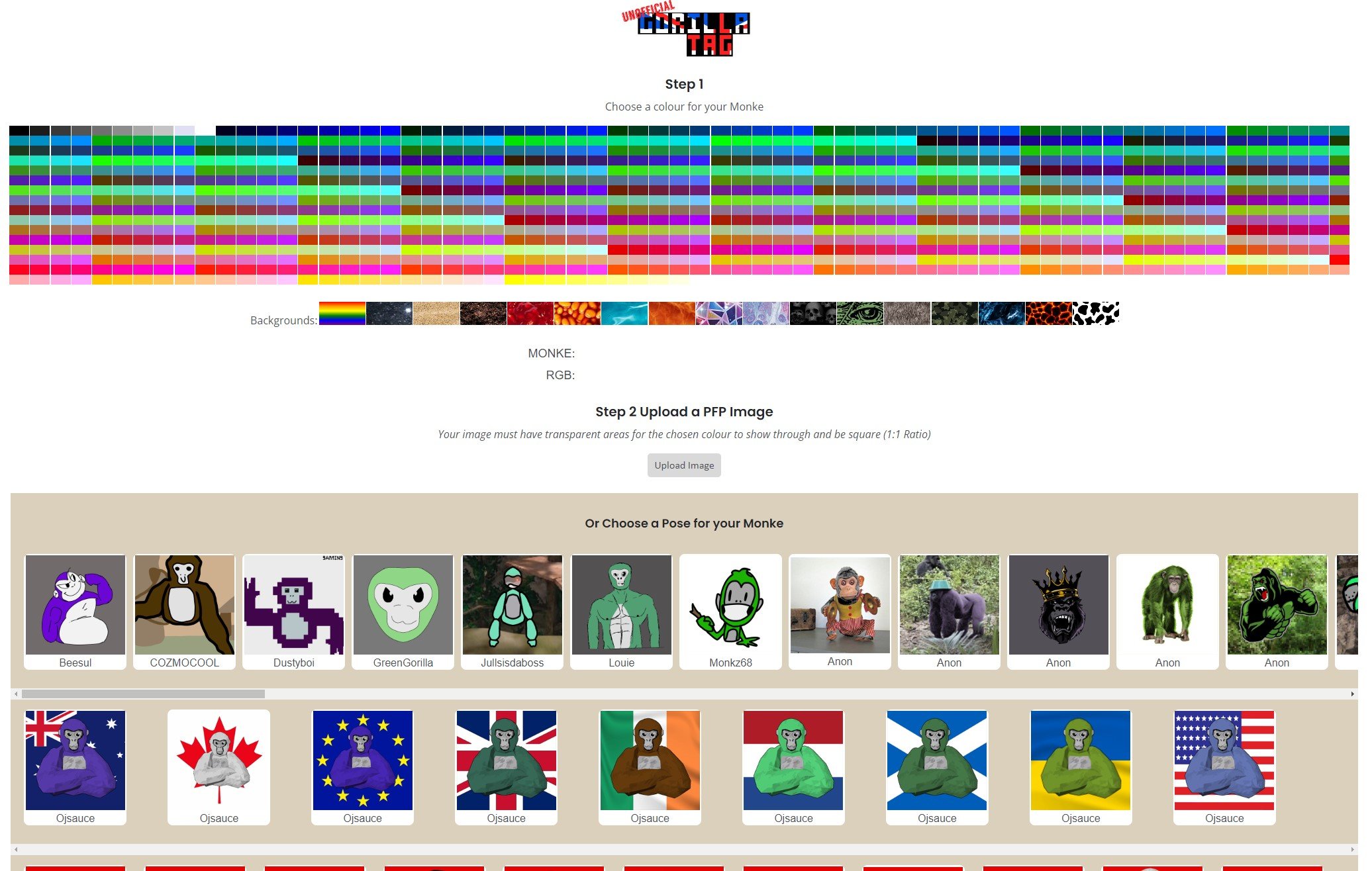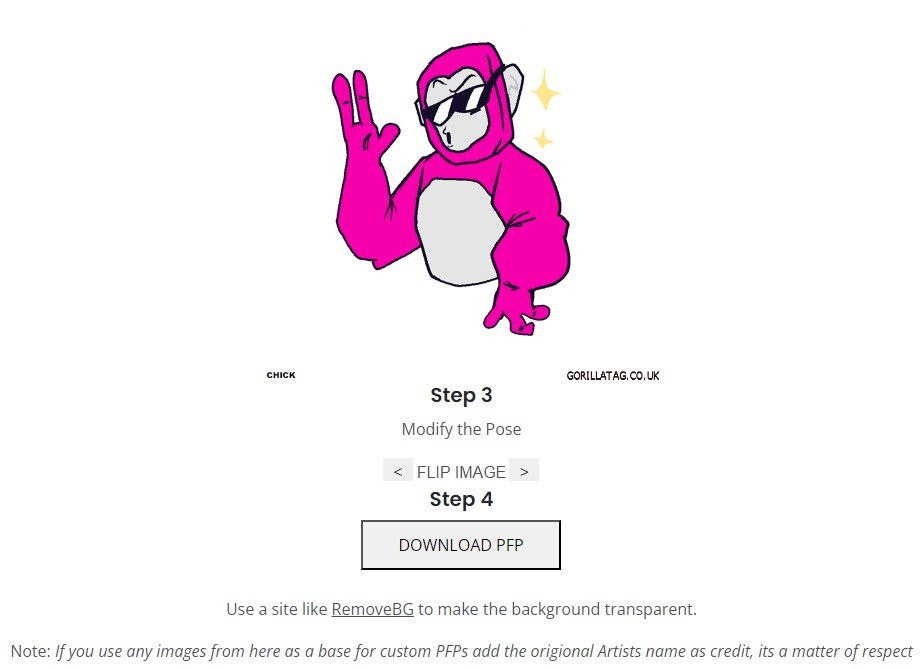The Ultimate Gorilla Tag PFP Maker
Want a sweet Gorilla Tag VR profile picture? Well if you’re wondering how to get a great pfp like you’ve probably seen other Gorilla Tag players using, here’s a great way. Here is the Ultimate Gorilla Tag pfp maker and how to use. it. Time to make your own Gorilla Tag pfp!
Want a sweet Gorilla Tag VR profile picture? Well if you’re wondering how to get a great pfp like you’ve probably seen other Gorilla Tag players using, here’s a great way. Here is the Ultimate Gorilla Tag pfp maker and how to use. it. Time to make your own Gorilla Tag pfp!
Gorilla Tag PFP Maker On The Unofficial Gorilla Tag Fan Site
After scouring the internet for Gorilla Tag PFP Maker options, the easiest to use and most expansive option has got to be the Gorilla Tag Profile Picture Generator on the Unofficial Gorilla Tag Fan Site. If you want another way to make a Gorilla Tag pfp then check out “Other Gorilla Tag PFP Makers” at the bottom of this article.
How To Use The Gorilla Tag PFP Maker to Make a Gorilla Tag PFP
Using the Unofficial Gorilla Tag Fan Site’s pfp maker is pretty straightforward, and most of the steps are right there on the page. Start by selecting what color you want your Monke to be. All of the Gorilla Tag Color Codes in game are available at the top, so you can use whatever color code you use in Gorilla Tag. When you select a color you can see the code next to the “Monke:” bit below the color selector.
If you want to use something really unique you can select one of the “Backgrounds” by clicking on them, and your Monke will be that background instead of a color code.
In this next part you can upload your own pfp image. This is whatever image the color code or background you just selected will be put on. You just have to make sure that the part that will change colors is transparent. You don’t need to though. There are a ton of awesome images that you can use in the “Or Choose a Pose for your Monke” section from a ton of great artists.
When you select whatever Monke or meme image you want to use you can see your new pfp at the bottom! Just hit the “DOWNLOAD PFP” button to download it straight to your computer’s Downloads folder, or wherever Downloads end up on your computer. You can even flip the image before you do that by hitting the arrows next to “FLIP IMAGE”.
While you can always get rid of the tags at the bottom left and right of the pfp using Paint or Gimp or any basic image editor really, you should leave them to give some credit to the original artist and the Unofficial Gorilla Tag Fan Site.
Other Gorilla Tag PFP Makers
That’s not to say that this Gorilla Tag pfp maker is the only way to make a Gorilla Tag pfp. There are some others you might find, but a lot of them are really sketchy and you should stick to something more trustworthy like this one. Though you might have your own idea for a Gorilla Tag pfp that isn’t available in this Gorilla Tag pfp maker.
While we won’t go step by step into how to make your own Gorilla Tag pfp another way, there are some options that aren’t dangerous and give you a lot of creative freedom. Try making a free account for Canva. You can easily paste a picture in there and recolor it using their tools. Adobe Express is also a great free program for easy image editing. Though if you really want to be able to do anything you want when making your Gorilla Tag profile picture, then you can try Gimp or Photopea, which are also both free.
Anyway thanks for reading and enjoy whichever Gorilla Tag pfp maker you decide to use, though if you want a new Gorilla Tag pfp quick, the Gorilla Tag pfp generator on the Unofficial fan site is the most recommended.