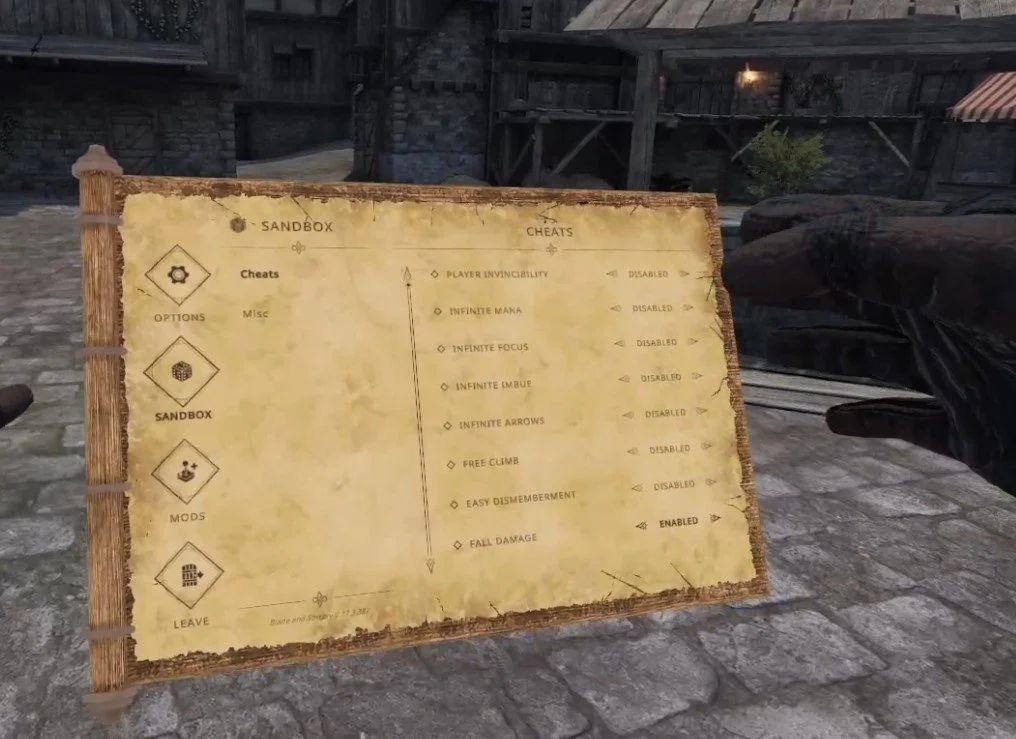Answered - How Do You Spawn Enemies In Blade And Sorcery?
Wondering how to spawn enemies in the fantastic VR sandbox fighting game Blade & Sorcery? Well look no further. This article will show you how to spawn enemies in Blade and Sorcery.
Spawning enemies in Blade and Sorcery, whether you’re playing it on PCVR or the standalone version for Meta Quest 2 and 3 called Blade and Sorcery: Nomad is quite easy. So here’s the answer to the question: “How do you spawn enemies in Blade and Sorcery?”
The quick answer is: In each sandbox map there is a book, and you can spawn enemies from that book. It will always sit on top of a stone pedestal, and will sometimes be near where you spawn, but not always. Just look for the book and use it to spawn enemies. It’s usually near the book that spawns weapons as well, but again not always. For an easy example go to the Market map and the book is right in front of where you spawn to the right of the steps.
Wondering how to spawn enemies in the fantastic VR sandbox fighting game Blade & Sorcery? Well look no further. This article will show you how to spawn enemies in Blade and Sorcery.
Spawning enemies in Blade and Sorcery, whether you’re playing it on PCVR or the standalone version for Meta Quest 2 and 3 called Blade and Sorcery: Nomad is quite easy. So here’s the answer to the question: “How do you spawn enemies in Blade and Sorcery?”
You may also be interested in:
The Answer
The quick answer is: In each sandbox map there is a book, and you can spawn enemies from that book. It will always sit on top of a stone pedestal, and will sometimes be near where you spawn, but not always. Just look for the book and use it to spawn enemies. It’s usually near the book that spawns weapons as well, but again not always. For an easy example go to the Market map and the book is right in front of where you spawn to the right of the steps.
The book you spawn enemies from in the Market Map in Blade and Sorcery Nomad
If you want a more in depth explanation then here’s one.
To spawn enemies in Blade and Sorcery you’ll first need to go to a level in the Sandbox mode.
You start the game in your house, and you can go up to the map board on the wall next to the weapon rack and point at the “Travel Map” icon on it with a hand and then pull the trigger on that hand’s controller to be teleported to the travel map.
The travel map in your house in Blade and Sorcery
Or you can just go outside and walk down to the beach. The map is right next to the boat. There’s a path leading down to it through the rocks.
The path to the travel map outside your house in Blade and Sorcery Nomad
Once you’re at the travel map select the area you want to go to. This is as easy as pointing your hand at it and pulling trigger, just like using the map inside of your house.
Once you’ve selected a map take a look to the right side of the map screen and make sure that Sandbox mode is selected. Not all maps in Blade & Sorcery have Sandbox mode available. If you’re wondering which do then consult the list of maps. You can select which game mode the map will load in with the arrows on the board.
Once you’re ready hit the travel button and load in.
Selecting a map and putting it in Sandbox mode in Blade and Sorcery
In this example we’re looking at the market map. Each map will have the pedestal with the book that spawns enemies located in a different place. So if you don’t see it from where you spawn look around until you find it.
On the market map the pedestal will be right in front of you to the right of the steps.
The book that you spawn enemies from in the Market Map in Blade and Sorcery Nomad
Just walk up to it and you can spawn enemies in Blade and Sorcery by just selecting something from the book! Easy. That’s how to spawn enemies in Blade and Sorcery.
The book will also show you how many enemies will spawn on the right hand page. Enjoy!
You may also be interested in:
This book is how to spawn enemies in Blade and Sorcery
Find All Of The Secret Weapons in Blade and Sorcery Nomad
If you’re wondering where the secret weapons in Blade and Sorcery and Blade and Sorcery: Nomad are well then you’ve come to the right place.
There are a few secret weapons in Blade and Sorcery that you can find, and even a secret cosmetic item if you know just where to look.
Oh, and these locations will work whether you’re playing the PCVR Blade and Sorcery game or the version found on Meta Quest devices called Blade and Sorcery: Nomad.
If you’re wondering where the secret weapons in Blade and Sorcery and Blade and Sorcery: Nomad are well then you’ve come to the right place.
There are a few secret weapons in Blade and Sorcery that you can find, and even a secret cosmetic item if you know just where to look.
Oh, and these locations will work whether you’re playing the PCVR Blade and Sorcery game or the version found on Meta Quest devices called Blade and Sorcery: Nomad.
Without any further preamble, here’s where to find the Blade and Sorcery Secret Weapons.
You May Also Be Interested In:
Blade and Sorcery: Nomad Secret Weapons - The Falchion (aka the Pirate Sword)
The Falchion, also known as the pirate sword, is found in the “Home” area. You know, the house that you spawn inside of when you load the game.
Now instead of walking out of the door and going straight down to the map board at the dock like you normally would, turn left at the door instead. A little further away you’ll see a stone archway. Walk over there. Or if you’d rather get there faster fly over there using your Gravity spell
The stone archway that’s between your home and the Falchion Blade and Sorcery secret weapon
To fly just select the Gravity spell on both hands and hold down the trigger to activate it, then jump and hold your hands at your sides while holding the triggers to gently float upwards and forwards. Play around with it, you can also give yourself a quick jumpstart by letting go of the triggers while pushing away from the ground with your hands.
If you don’t have the hang of flying in Blade and Sorcery though, don’t worry. The Falchion Blade and Sorcery secret weapons is attainable whether or not you can fly.
So once you make it to that stone archway keep looking past it towards the water and you’ll see some stone spires sticking out of the ground to the left of the stone pathway that leads to a zipline. Head towards the closer stone platform and land on top of it if you can fly, or just swim towards it if you haven’t gotten the hang of flying yet.
Go to this stone spire sticking out of the water. The secret weapon is right next to it
Jump into the water or swim on the other side of the stone platform from the shore and then swim downwards. You’ll see some wood down in the water.
If you don’t see it after swimming a bit down in the water then swim back up to the surface and check where you are. You should be right next to the stone pillar closer to the shore on the side that this closer to the stone pillar further away from shore. If you’re not sure just swim around the stone pillar underwater until you see something underneath you.
That wood will reveal itself to be a sunken ship, and on the ship inside of a broken floorboard you’ll see the Falchion secret weapon.
Once you swim down to the sunken ship you’ll find the Falchion inside of the ship.
The Falchion is a super powerful chopping sword that will make short work of unarmored enemies.
It’s the most dangerous of the secret weapons in Blade and Sorcery, and know you know where to find it!
The Falchion Blade and Sorcery: Nomad secret weapon
Blade and Sorcery: Nomad Secret Weapons - La Baguette
Our other Blade and Sorcery: Nomad secret weapon is La Baguette.
To find La Baguette go to the Market map. This secret weapon involves a lot less walking than the Falchion. Once you spawn into the Market just look to your left to where there are two market stalls. One is blue and one is red.
The La Baguette Blade and Sorcery secret weapon is inside of this blue market stall.
Walk into the blue stall. You probably won’t see anything out of the ordinary, but the secret weapon is hidden right inside.
Look up and you’ll see a wooden platform running along the roof of the stall. The secret weapon is on top of that little wooden platform. Getting to it can be a little hard though.
To get to the La Baguette secret weapon you’ll have to reach up towards it through these wooden boards at the top of the stall.
The easiest method is to reach your hand around towards it and wave your hand around until you see the icon that displays when you can use your distance grab telekinesis to grab a weapon.
Hold down the grip button and then move your hand backwards so that you use your magical Blade and Sorcery powers to move La Baguette off of the platform.
The La Baguette secret weapon in Blade and Sorcery: Nomad
Once you’ve got it that’s it! La Baguette, and the final of the secret weapons of Blade and Sorcery are yours.
Unfortunately La Baguette, despite being a secret weapon, isn’t very effective against enemies. It sure is funny to hit them with a sword made out of bread though.
Bonus Blade and Sorcery Secret Cosmetic - The Baron’s Hat (aka the Pirate Hat)
Just in case you don’t know you can wear a pirate hat while you’re swinging that new Falchion around, and it’s super easy to find.
Just go towards the mirror in your home in Blade and Sorcery. You’ll notice a dresser in the mirror nook.
The drawers containing the secret hat in Blade and Sorcery
A lot of people haven’t checked inside there, because why would you when you can spawn virtually anything you’d want?
Except inside is something that you can’t spawn, the Baron’s Hat, in the top drawer.
The Baron’s Hat looks pretty cool in Blade and Sorcery
It looks pretty cool, and you’ve even got a mirror to practice saying “yarrrr” in.
That’s all of the Blade and Sorcery secret weapons. One is powerful, one is funny, and the hat just looks cool. Still, now you know where to find the secret weapons in Blade and Sorcery, and I hope you have fun with them. Enjoy!
You May Also Be Interested In:
How To Use Blade and Sorcery Cheats
Blade and Sorcery is a ton of fun, but what makes any VR game more fun? Cheats! So here we’ll show you what cheats are available in Blade and Sorcery and how to use them. If you’re wondering whether you’ll have to install mods to do this and have to go through that whole setup process, don’t worry!
Cheats are built into Blade and Sorcery, and it’s Meta Quest counterpart Blade and Sorcery: Nomad. So you won’t have to install mods or change your game in any way to use them.
Blade and Sorcery is a ton of fun, but what makes any VR game more fun? Cheats! So here we’ll show you what cheats are available in Blade and Sorcery and how to use them. If you’re wondering whether you’ll have to install mods to do this and have to go through that whole setup process, don’t worry!
Cheats are built into Blade and Sorcery, and it’s Meta Quest counterpart Blade and Sorcery: Nomad. So you won’t have to install mods or change your game in any way to use them.
Though if you do want to install some awesome Blade and Sorcery mods, there’s an easy way to do that to. So if that sounds interesting check out our Blade and Sorcery modding guide.
Anyway, let’s get on to how to use Blade and Sorcery cheats.
How To Turn On Blade and Sorcery Cheats
Using cheats in Blade and Sorcery is really easy, and if you’re coming here then you probably just didn’t notice it. When you’re in game open the menu like you usually would by pressing the menu button on your left controller.
Opening The Sandbox Settings in Blade and Sorcery
Once you’re here click on “Sandbox” on the left.
Then press “Cheats” and boom, there you go. All the cheats that you could possibly want.
The Cheat Menu in Blade and Sorcery
There’s a ton of great stuff here. Invincibility is very cool, though it gets boring very quickly.
A more interesting cheat to use is infinite focus. Focus in Blade and Sorcery is what lets you use your slow motion ability.
Being able to use slow motion indefinitely is really awesome, and leads to some truly epic slow mo fights that you just couldn’t have without cheats.
Infinite mana is also a very good time, using gravity, lightning, or fire as much as you want against a horde of enemies is a ton of fun.
As for the rest of the Blade and Sorcery cheats you can use here, feel free to play around with them. Blade and Sorcery and its Oculus Quest counterpart Blade and Sorcery: Nomad are all about experimenting with what is fun in the sandbox, and these cheats let you make your fun any way you want to.
That’s all on how to use Blade and Sorcery cheats. Hopefully this lets you enjoy your time in Blade and Sorcery even more. Enjoy!
The 5 Best Magic VR Games and Wizard VR Games for Meta Quest and PC
So, you want to be a Wizard in VR? Ready to cast some spells in Virtual Reality? Well you’ve come to the right place. Whether you’re playing on the Meta Quest or on PCVR there are a ton of great Magic VR Games for you to choose from. Of course, you won’t want to waste your time and money on any that are boring or just plain bad.
So to make sure you get your money and time’s worth out of your desire to become a spellcasting, magic using wizard of ultimate power in Virtual Reality, we’ve put together a list of the 5 Best Magic and Wizard VR Games that will have you throwing fireballs and flinging thunderbolts in no time. Not to mention, you’ll have a blast doing it in any of these immersive VR games.
So, you want to be a Wizard in VR? Ready to cast some spells in Virtual Reality? Well you’ve come to the right place. Whether you’re playing on the Meta Quest or on PCVR there are a ton of great Magic VR Games for you to choose from. Of course, you won’t want to waste your time and money on any that are boring or just plain bad.
So to make sure you get your money and time’s worth out of your desire to become a spellcasting, magic using wizard of ultimate power in Virtual Reality, we’ve put together a list of the 5 Best Magic and Wizard VR Games that will have you throwing fireballs and flinging thunderbolts in no time. Not to mention, you’ll have a blast doing it in any of these immersive VR games.
So let’s start from the top of the list. Here are the 5 Best Magic VR Games and Wizard VR Games on the Oculus Quest and PC.
Blade and Sorcery - Best Magic VR Games and Wizard VR Games
The Blade and Sorcery Logo
If you’ve been paying attention to VR gaming at all for the past few years then you probably figured that Blade & Sorcery would be on this list of Magic VR Games. Why wouldn’t it be? It’s extremely popular for good reasons, and even has the word “Sorcery” in the name!
Using Lightning magic in Blade & Sorcery
While also featuring blades and fighting very prominently, maybe too prominently depending on your tastes, there are some great spells and magical abilities for you to use in Blade and Sorcery, and its Meta Quest counterpart Blade and Sorcery: Nomad.
At the moment Blade and Sorcery is mostly a sandbox experience where you enter an arena, choose your weapons, and then spawn in enemies to attack you. There is also a dungeon mode on a single map currently, and a “Crystal Hunt” mode that is promised to be more in depth and progression oriented in the future.
For now though, Blade and Sorcery is a sandbox melee combat focused experience. It gets updates very consistently, but hasn’t strayed too far away from being more of a “make your own fun” kind of game. You can cast spells with either of your hands if they’re free of items. Specifically fire, lightning, and gravity magic.
There are a ton of cool things you can do with the magic in Blade and Sorcery, but it’s not a game that is purely focused on magic. Though you can always add more magic abilities with mods.
Casting a massive fireball in Blade and Sorcery
If this sounds great and you want a more fantastical alternative, you might also want to look into Battle Talent, which recently got a full release, and features a vibrant modding community as well.
Of course in both of these games you’re less of a wizard and more of a battlemage who uses melee combat as much as magic, and they fit more firmly into the category of VR fighting games than VR Wizard Games, but there’s still a lot of magic in the air and spells to sling.
Waltz Of The Wizard - Best Magic VR Games and Wizard VR Games
The Waltz Of The Wizard Logo
Waltz Of The Wizard is a far less combat focused experience than the other VR games on this list, and is really more of a puzzle game that relies heavily on magic to be fun, exciting, wonderful, and interesting.
Waltz Of The Wizard has also been around for a long time and has seen a lot of huge updates over the years to add more spells, and more interesting creatures and events.
In Waltz Of The Wizard you are a wizard hanging around in their wizard tower (as wizards tend to do) and experiment. This is the most magic you’ll probably find in a magic VR game. Everything you see in your tower can be interacted with, and you can do amazing things to them with your wizardly spells and abilities.
First though, you need to unlock some spells to play around with. For that you’ve got a cauldron and a ton of ingredients. Mix and match them in your cauldron to unlock new spells for your hands, like the ability to turn anything you touch into a butterfly with Transmute!
Unlocking the Transmute spell in Waltz Of The Wizard
That’s where the fun of Waltz Of the Wizard comes from. You’re a wizard and you experiment with magic and spells on the various items of your tower, explore around, and discover all of the interesting interactions that you can do with your magic.
There’s a lot of wonderment in exploring your tower and discovering what you can do and what every object does. Not to mention the game looks great and has excellent sound design. You can spend a lot of time discovering new things. While this is a less combat focused game, later updates did add new areas where you can fight magical golems with your spells and explore dungeons.
Waltz Of the Wizard has become one of the most versatile VR Wizard Games out there through its updates, and has an extremely fantastical and immersive world. If you want a more slow paced and laid back wizarding experience where you mostly mess around, then check this game out.
Also honorable mention to Elixir, which is similar to to the tower in Waltz Of The Wizard, but is much shorter. Still, Elixir is free for the Oculus Quest so check it out to see if you might like this sort of Magic VR Game.
Wands - Best Magic VR Games and Wizard VR Games
The Wands Logo
So you want to be a wizard, but maybe you want more of a Wizard dueling focused experience. Ever watch a Harry Potter movie and think about how awesome it would be to have your very own wand and take part in a Wizard duel? Well now you don’t have to wonder, you can do it in Wands.
This Virtual Reality magic game is all about player versus player magical combat, and wow does it execute it well. As you might have expected from the title, the game is centered around wand based magical combat. You can hold four on your wand at a time, and wow there are a lot to choose from!
There are a ton of different combinations to try, from shields to traps to offensive magic of all sorts. Whatever you choose you then enter an arena with multiple other people, each equipped with their own wands, and duel to see who comes out on top.
Each time you duel you get dust, which you can use to buy awesome new wands or player skins to really nail the sort of Wizard vibe you want to go for. Oh, and you unlock new spells over time, giving you more options and strategies as you progress. Though at the same time the game doesn’t overwhelm you with too many spells right off of the bat.
A magical battle in Wands
If you want a magical VR game that also involves player versus player magic duels, then Wands is the only game in town for that, and it does it very well. With a solid progression system, a ton of great maps, and a ton of spells to choose from for your wand, there is a ton of great wizarding to sink your teeth into here.
The Wizards - Best Magic VR Games and Wizard VR Games
The Wizards Logo
If you want a more story focused VR spellcasting experience then we’ve got something great for you in The Wizards and its sequel The Wizards: Dark Times. Both of these games put you in a fantastical land where you have to fight through hordes of enemies with all of the magic you can muster. All the while you see a vibrant and fantastic world all around you.
The Wizards is noted primarily for its greatest innovation in VR spellcasting immersion, and that innovation is that all of its spells are focused around hand gestures. This is a very fun way to put the magic into VR magic games.
Instead of selecting your spells off of a menu or clicking a button to change them, you do magic with your actual hand gestures.
For instance, want to throw a little fireball? Then point your palm down, hold the grip, and flip your palm upwards. Bam, a fireball appears in your hands that you can throw. Now that’s magic, and that’s what is so amazing and fun about The Wizards.
Throwing a fireball in The Wizards
You use these spells to fight your way through all sorts of goblins and orcs and other sorts of enemies while you explore the beautiful and fantastical environments of The Wizards.
As you go from location to location you learn more about this crazy world and the troubles that have fallen over it, all the while fighting to keep it together.
It’s a fun and, while combat focused, wholesome experience. So if you’ve wanted a great hand based spellcasting system that really does make you feel like a wizard combined with a fantastic journey through a magical world, then give The Wizards a try.
The Mage’s Tale - Best Magic VR Games and Wizard VR Games
The Mage’s Tale Logo
First, a quick disclaimer, The Mage’s Tale is not available on the Oculus Quest 2 or other Quest standalone platforms like the other games on this list, which is a real shame. Hopefully a Quest port is in the works. Otherwise you’ll have to connect a Quest device to a PC with airlink or a link cable to play The Mage’s Tale.
If you’re looking for another VR magic game for the Meta Quest you might want to check out Runes: The Forgotten Path, which is the runner up here mostly because it is such a short game.
Anyway, on to The Mage’s Tale, which despite being limited to PCVR is a very fun VR game that once more puts you in the shoes of a sorcerer. Your master has been kidnapped, and you and your little goblin guide must find his kidnapper and get your wizard master back.
Throwing a lightning ball in The Mage’s Tale
You unlock a small group of spells in the early stages of the game, and learn how to use them on the many enemies that you will encounter.
There’s fire, lightning, wind, and ice. Each has specific uses in combat, which you’ll be doing a lot of in The Mage’s Tale, and have very interesting interactions with the different enemies you will encounter. In some situations some spells are more effective than others. You can even mix your spell effects together and make custom spells.
Beyond the magic spells you use are the magic items you gain. When you defeat enemies and gain EXP you get chances at customization each time you level up by picking which magical item you want to upgrade your character with. Generally this is a choice between more health or faster magical casting.
Still, it’s nice to have options in how your character progresses, and it’s also nice to have some breaks from combat, which The Mage’s Tale pulls of nicely with its great environments and puzzles. While some puzzles can be hard to solve, and you might have to go to a walkthrough to figure them out, you start to understand them better over time.
Also, like many other games on this list, The Mage’s Tale has well crafted and fantastical environments that will leave you slack jawed with wonder at what you’re seeing in immersive Virtual Reality. So in many ways this game is a lot like The Wizards without the motion based spellcasting, and some more options for character customization.
Though if you really want another VR wizard adventure to go on, then the spellcasting and sorcery of The Mage’s Tale will definitely scratch that itch. There’s many quirky things to find, spells to cast, and dungeons to delve in this spellcasting VR game.
That’s our list of the 5 Best Magic VR Games and Wizard VR Games on the Meta Quest and PC. Being a wizard in VR is a truly one of a kind experience that flatscreen games can’t quite replicate. Calling lightning out of your fingertips is much cooler when you actually see it coming from your fingertips after all. Whichever game on this list you decide is best for you, enjoy!
How To Install Blade And Sorcery Multiplayer - How To Install Adammantium’s Blade And Sorcery Multiplayer Mod
You might be wondering, does Blade and Sorcery have multiplayer? Well now it does! While there is no Blade and Sorcery Multiplayer native to the game, playing Blade and Sorcery in multiplayer is now possible with the Blade and Sorcery Multiplayer Mod.
You might be wondering, does Blade and Sorcery have multiplayer? Well now it does! While there is no Blade and Sorcery Multiplayer native to the game, playing Blade and Sorcery in multiplayer is now possible with the Blade and Sorcery Multiplayer Mod.
That’s right, you can now enjoy Blade and Sorcery with a friend, and have all the sword fights and magic duels your heart desires with someone else online. This is how to install and use the Blade and Sorcery Multiplayer mod.
Blade and Sorcery: Nomad Multiplayer
Though first, a note on multiplayer in the Meta Quest 2 standalone version of Blade and Sorcery, Blade and Sorcery: Nomad.
Unfortunately if you’re hoping to install the Blade and Sorcery multiplayer mod and have a great time with your friends on the Quest 2 standalone version of the game, Blade and Sorcery: Nomad, well the bad news is that Blade and Sorcery: Nomad multiplayer with Adammantium’s Multiplayer Mod is currently not supported on the Quest 2 standalone.
You can’t play Blade and Sorcery Multiplayer with Adammantium’s multiplayer mod with Blade and Sorcery: Nomad
If you have a Quest 2 and want to play Blade and Sorcery on PCVR then you could set up and use Oculus Airlink. Though Airlink can drop a ton of frames and be so choppy that you can’t play it comfortably if your internet connection to your PC is slow.
If you want to use Oculus Airlink then make sure that your PC is connected to your Router or Modem with an ethernet cable. Another roadblock is that if you own Blade and Sorcery on the Quest 2 then you don’t already own it for PCVR.
Unfortunately Blade and Sorcery: Nomad is considered a different game from Blade and Sorcery in the Oculus store, so if you want to play Blade and Sorcery via PCVR and use Blade and Sorcery Multiplayer you’ll have to buy it again through the the Oculus PC App.
If you can’t or don’t want to use Airlink then you’ll need to be able to connect your Quest 2 with a wired connection. This is possible with an Oculus Quest 2 using an Oculus Link Cable or comparable USB 3 cable. If you don’t have a link cable there are plenty online that are less expensive than the official Link Cable.
You can also install other Blade and Sorcery mods without a PC by following this guide, so there’s still plenty of other fun Blade and Sorcery mods you can try.
Downloading the Blade and Sorcery Multiplayer Mod
So if you’re playing the PCVR version of Blade and Sorcery, good news! Adammantium’s Multiplayer Mod for Blade and Sorcery is completely available and free to use.
To get started with installation go to the nexusmods.com page for the Blade and Sorcery multiplayer mod. Here is a direct link.
The Blade and Sorcery Multiplayer Mod page on nexusmods.com
Once you’re there click the “Files” tab. Once you’re there download the latest version under “Main Files” at the top using the “Manual Download” button.
You’ll be sent to the download screen, and if you haven’t already logged into your nexusmods.com account, then go ahead and login now. If you don’t have an account, don’t worry! Accounts on nexusmods.com are completely free, so go ahead and sign up for one.
The download page for Adammantium’s Blade and Sorcery mod
Once you’re signed in hit the “Slow Download” button and your multiplayer mod file will download to your computer’s downloads folder.
Installing the Blade and Sorcery Multiplayer Mod
Sweet, your .zip file with the multiplayer mod is now sitting comfortably in your Downloads folder. Time to install it and get you into some fun multiplayer action.
First go to your downloads folder and unzip the mod file you just downloaded. If you don’t know how then check out this helpful article.
Now that your mod folder is ready, we just need to put it into the right directory to put it into, but where is that? Well it depends on whether you’re running Blade and Sorcery through Steam or the Oculus PC app. Let’s start with Steam.
To find where Blade and Sorcery is installed on Steam go to your Steam Library and right click on the Blade and Sorcery game in your library. A little dropdown menu will appear, in there click on “Properties.”
Opening the Properties Window in Steam
Another menu will appear with all sorts of Properties for your Blade and Sorcery installation. In this new menu click on “Local Files” and then “Browse.” A new windows explorer window will appear in your Blade and Sorcery game folder.
Locating your Blade and Sorcery installation folder is largely the same on the Oculus platform. Open up the Oculus PC application and go to your library. Find Blade and Sorcery and click the three dots on the bottom right of the game. Then click the “Details” button at the bottom of the dropdown menu.
Opening the Details menu in the Oculus App
On the right of the Oculus app you’ll see a new section appear, click on the filepath next to “Location” to copy the filepath of your installation folder to your clipboard.
Then open up a windows explorer screen and paste the filepath in the search bar at the top.
Pasting the Oculus installation path into Windows Explorer
Now that we’re in the installation folder go to the “BladeAndSorcery_Data” folder, and once you’re there go to the “StreamingAssets” folder and finally the “Mods” folder. This is the folder where all Blade and Sorcery mods go.
Back to your unzipped Blade and Sorcery Multiplayer Mod folder. Inside is a folder named “MultiplayerMod” copy that and paste it into the Blade and Sorcery Mods folder we just found.
Using the Blade and Sorcery Multiplayer Mod
So first we need to make sure that the mod loads when you start the game. Luckily this is easy.
Just start Blade and Sorcery, and load into your home or one of the maps, like the Arena map. Once you load in a little window show appear in the bottom right corner of your screen. Make sure you’re looking on your computer screen for the window, not in your headset.
The Multiplayer Mod Ingame Menu
You’ve successfully installed the Blade and Sorcery Multiplayer mod! Congratulations, but how do you actually play with other people?
Unfortunately this is a bit harder than other multiplayer mods out there. You can use port forwarding, but that’s a real pain, so let’s use the easiest method. The Discord Bot!
Hosting and Joining a Server with the Blade and Sorcery Multiplayer Mod
The creator of this mod, Adammantium, has also created an awesome Discord bot that makes hosting and joining a Blade and Sorcery multiplayer server a lot easier than it used to be. It might get even easier soon, as a way to host a game through the ingame mod menu is in development for the Steam version of Blade and Sorcery, though for now the Discord Bot is the most reliable method.
Anyway to use the bot log into Discord on your PC. Then go to Adammantium’s Discord Server. Here’s the invitation link: https://discord.com/invite/TdMy59ccfC.
Once you’re in join the Hosting-Europe room if you’re in Europe, or the newer Hosting-USA room if you’re in the US. Joining a European server from the US will probably cause some lag, and vice versa. Once you’ve found the room you want to host in type in /host in the chat.
You’ll see a few options appear for the server you are hosting. Fill them in however you like, but make sure you get the version of your Blade and Sorcery Multiplayer Mod installation correct.
Hosting a server with the Discord Bot
Once you run the /host command you’ll see a server box appear in the chat. You have 5 minutes to connect to this server before it automatically shuts down. This keeps the load on the hosting servers light.
To connect to your new Blade and Sorcery multiplayer server open up Blade and Sorcery with your headset on. Remember that little window that was in the bottom right of the screen? Well go to the “Join” menu in that window.
Joining a game with the IP and Port
You can copy the “Address” and “Port” found in the server box that you made in the Discord server to the “IP” and “Port” fields in this window. You can also just hit the “Join Server” button in the Discord box.
Hitting the “Join Server” button will cause a webpage to appear with a huge “JOIN SERVER” button in the center. Make sure you see “MOD RUNNING” in the top right section of the webpage too, if not disable your adblocker and refresh.
Joining a Blade and Sorcery Multiplayer game through the Browser
Now you should see some server stats in that box in the bottom right corner. You can also join someone else’s server, or have someone join your server, by sending them the link you were directed to when you hit “Join Server”, or the “Address” and “Port” server info.
When someone else joins you’ll see them pop into your game. Though keep in mind that there might be some issues, especially with Magic and other mods. While Adammantium’s Blade and Sorcery Multiplayer Mod is improving all of the time, it still isn’t perfect.
You might see some things other players don’t, and they might see things that you don’t.
Once you’re done just close your game as usual and your server will shut down by itself.
Well that’s all you should need to do to run the Blade and Sorcery Multiplayer Mod! If you’re having trouble check out this Youtube video from the creator of the mod, Adammantium. Otherwise you can also ask in the Help-needed chat of the mod’s Discord Server. Have fun in Blade and Sorcery Multiplayer.