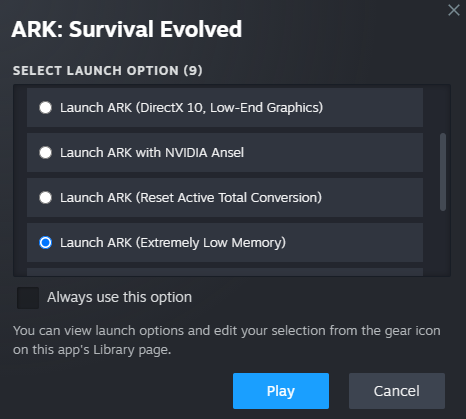ARK VR Review and Setup Guide - ARK: Survival Evolved VR and ARK Park
So, you want to play ARK VR.
Of course you do! ARK: Survival Evolved is a hit survival game on the flatscreen for its incredible mix of base building, survival mechanics, and most importantly the ability to train and ride your very own dinosaurs.
Of course the only thing greater than nurturing a dino egg, raising a dino baby, and then riding that dinosaur on the flatscreen is doing all of that in VR! So ARK: Survival Evolved VR is a fantastic idea, and luckily the developers of ARK added VR support some time ago.
Of course not all games with VR support are necessarily great to play in VR, and so here we’ll delve into whether or not VR ARK is worth it and taking a look at the ARK game made specifically for Virtual Reality, ARK Park.
To give a quick answer, no ARK: Survival Evolved VR is not very good. In fact it’s pretty terrible, though you might be able to get it sort of kind of working correctly with a little luck and some patience. ARK VR hasn’t received an update from the developers in ages and was clearly not very well supported from the beginning.
ARK Park is an actually okay ARK VR experience, but also suffers from being old, looking bad, and not having extremely engaging touch controls or gameplay.
Though if you are really craving the dinosaur raising and riding experience, then ARK Park is probably your best bet, unfortunately it isn’t nearly as expansive as ARK: Survival Evolved, or offer nearly as much of an engaging experience.
That’s the verdict, but if you want to find out how to set up ARK VR and why we’ve come to these conclusions, then check out the detailed ARK VR review and setup guide below.
ARK: Survival Evolved VR Review
So as I just mentioned ARK: Survival Evolved in VR is bad, really, really bad.
It might be the worst VR mode to a flatscreen game that I’ve ever written about here on Reality Remake.
See how fuzzy anything past the rock looks? It’s even worse when you’re in VR
It’s very clear that the VR support is extremely minimal, and as we’ll cover in the setup section below, weirdly difficult to even get running due to poor optimization.
Though you don’t need to know about that to realize how poorly optimized ARK VR is, it looks absolutely terrible.
Everything is fuzzy even up close. The lighting is overwhelming in VR and looking anywhere near the sun is uncomfortably bright on reasonable settings, so you have to turn your brightness down, but then even somewhat dark areas are almost impossible to see properly.
These screenshots don’t look good, but even they don’t do justice to how difficult this game was to play in VR.
The settings menu doesn’t even look right
You have to squint a lot, whether it’s to see at anything more than five meters in front of you, or to look at any of the menus.
More than anything else what makes ARK VR hard to play is how poorly the VR view is adjusted for more modern VR technology like the Oculus Quest 3 or 2.
Your right eye and left eye pictures are smashed too closely together by default, and this not only makes the already poor visuals headache inducing, but also makes reading menus next to impossible unless you close one eye and focus really hard on the blurry letters.
Even getting some footage and screenshots was hard in ARK VR
Even when you get ARK VR running this is something you’ll have to do a lot, because unless you’ve gotten really lucky and your settings already happen to work well in Virtual Reality, you’ll be doing a lot of adjusting your graphical settings to get VR ARK looking at least somewhat presentable.
If you can deal with that then you might find ARK VR somewhat enjoyable.
All of the gameplay of ARK: Survival Evolved is still there, though the added immersive benefits of Virtual Reality are kind of lacking not only in the visuals.
There are no touch controls, and you’ll be using your mouse and keyboard still, which isn’t necessarily bad in and of itself. You control your arms with whatever tool you are using by moving your mouse around, and instead of moving your entire head like on the flatscreen your tool will point in the direction you’re moving your mouse.
If this worked well then it could be a fun VR game
This is actually a pretty cool system, but what makes it extremely annoying is just how broken ARK: Survival Evolved VR is.
I could never get my head to line up with my arms, so I always had to look over awkwardly to the right a little bit to actually see what I was facing.
Interacting with a lot of objects is also annoying, and you’ll often have to look up above the thing you’re trying to interact with for your interaction button to work. The hotbar doesn’t show up either, and so you’ll have to go into the inventory menu to change what you have equipped, or memorize what’s assigned to what key on your hotbar.
ARK VR is an unsupported mess that clearly never got the time and attention it needed to be playable. If you’re still interested then the guide on setting up and running ARK VR is further down in this article in the section marked “How To Set Up ARK VR.”
So what about the game that was meant for VR?
ARK Park Review
So the Virtual Reality mode for ARK: Survival Evolved is hot garbage, but there is also an ARK game made specifically for VR called ARK Park.
Though if you already own ARK: Survival Evolved keep in mind that ARK Park is a separate game that at the time of writing costs forty dollars on Steam. Whether or not this is worth it for a functioning ARK VR experience depends on how badly you want it.
When first starting ARK Park and (thankfully) launching it just like any other PCVR game with no additional setup steps or difficulties, it is clear pretty quickly that this game hasn’t seen a meaningful update in years.
It looks very fuzzy, but not as bad as ARK: Survival Evolved VR.
ARK Park is functional, if a little confusing, from the start
At least unlike ARK: Survival Evolved’s VR mode, the pictures of your two headset lenses are properly spaced apart, and you can see everything as intended. So while ARK Park doesn’t look great it is at least functional.
That’s going to be a theme here, it’s not great, but it does at least work.
Anyway your hands become futuristic teleporters in the game, even if you have slide movement enabled, and right when you start things are a little weird with the controls.
You’ll notice in the controls information screen and all of the tutorial prompts that ARK Park was clearly meant to be played using HTC Vive wands, which can be kind of confusing when you’re trying to figure out how to do things in the game using different controllers Even when the game tells you how.
ARK Park’s tutorial does have some obvious omissions like how to use slide movement. Move the left joystick while pushing it in.
I have no idea why the developers thought this would be a good idea, maybe to prevent you from moving yourself accidentally, but it is really awkward. Especially since slide movement is so slow.
Education game or dinosaur shooting simulator, you decide
ARK Park is one of the few VR games in which I’d actually recommend using teleport movement instead of slide movement.
Anyway once you figure all of that out you’re off to a tutorial that has some very cool moments but is far too long. You’re a tourist on one of ARK’s dinosaur islands, and instead of putting you in front of dinosaurs to start with you’re instead feeding and interacting with holographic dinosaurs first.
Considering there are many actual dinosaurs to interact with in the game, adding holographic versions to start with seems like kind of a waste of time, and just adds to the cumbersome length of the tutorial.
Though there is a very cool train ride, and soon enough you’re in the park itself.
At least seeing dinosaurs up close in Virtual Reality is awesome
From here ARK Park soon introduces you to what you do in the game. Collect dinosaur eggs, hatch them, nurture the babies, and then use, ride, and collect those dinos.
The first dinosaur ride is very cool, and then you’re off to learn how to collect resources, craft a weapon, and then shoot some dinosaurs in a tower defense segment.
Oh, were you expecting to fight hostile dinosaurs out in the wilds as you collect resources, keep yourself fed, and build a shelter? Well unfortunately ARK Park doesn’t provide a real ARK: Survival Evolved experience like that.
All of the combat is done in these odd tower defense segments where the dinosaurs run at an object you defend, and then you just shoot them with a variety of guns that all do not feel at all like guns.
You don’t even load them yourself like in most VR shooters, they just do a reload animation automatically when they’re empty.
The tower defense segments get very old very fast
There is some gathering and exploring a world, but not a huge overworld like in ARK: Survival Evolved.
Instead you get a few different and very small maps with some paths going through them. You gather resources by swinging a tool at an object, and you scan various pieces of wildlife as you look for eggs.
That’s about it. Looking at dinosaurs in Virtual Reality is cool, but the game itself is actually incredibly dull. There’s not much to do, and there’s not much to see other than the aforementioned dinosaurs.
So if you are really dying for any kind of ARK VR experience, give ARK Park a look as it’s the best one you’ll find right now. Though keep in mind that the only thing that makes this game like ARK: Survival Evolved or ARK: Survival Ascended is that you can raise dinosaurs. Interacting with them is the only interesting part, and that can’t prop up the game on its own.
Otherwise this game is probably never going to receive an update, and does not match the modern standards of VR gaming. It might have been okay five years ago, but now it looks bad and has repetitive and boring gameplay.
ARK Park is not even really a survival game, and all of the combat is just shooting dinosaurs that slowly run towards you.
How To Set Up ARK VR
When running ARK Survival Evolved in VR start by connecting your headset to your PC as you normally would to run any PCVR game.
If you’re using a Quest device such as an Oculus Quest 2 or 3 then start by connecting your headset to your PC using Airlink or Steam Link. If you’ve never done this before then check out how to do so in this article. While the article is specifically aimed at VTOL VR, you’ll find that the same steps work for any PCVR game, just run ARK: Survival Evolved instead of VTOL VR.
In short either run Oculus Airlink and run Steam VR from airlink, or run Steam Link to go directly to Steam VR. Then in your Steam VR home select ARK: Survival Evolved and start it.
Be careful once you actually start ARK: Survival Evolved though, because on your PC you’ll get a new window from steam asking you which of the various options you want to launch the game with. Only two of these will work in VR without crashing the game. The “extremely low memory” option or the “DirectX 10, Low-End Graphics” option.
The launch options for ARK: Survival Evolved
Since ARK VR is so poorly optimized any other option will cause the game to crash when you try to run VR mode.
Now you may or may not see the main menu of ARK appear in front of you in Steam VR home, and from there you can use your mouse to start or join a game. If you don’t see the ARK menu in Steam VR home then do so on your PC monitor.
Get into the game and once you’re there go to your Settings menu and go to Graphics. In the bottom right you’ll see a button that says “Enable VR HMD.”
The button to hit to enable VR mode in ARK
Once you do that put your VR headset back on if you were using your monitor, and you should now be seeing the game in Virtual Reality.
Of course as I mentioned in the review above you may have trouble seeing things. It’s hard to specifically tell you how to make your VR experience more pleasant, as that will depend a lot on what headset you are using and your graphics card.
If it’s difficult to see things then play around with your graphical settings like resolution and HUD scaling. ARK VR will never look great, but it can be manageable if you get your settings just right.
After running the game once and giving it a look you can also enable these options in Steam to try to get the game looking a little better by right clicking on the game in your Steam library, selecting Properties, and adding “-sm4 -d3d10” to the Launch Options at the bottom of the General tab.
Some additional launch options that may make the game look better
Anyway that’s all for this setup guide for ARK VR, and the review of both ARK: Survival Evolved VR and ARK Park. Hopefully this will work well enough for you to experience ARK in VR.
Hopefully the sequel to ARK: Survival Evolved, ARK 2, will offer better VR support some time in the future, or a mod will add decent Virtual Reality options to the game. For now that remains to be seen, and hopefully you can enjoy what VR ARK experiences are already available.